Master sp: 3.0, All low alarms (all low alm), All high alarms (all high alm) – Super Systems e-TRIM User Manual
Page 10: Defaults, Close, Board setup
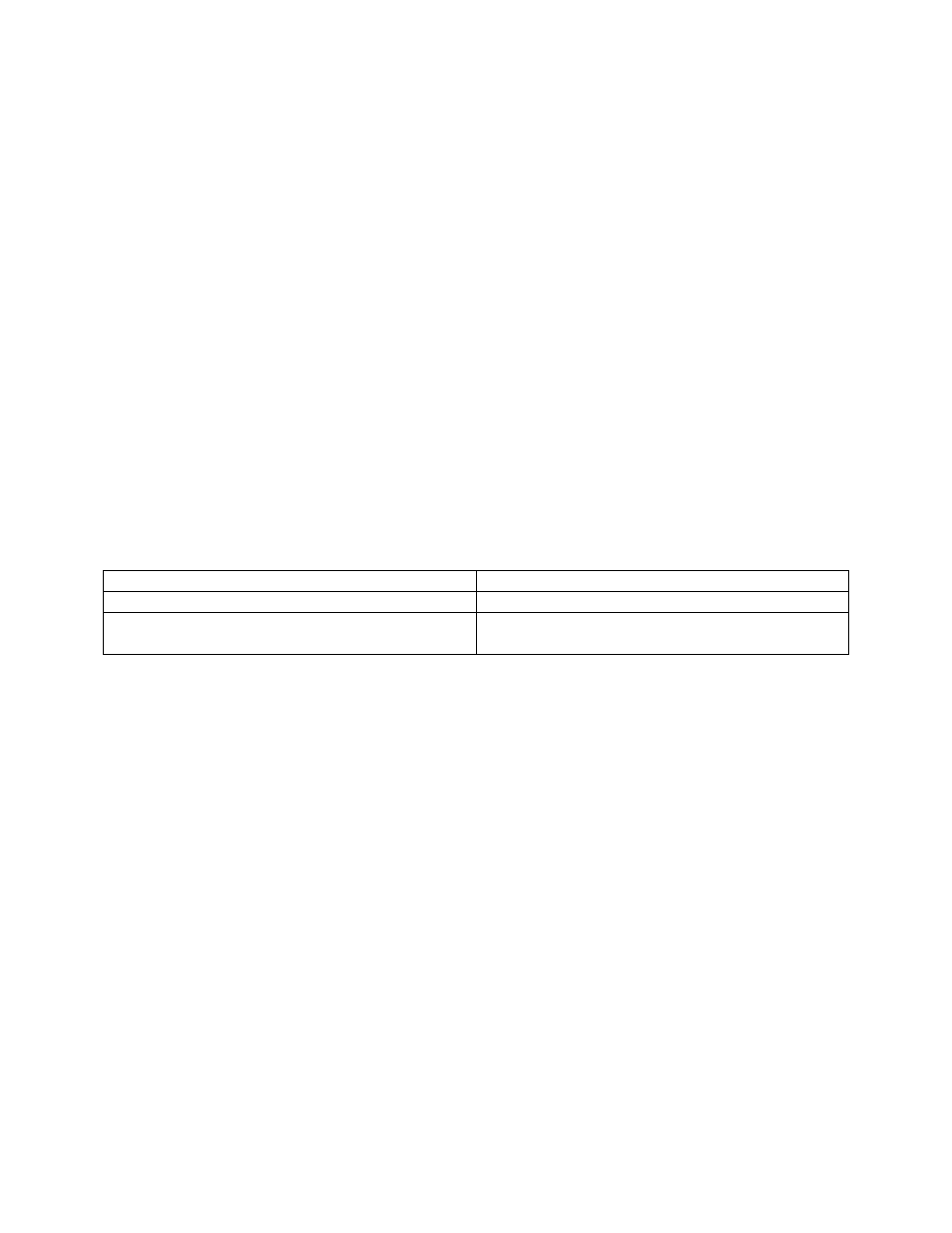
Super Systems Inc. Page 10 of 27
e-TRIM Operations Manual
alarm and critical alarm information. The default setting is master high fire. The master high
fire contact is terminal 1270 to terminal 1340, as shown in the electrical drawing in “Appendix C
– Electrical Drawings (For Reference ONLY)”. See the electrical prints for more termination
details.
Master SP: 3.0%
This setting will control the master setpoint for the burners. This setting will set the desired
setpoint for all of the burners at once. This is entered in percentages. The range is 0% to
20.9%. A setpoint of 0% will disable the master setpoint and allow the individual burners to use
their setpoints.
All Low Alarms (All Low Alm)
This allows the controller to edit the low alarms for all 16 burners at once. They can be
changed individually through the Board Setup option. See IMPORTANT note below.
All High Alarms (All High Alm)
This allows the controller to edit the high alarms for all 16 burners at once. They can be
changed individually through the Board Setup option. See IMPORTANT note below.
IMPORTANT: Note the following about Low Alarm and High Alarm characteristics:
Low Alarm
High Alarm
Active anytime, not just during high fire
Only active during high fire
A 0 (zero) setpoint blocks the alarm; alarm
disable does not block the alarm
Alarm disable blocks the alarm
Note that the default critical high alarm value is 8%. The default critical low alarm value is 0%
(disabled).
Defaults
This will return all of the settings to the factory default settings. The user will have to confirm
this action before the defaults are set.
Close
This will close the
System Startup
screen.
Board Setup
This option will allow the user to make changes to each of the boards and their setup
parameters.