Alarm enabled, Low alm, High alm – Super Systems e-TRIM User Manual
Page 12: Close, Burner zones
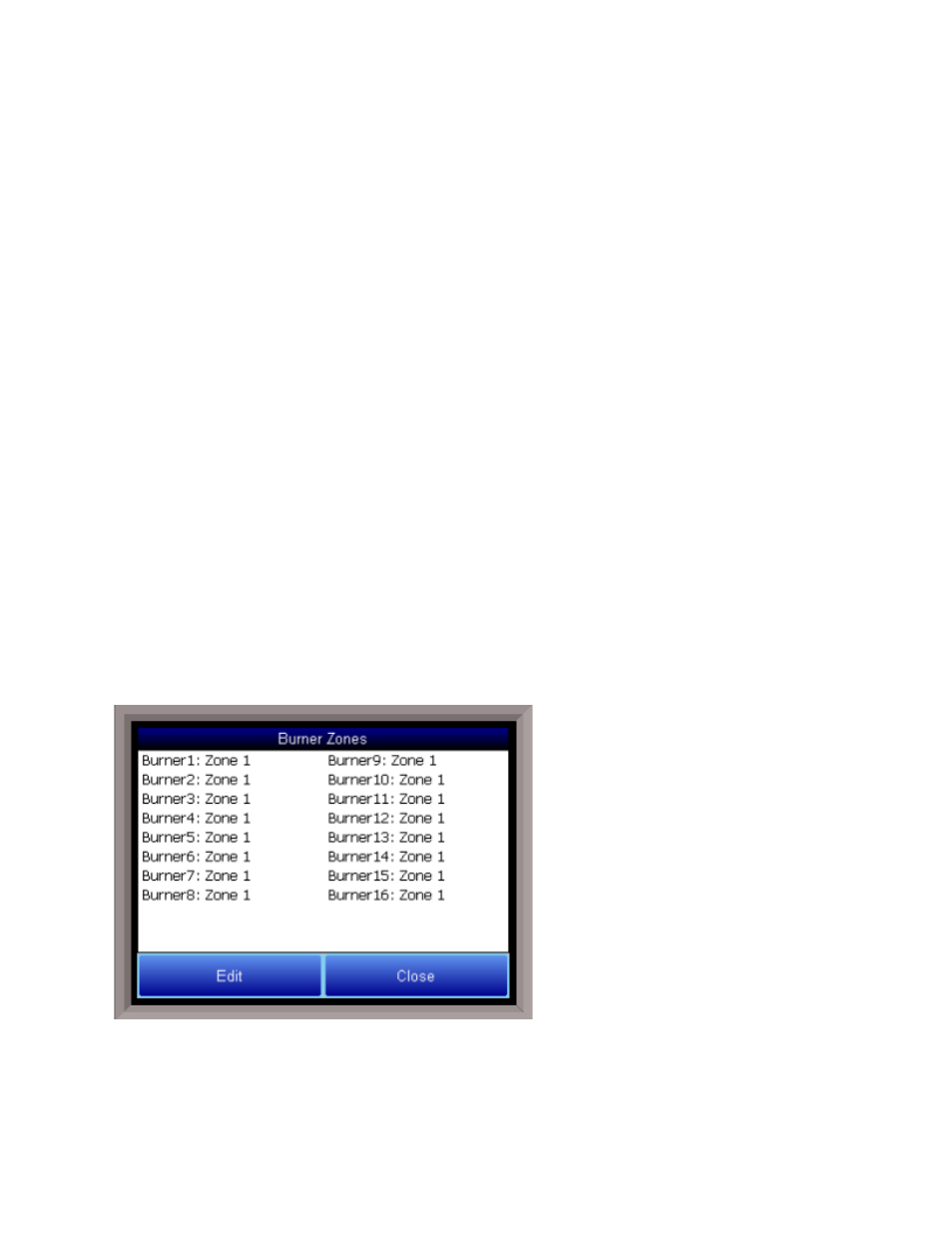
Super Systems Inc. Page 12 of 27
e-TRIM Operations Manual
Alarm Enabled
This setting will modify whether the selected burner’s Band alarm is active or inactive. An
inactive alarm will not sound if an alarm condition is present. Clicking on this option will toggle
between Alarm Enabled and Alarm Disabled.
Low Alm
This will modify the low alarm setpoint. This alarm will sound when the amount of oxygen is
lower than the value indicated when the high fire input is wired to the external high fire contact.
The low alarm will sound when there is a low amount of oxygen being read, which could mean
that too much fuel is being consumed or there is an extremely rich environment. This is entered
in percentages. The range is 0 to 100.
High Alm
This will modify the critical alarm setpoint. This alarm will sound when the amount of oxygen
exceeds the value when the high fire input is wired to the external high fire contact. The critical
alarm will sound when there is a high amount of oxygen being read, which could mean that a
burner is not lit, or there is an extremely lean environment. This is entered in percentages. The
range is 0 to 100.
Close
This will close down the
Board Setup
menu.
Burner Zones
This option will allow the user to view all the burners and their corresponding zones. To change
the zones, press the Edit button, and choose the proper burner number. Enter the new zone