Setpoint, Trim delay, Burner active/burner inactive – Super Systems e-TRIM User Manual
Page 11
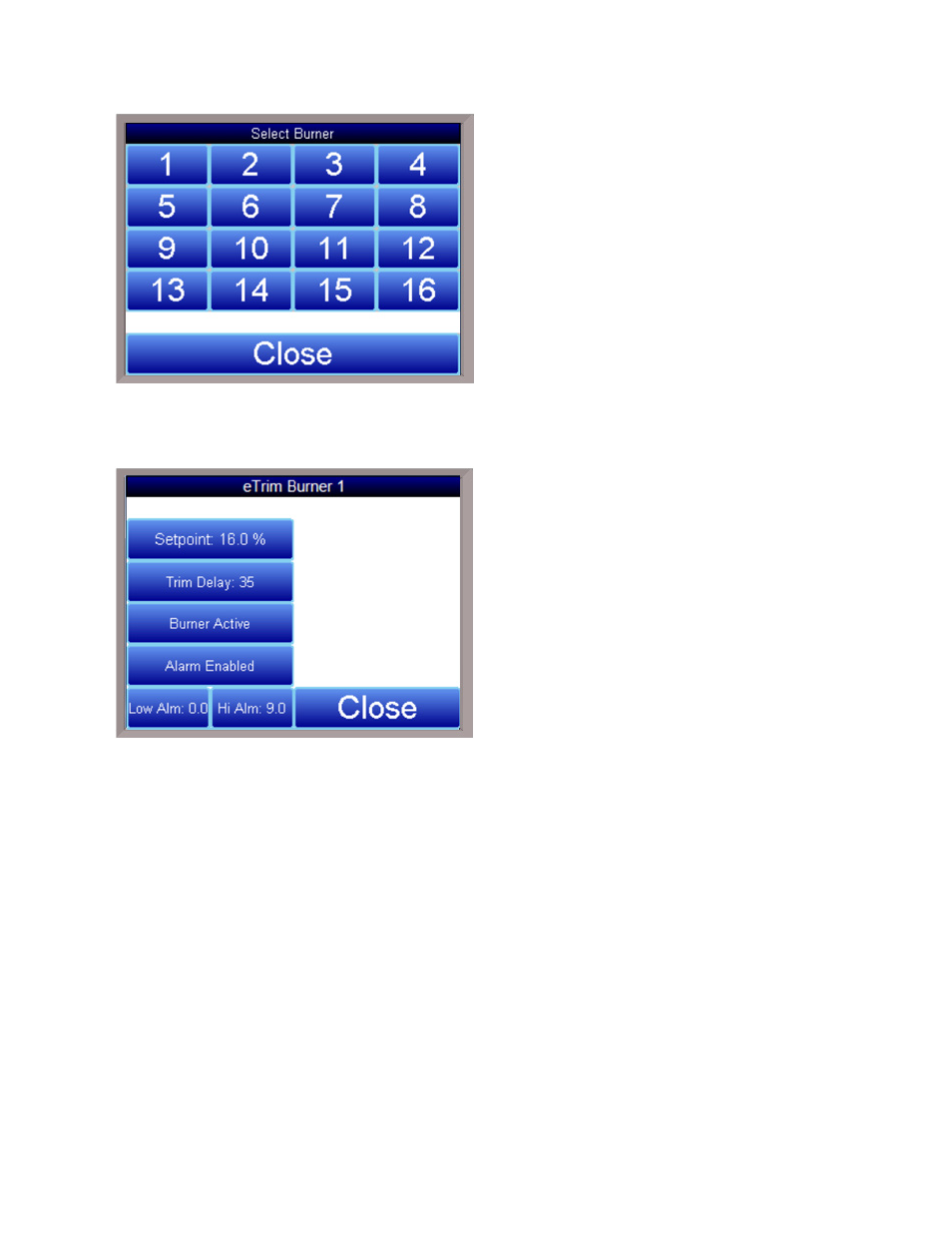
Super Systems Inc. Page 11 of 27
e-TRIM Operations Manual
The user will have to select the board to modify from the “Select Burner” list that appears after
Board Setup is selected (see screen shot above). The options are Board 1 – Board 16.
Once the burner is selected, the screen above appears, allowing the user to change
configuration on that board.
Setpoint
This will modify the individual setpoint for control (not currently available). This setting is the
desired amount of oxygen for the burners. This is entered in percentages. The range is 0% to
20.9%.
Trim Delay
This setting will affect how long the system waits before activating any alarms, if necessary, or
the control trim. Since it takes a few seconds for the burner combustion gasses to reach the
sensor, the trim delay holds off any action until the sensor is truly seeing the gasses. This is
entered in seconds. The range is 0 to 10,000 seconds.
Burner Active/Burner Inactive
This setting will modify whether the selected burner is active or inactive. Clicking on this option
will toggle between Burner Active and Burner Inactive.