Setup: 9015 as events instrument – Super Systems 9015 Series User Manual
Page 5
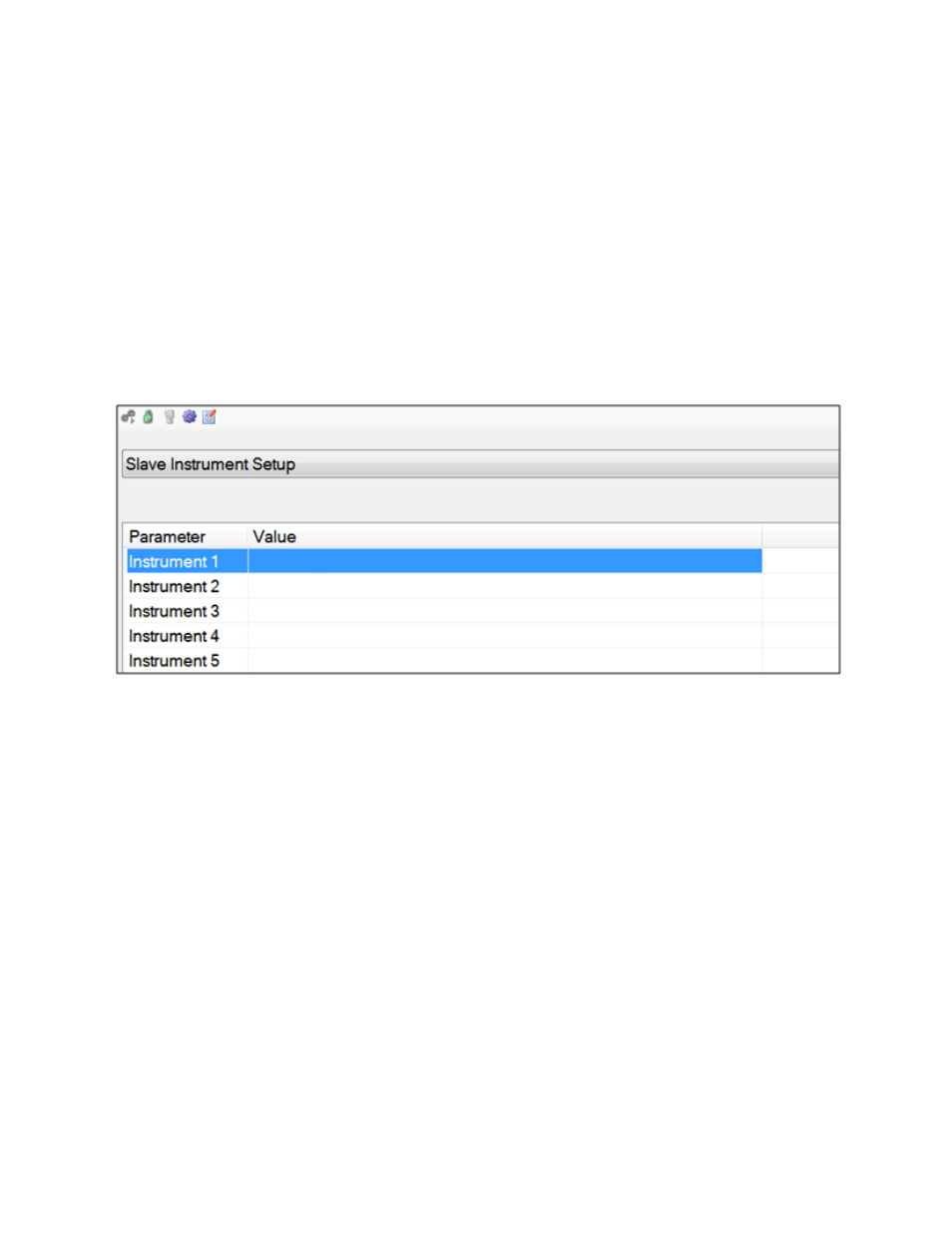
Super Systems Inc. Page 5 of 11
Series 9015 Operations Manual
Setup: 9015 as Events Instrument
One of the two uses of the 9015 is its application as an Events Instrument. By connecting
the 9015 as a slave instrument to a 92XX controller, you can extend the event
monitoring capabilities of the 92XX controller.
In normal situations, the factory default settings in the 9015 will not have to be changed.
To use with a 92XX controller, determine which slave port on the 92XX you plan to use
(slave 1, for example). Connect terminals 5 & 6 on the 92XX to terminals 3 & 4 on the
9015 (for slave 1).
Then, using Configurator, open the “Slave Instrument Setup” menu while
communicating to the 92XX (
).
Figure 2 - Slave Instrument Setup menu (Configurator)
Select an instrument number in the parameter list to use by clicking on the desired
value or instrument number. Note the instrument number selected for later reference.
Set the instrument number as shown in
• Instrument: SSI 8-8
• Address: 222
• Port: Selected slave port (for example, Slave 1).