Adding a second 9015 instrument, Setup: 9015 as relay extension, Figure 7 – Super Systems 9015 Series User Manual
Page 8
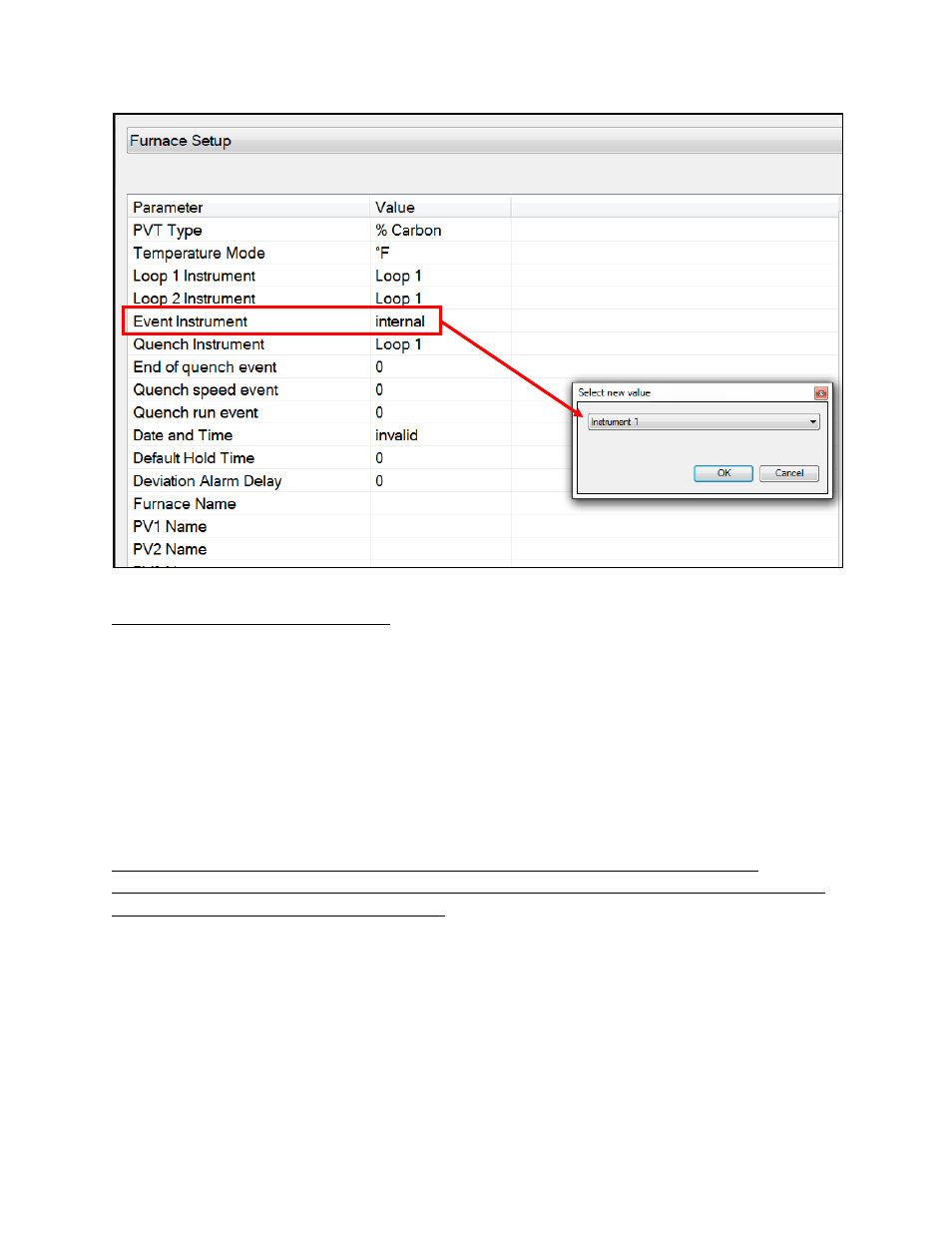
Super Systems Inc. Page 8 of 11
Series 9015 Operations Manual
Figure 7 - Event Instrument Setup in Furnace Setup Menu
Adding a Second 9015 Instrument
To use a second 9015 for additional events, connect slave port 1 (terminals 5 & 6) to the
second 9015's host port (terminals 3 & 4). In the 92XX, the event outputs of the first
9015 will be events 0 to 7 and the outputs of the second 9015 will be events 8 to 15.
Likewise, the event inputs of the first 9015 are events 0 to 3 and the event inputs of the
second 9015 are events 4 to 7.
Setup: 9015 as Relay Extension
In normal situations, the factory default settings in the 9015 will not have to be changed.
IMPORTANT: To use a 9015 as a relay extension, you must have a 9205 or 9220
controller with the latest firmware revision for that controller as well as an up-to-date
version of SSi’s Configurator 2 software.
Use Slave 2 in order to make the 9015 a relay extension. Connect terminals 22 & 23 on
the 9205 or 9220 to terminals 3 & 4 on the 9015.
In the Configurator menu drop-down list, select “Port Setup”. Then click on “Slave 2
Mode” and change this setting to “SSi Analog Input Board” (
).