Super Systems SuperDATA Installation User Manual
Page 6
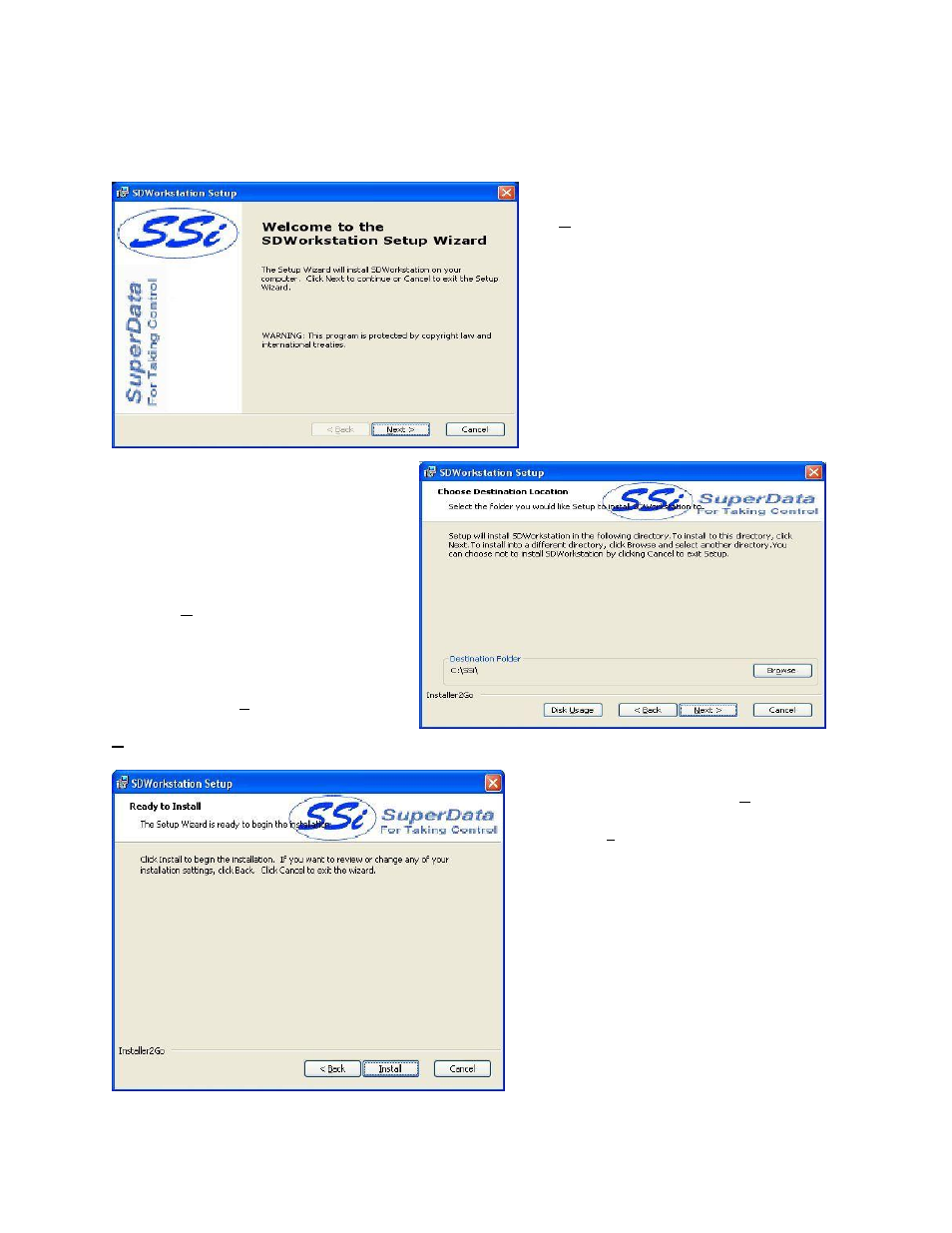
Super Data Workstation
Page 6
Installation Procedure
2. Run the installation of the Super Data workstation provided on the CD
Open up the Super Data installation CD that is provided and run the install file for the Super Data
workstation, SD_WSSetup.msi.
From the first screen that is displayed, press
the Next > button to continue with the
installation, or press the Cancel button to
cancel the installation.
The second screen will allow the user to
select the destination location, which
should be “C:\SSi\”. If this location needs
to be changed, press the Browse button,
which will display a folder selection screen
that will allow the user to select a new
location for the Super Data workstation.
The Disk Usage button will display the
total size and available size of any
local/network drive. This option would
only come in handy if there was very little
drive space left on the workstation
computer. The < Back button will take
the user back to the previous screen. The
Next > button will display the next screen. The Cancel button will cancel the installation.
The third screen will allow the user to begin
the installation. Pressing the < Back button
will take the user back to the previous screen.
Pressing the Install button will install the
Super Data workstation software. The
Cancel button will cancel the installation.