Special note for windows7 64 bit users – Super Systems SuperDATA Installation User Manual
Page 7
Advertising
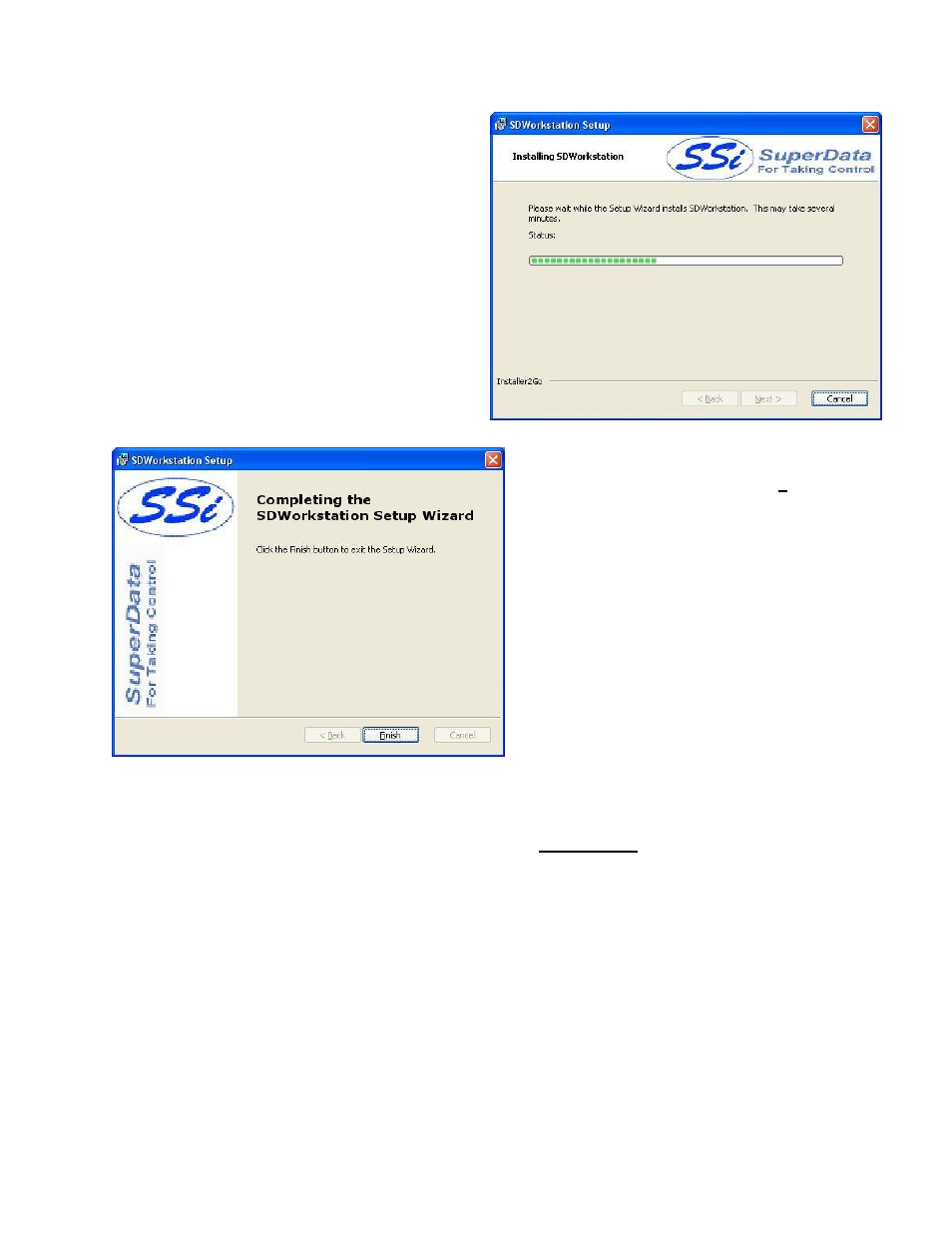
Super Data Workstation
Page 7
Installation Procedure
The fourth screen will display the progress of the
installation. The installation can still be canceled
from this screen by pressing the Cancel button.
The last screen confirms the installation of the
Super Data workstation. Click on the Finish
button to exit the installation.
Step 2 is now complete.
Special Note for Windows7 64 bit Users:
If your operating system is Windows7 64 bit, you will need to cut and copy the following six files from
the Windows\System32 directory to the Windows\sysWOW64 directory:
SSi.dll
SSiRV.ocx
HWRV.ocx
Cwui.ocx
MMi.dll
MMiRV.ocx
Advertising