Super Systems FURS User Manual
Page 12
Advertising
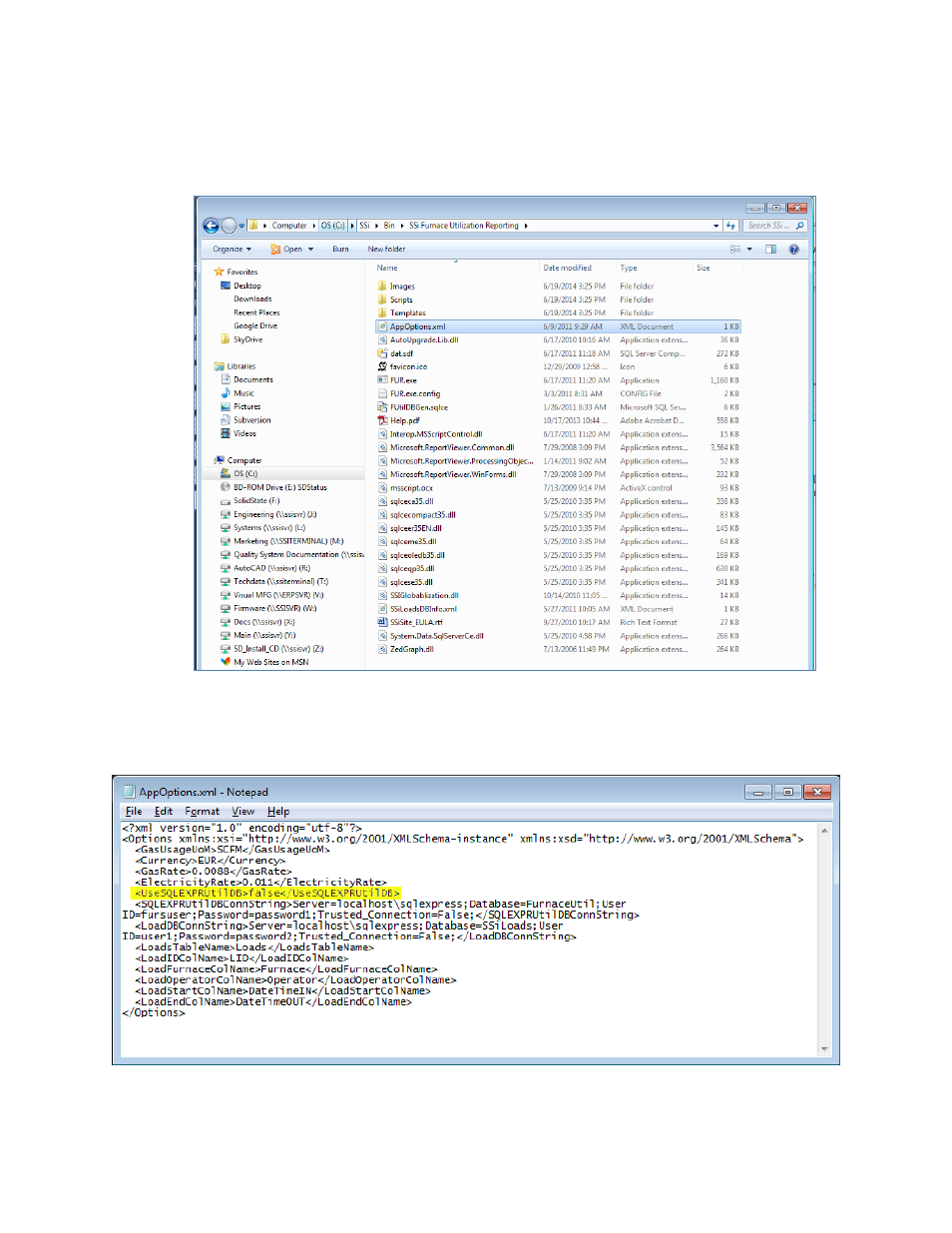
Furnace Utilization Reporting System (FURS) Operations Manual
Super Systems Inc.
Page 12 of 25
2.
In Windows Explorer, open the folder where FURS is installed. A common folder location
for FURS is “C:\SSi\Bin\SSi Furnace Utilization Reporting” (but this is not always the
case).
3.
Open the file AppOptions.xml in a text editor (such as Notepad).
4.
Find the tag for option UseSQLEXPRUtilDB. The open tag is
<UseSQLEXPRUtilDB> and
the close tag is
</UseSQLEXPRUtilDB>. The value for the option will be
true
or
false
.
Advertising