Help menu, Language menu, Data point setup window – Super Systems FURS User Manual
Page 17: Help menu language menu data point setup window, E data, Point setup window, E 17
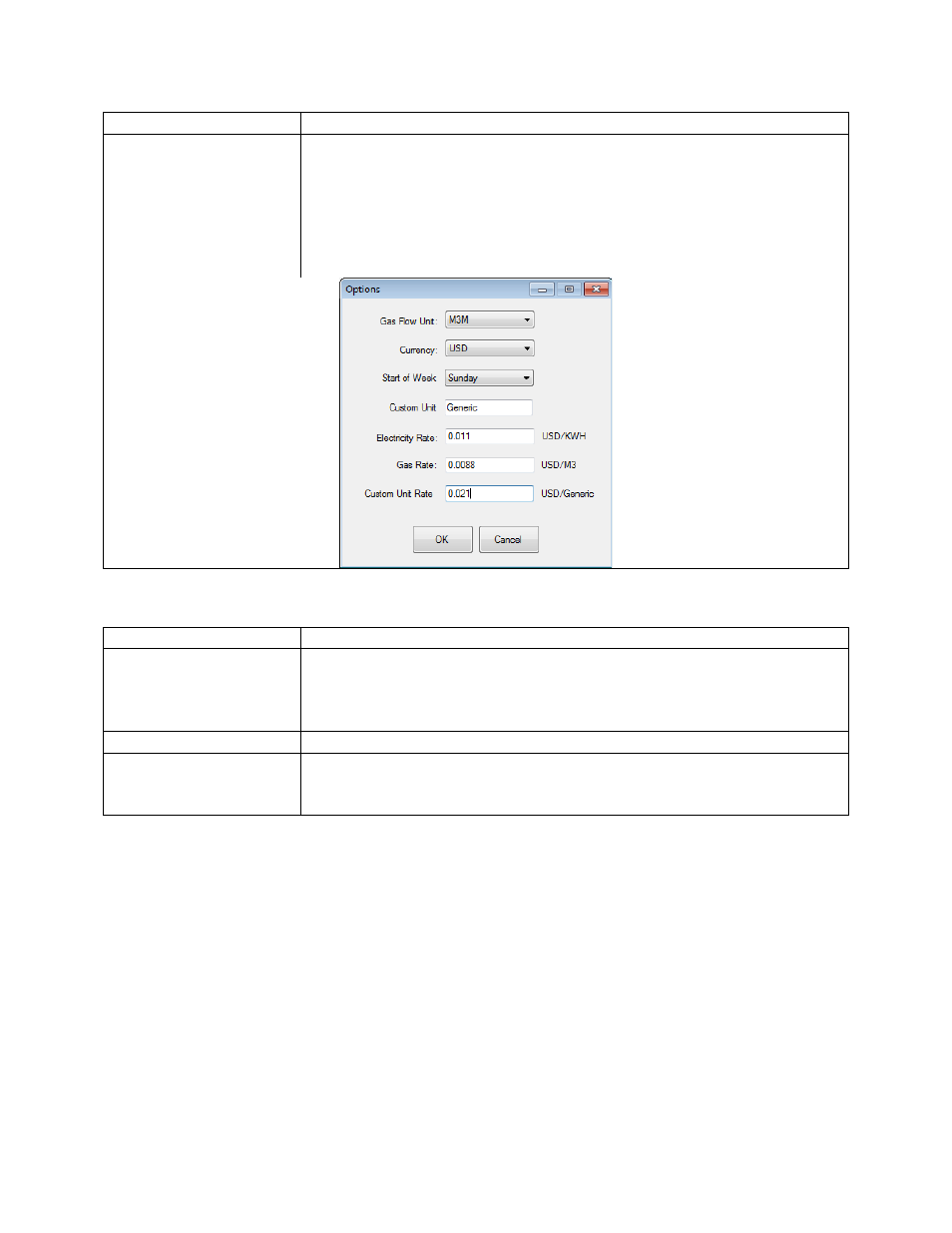
Furnace Utilization Reporting System (FURS) Operations Manual
Super Systems Inc.
Page 17 of 25
Option
Description
Options
Options allow you to configure units and rates used within FURS. Gas
flow units can be standard cubic feet per minute (SCFM), cubic
meters per minute (M3M), or litres per minute. Currency can be US
Dollars (USD), Euro (EUR), or British pound sterling (GBP). The start
of the week can be set up as any of the seven days of the week. A
custom unit can be set up, along with rates for electricity, gas, and
whatever custom unit is set up.
Help Menu
Option
Description
Check for Updates
This option will check for updates to the FURS program. If updates
are available, FURS will give you the option to have them downloaded
and installed. An Internet connection is needed for this option to
work.
Open Help File
This option will bring up the manual for FURS.
About
This option will bring up a window showing version details for FURS. It
also provides the link to download the installation file for Realtime
Utilization features.
Language Menu
The Language menu displays the available languages for the FURS interface. Two letters
denoting each available language are shown. For instance,
en
represents English.
Data Point Setup Window
To access this window, select Settings -> Data Points Setup… from the main window.
This window allows setting up data points for use in the program. The following figure shows
this window.