Data point group setup, E 19 – Super Systems FURS User Manual
Page 19
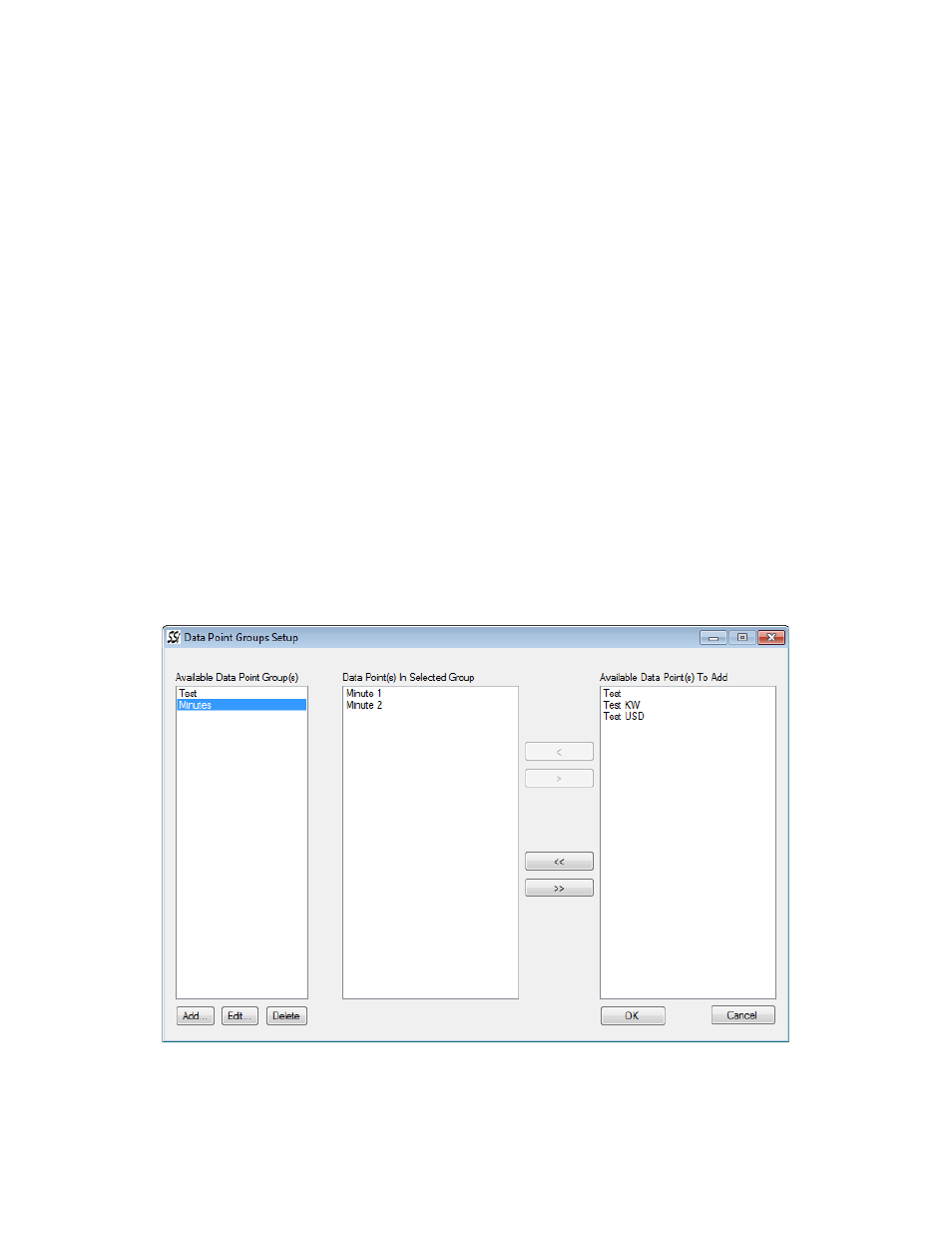
Furnace Utilization Reporting System (FURS) Operations Manual
Super Systems Inc.
Page 19 of 25
database. The newly created data point is now ready for reporting or for inclusion in data point
group(s).
In the above screen, a data point named “Furnace 1 In Production” will be created. The script of
this data point will yield a result of 1 (minute) for any minute that the value of c1s2.value is
greater than 1300°F. The right side grid of the window indicates that c1s2.value contains
temperature information.
Other features in this window:
•
Select from saved scripts…: allows users to select from any saved script to use with
current data point.
•
Save script to template: allows users to save current script to a text file to use later.
•
Verify script…: allows users to check the current script for any errors so that
adjustments can be made. This feature also allows users to provide input(s) and verify
that the script generates the correct output.
•
Update Snapshot: allows users to pick a time and see values of raw data points at that
time to get a perspective of the data.
Data Point Group Setup
To access this window, select Settings -> Data Point Group Setup… from the main
window.
This window allows adding/editing data point groups. Information needed to set up a data point
group includes a name and needed data points.
Clicking Add… in the above screen will bring up the screen below.