Main window, File menu – Super Systems FURS User Manual
Page 14
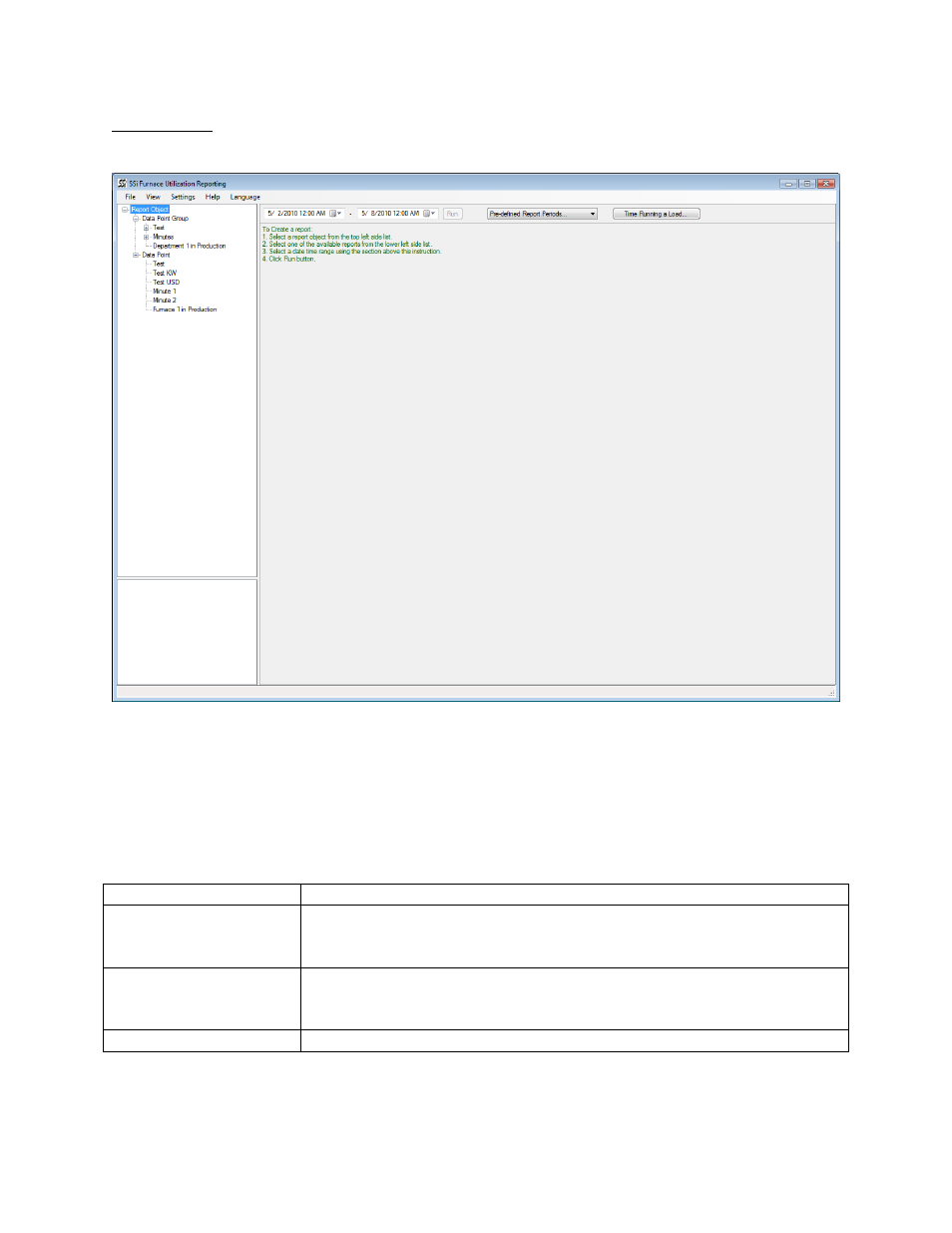
Furnace Utilization Reporting System (FURS) Operations Manual
Super Systems Inc.
Page 14 of 25
Main Window
This is the entry point and the main window of the program.
The menu section at the top of the window allows access to features of the program such as
save template, load template, data point setup, data point group setup, non-production time
setup, options, etc.
The left hand side panels allow users to select what object to report on and what report to
display on the right hand section of the window.
File Menu
Option
Description
Save Template
This option allows you to save a template file with the .tfl extension.
The template file contains the Data Point and Data Point Group data
and can be loaded into FURS in future instances.
Load Template
This option allows you to select a template file for FURS to load. Once
the template file is loaded, saved Data Point and Data Point Group
information will be loaded into the program.
Exit
This option closes FURS.