View menu, Settings menu, View menu settings menu – Super Systems FURS User Manual
Page 15
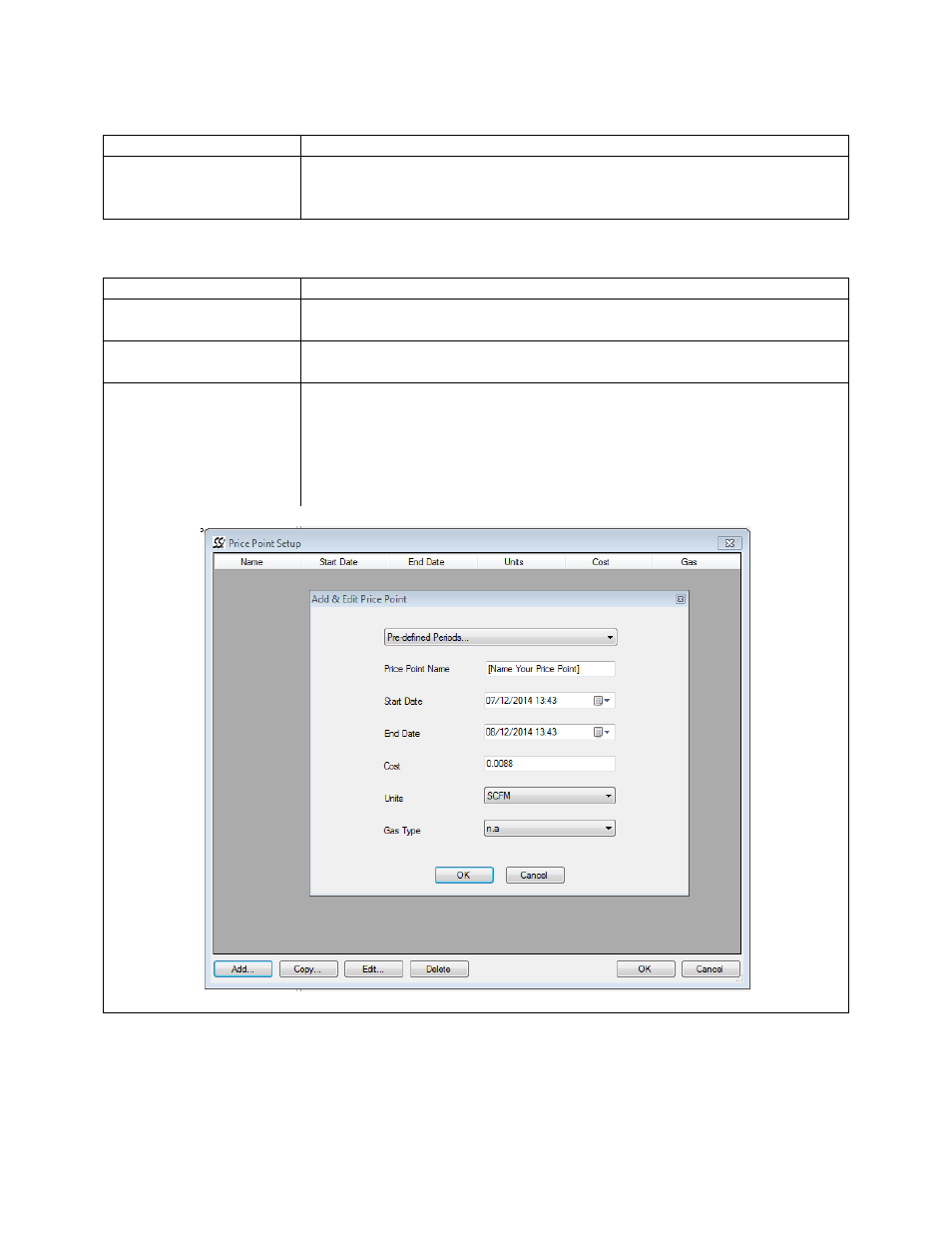
Furnace Utilization Reporting System (FURS) Operations Manual
Super Systems Inc.
Page 15 of 25
View Menu
Option
Description
Show Left Panel
When this option is checked, the left menu is displayed. The left menu
shows Data Points, Data Point Groups, and report types that are
available within FURS.
Settings Menu
Option
Description
Data Points Setup…
This option brings up the Data Points Setup window. See the Data
Point Setup Window section on page 17 for more details.
Data Point Group
Setup…
This option brings up the Data Point Group Setup window. See the
Data Point Group Setup section on page 19 for more details.
Price Point Setup…
This option allows you to add price points for different gases used in
heat treating processes. The gas is determined by the Gas Type field,
with the unit of measurement determined by the Units field. The Cost
per Unit is entered in the Cost field. Start and end dates for the price
point can be manually entered or selected from pre-defined periods
accessible from a drop-down list.