0 settings menu, 4 edit course, 1 metre/yard option – Sureshotgps MICRO 300X User Manual
Page 15
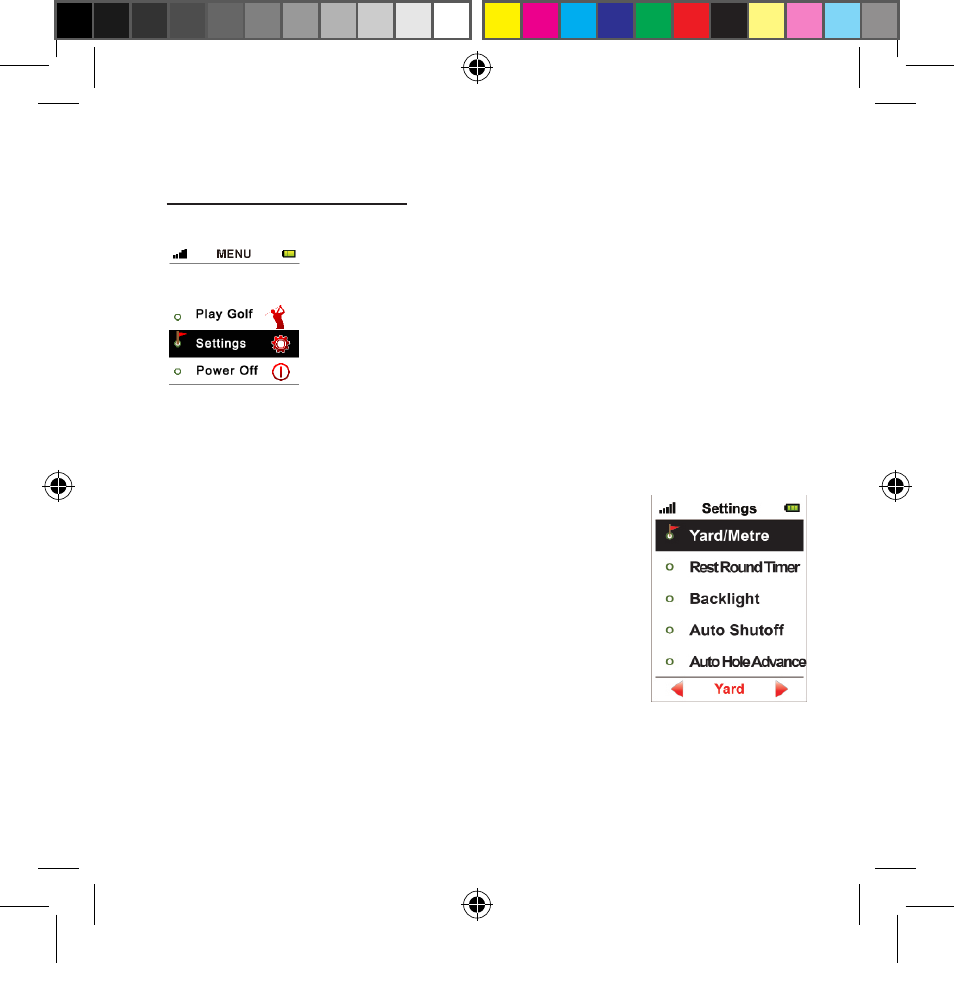
15
5.4 Edit Course
GPS green location information is determined on the actual course
situation when the information is collected. In the event the green
location has had some changes, you can use this function to edit
it. In the Edit Course page, please press the PAGE key and select
<Edit>, you should see a black mark on the screen. Press the
Up/Down key to switch focus to the location you would like to
calibrate, then press PAGE key to confirm the change.
For example
, if you are going to correct the distance of the green
centre on the first hole, please press the Up/Down key to choose
the first hole on the Green View page after you get to the green
center; then press Up/Down key to switch the focus to the green
center column, and press PAGE to reset as <0>, which means the
distance between you and the green center is 0.
You can also use Up/Down key to choose the Front or Back side
of the green to mark corrections continuously after finishing the
correction on green center distance.
The above method is available when you want to correct the Front,
Center and Back side of putting green of any course. However you
need to move to the Front, Center and Back side of green prior to
corresponding corrections. To return to Play Golf press Right of
the 5 way key.
6.0 Settings Menu
From the Main Menu, select
Settings by pressing the Middle
button on your 5-ways key.
6.1 Metre/Yard Option
The distance unit is preset to Metre. If you want
to change it, you can choose <Yard/Metre>
on the settings menu and use the Right/ Left
key to change the unit setting. Press Menu to
return to the Main Menu.
300x user manual.indd 15
21/09/2012 4:23:39 PM