4 auto shutoff, 5 automatic hole advance – Sureshotgps MICRO 300X User Manual
Page 17
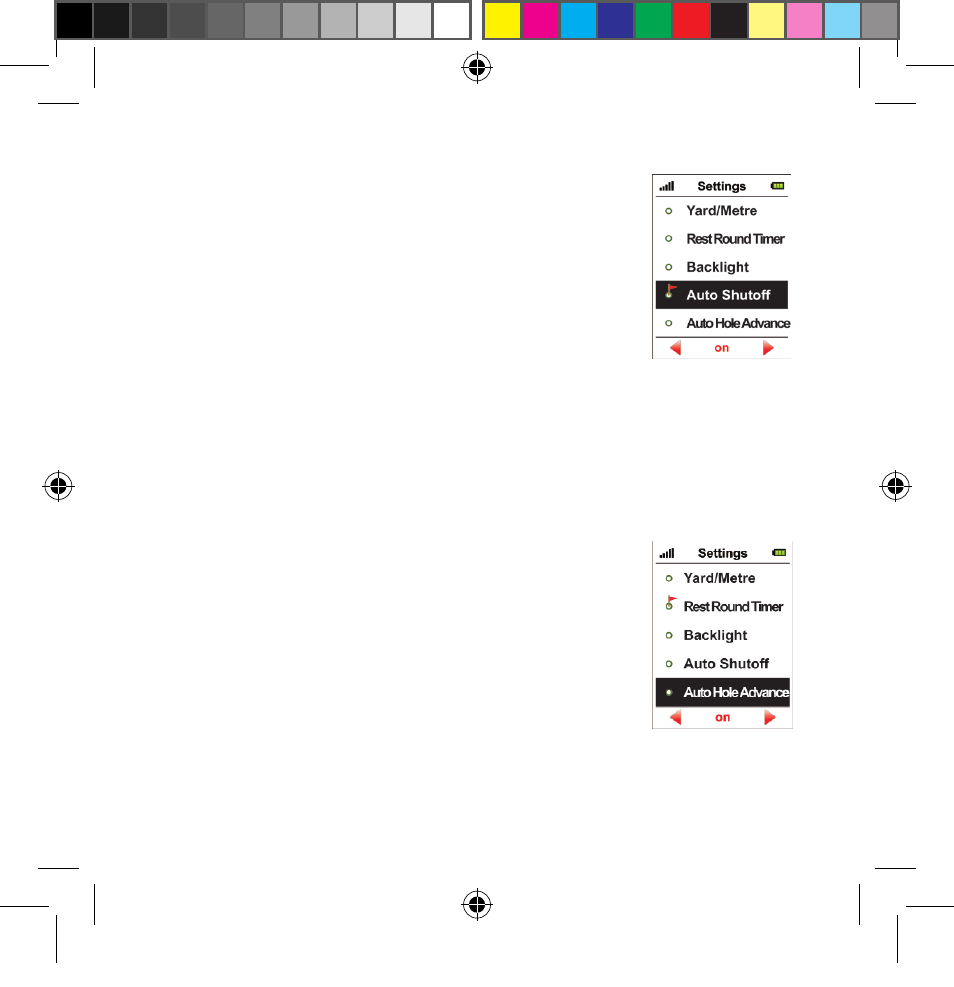
17
6.4 Auto Shutoff
This device provides an <Auto Shutoff> function to
save power. If you set the power timeout, the device
will turn off automatically after the timer if you don’t
touch any key for the set time period.
To set press the Right/Left key to change the settings.
You will have several selections to choose from: On,
30min, 40min, 50min, 60min,70min, 80min, 90min,
100min, 110min ad 120min. Press Menu to return to
the Main Menu.
6.5 Automatic Hole Advance
Once you have finished putting and are walking to
the next hole, the device will automatically advance
on to the next sequent hole as you move around the
course. You can turn on/off this function by pressing
the Right/ Left key in <Auto Hole Avance> under set-
tings. You can then manually select the hole as you are
golfing. Press Menu to return to the Main Menu.
300x user manual.indd 17
21/09/2012 4:23:39 PM