0 main menu – Sureshotgps MICRO 300X User Manual
Page 9
Advertising
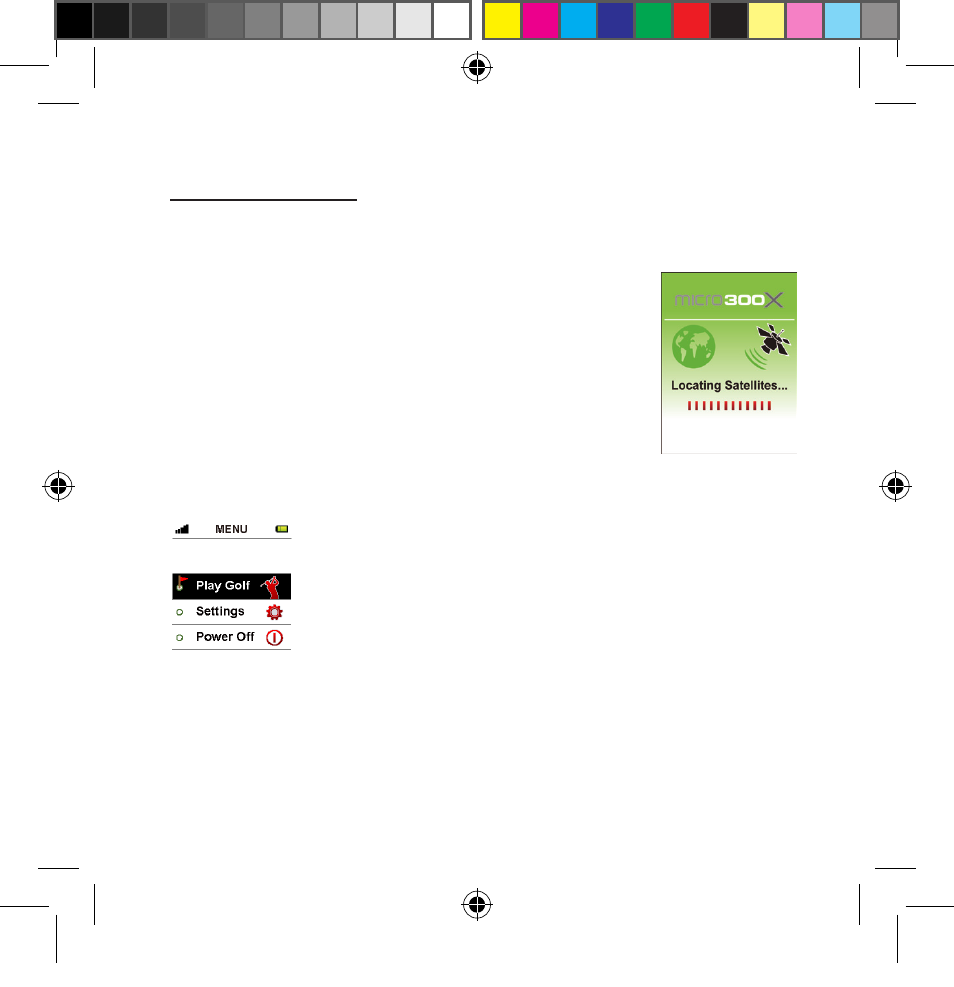
9
3.0 Main Menu
Hold the Menu button down for 3 seconds until the
unit is turned on.
The GPS will begin searching for satellites as shown
in the picture. To skip this and go straight to the main
menu press the Menu button.
In the main menu you will see 3 options:
<
Play Golf>
, <
Settings>
and <
Power off>,
use the
5-way key to move from one option to another. To
enter push down on the Middle of the 5-way key.
300x user manual.indd 9
21/09/2012 4:23:37 PM
Advertising