2 reset round time, 3 backlight – Sureshotgps MICRO 300X User Manual
Page 16
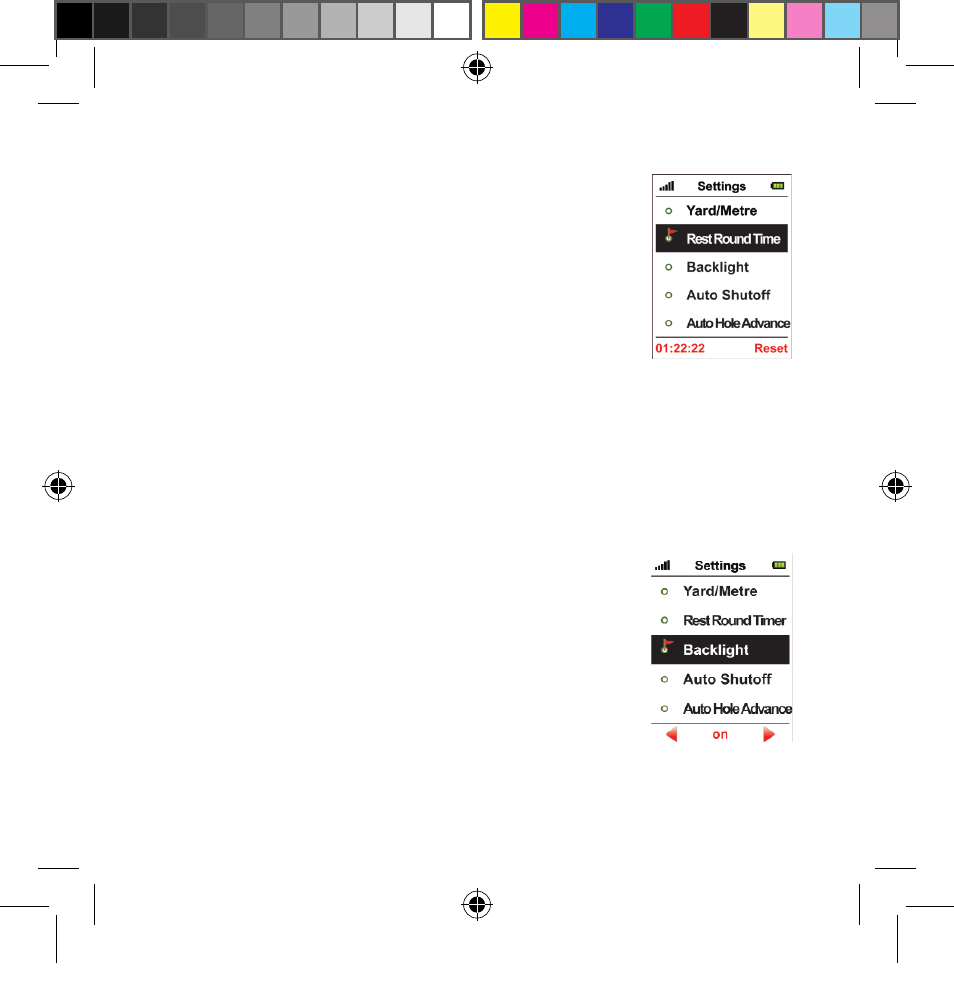
16
6.2 Reset Round Time
The device provides you a simple timer to help you
record the time spent in the Play Golf section after
locating a satellites. You can reset the timer to zero
at any time by selecting < Reset Round Time > and
pressing the Page key, the timer will then return to
zero. If you want to know present play time during a
play, please go to the Green View page. Press Menu to
return to the Main Menu.
6.3 Backlight
This device provides an <Auto Backlight Off> function
to save power. If any key is not touched for a specific time
period the screen will turn to dark automatically. Using
the Right/Left key you can increase or decrease the
backlight duration. There are several selections to choose
from: 1min, 3min, 10min, 30min and on
(backlight always on). Press Menu to return to the
Main Menu.
300x user manual.indd 16
21/09/2012 4:23:39 PM