9 device info, 8 odometer – Sureshotgps MICRO 300X User Manual
Page 19
Advertising
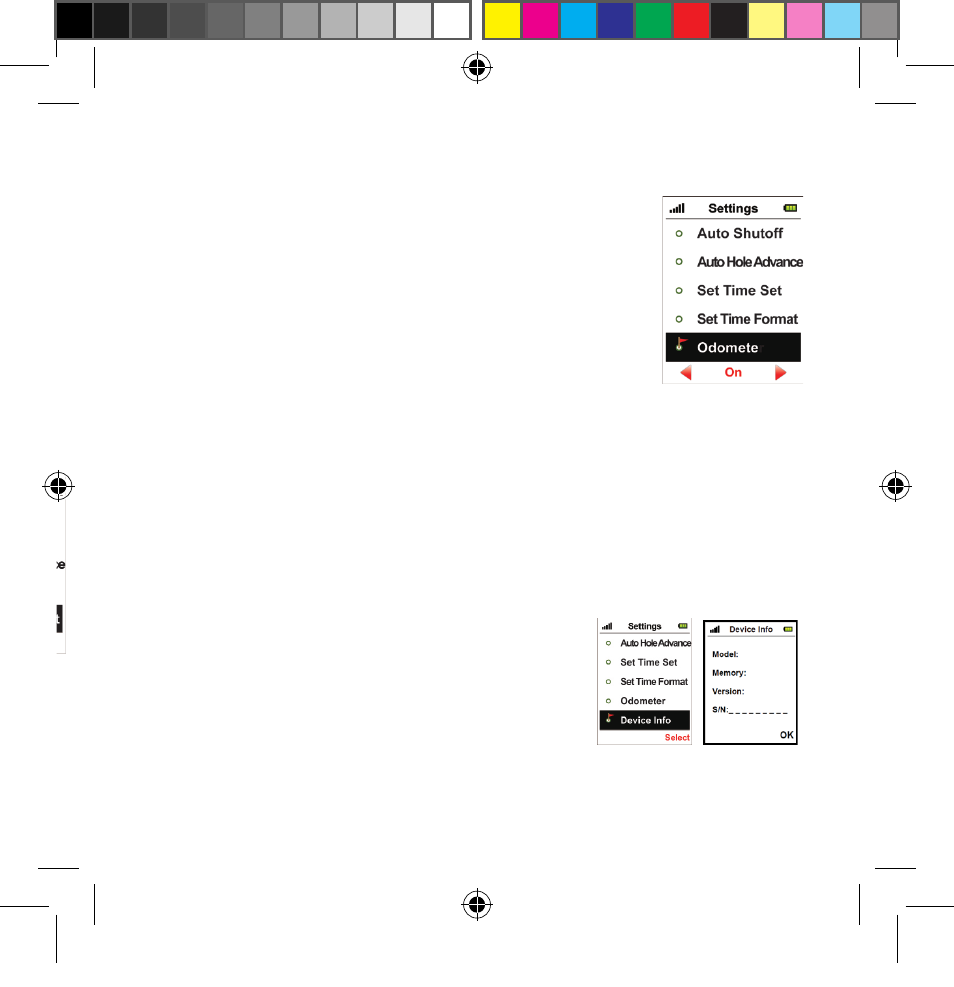
19
6.9 Device Info
You can check model, software/ hardware version and product
serial number (S/N) of the Micro 300X by selecting <Device
Info> and then pressing Page. You can go back to the Setting
Menu by pressing Page again.
6.8 Odometer
The device provides an odometer option so you can
track the distance you cover. You can turn this function
on or off by pressing Right/Left on your 5 way key.
300x user manual.indd 19
21/09/2012 4:23:40 PM
Advertising