Understanding gps – Sureshotgps 8850x User Manual
Page 8
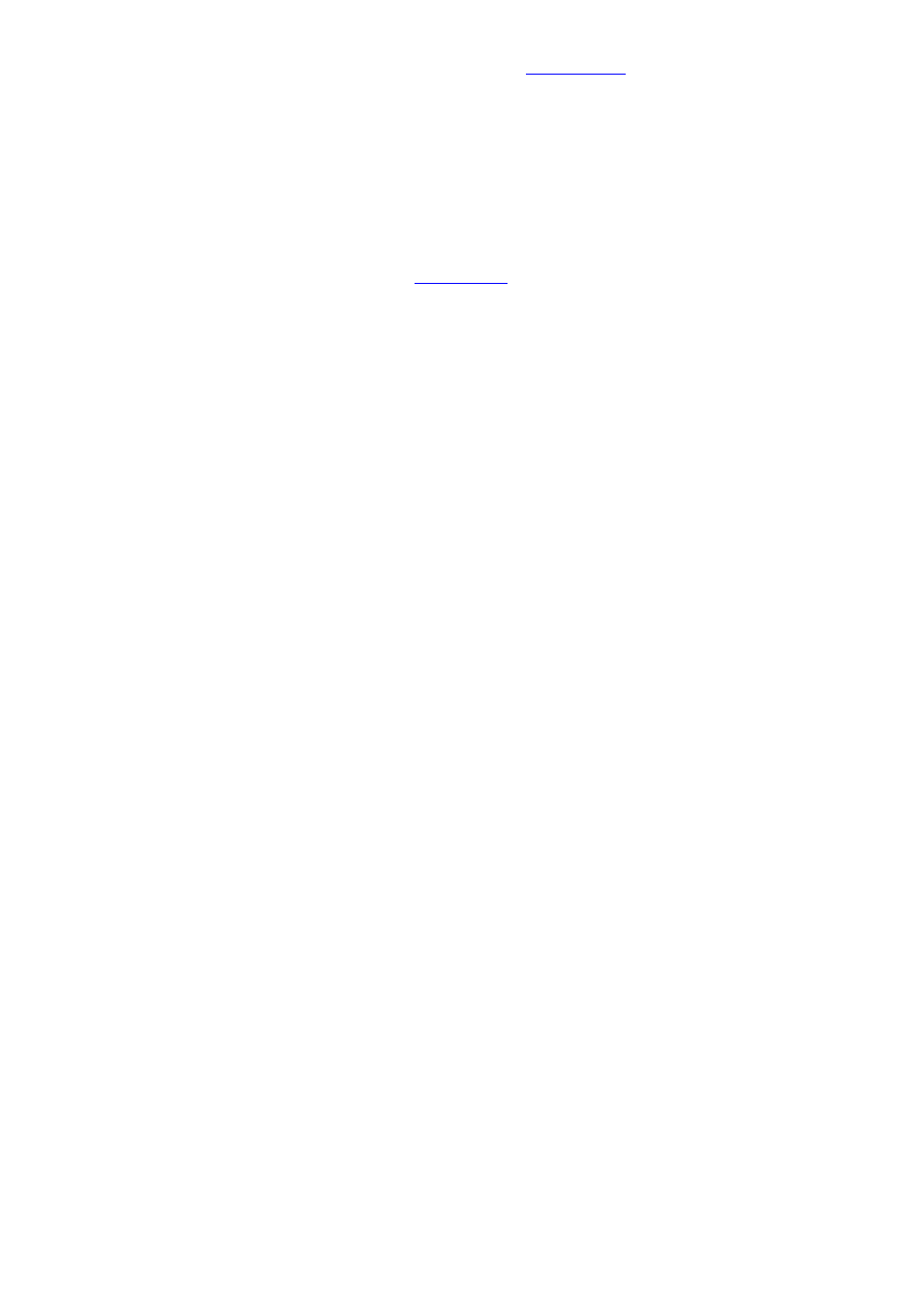
7
Secure payments online
Sureshotgps™ Pty. Ltd uses Secure Pay as their payment gateway for secure
payment over the internet. Secure Pay is the safe way to make transaction on the
internet. For more information on Secure Pay please visit
www.securepay.com.au
.
2. Understanding GPS
What is GPS and how does it work?
Your Sureshotgps™ uses the Global Positioning System [GPS] to work out how far
you are from the green or hazard. The system relies on the Sureshotgps™ receiving
signals from orbiting GPS satellites.
How long does it take to gain reception from the satellites?
Always turn your Sureshotgps™ on for at least five minutes before you wish to use it.
Can I use my Sureshotgps™ inside the home or office?
Your Sureshotgps™ will not generally gain reception inside. For best accuracy, your
Sureshotgps™ should have an unimpeded view of the sky.
When playing, what position is best for accuracy of my Sureshotgps™?
You should clip your Sureshotgps™ to a position on your buggy or bag that
maximises clear view of the sky. A range of accessories are available such as cart
mount kits and pull cart kits on
www.sureshotgps.com.
How do I Check for GPS Signal?
Before checking, ensure you have maximum clear sky above and the Sureshotgps™
has been on for at least five minutes
You can check the status of GPS reception by going to:
Main menu > Features> Status > GPS Information > GPS Signal.
It will display the satellite number and signal strength for each satellite. A blue bar
indicates that the satellite is being used in the position calculation. A red bar indicates
that the satellite signal is being received but it is not used in the position calculation.
The latitude and longitude of the current position is also displayed.