SUUNTO G9-3 User Manual
Page 28
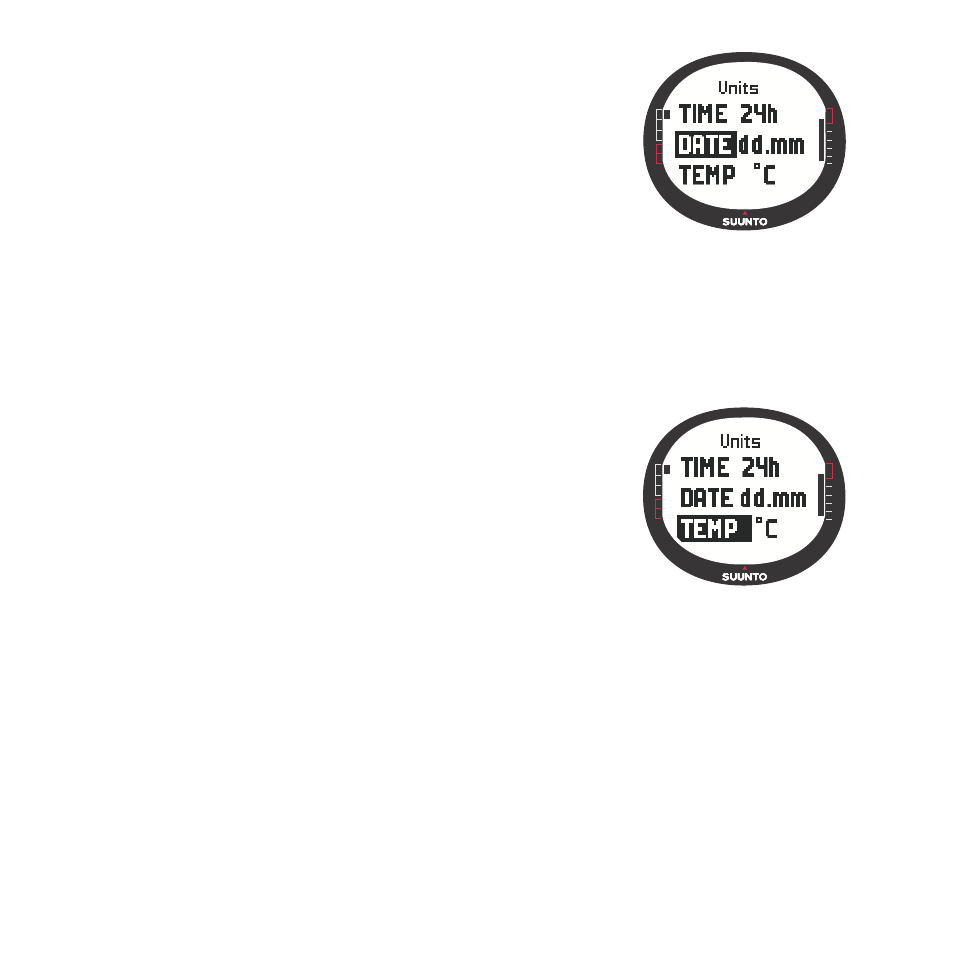
28
Setting the date format
The date setting defines the format in which the date is
displayed. The possible formats are:
• DD.MM: Day before the month, e.g. 27.11.
• MM.DD: Month before the day, e.g. 11.27.
To change the date format:
1. In the Set menu, scroll to
Units
and short press
Enter
.
The Units menu is displayed.
2. Scroll to
Date
and short press
Enter
. The date format
field is activated.
3. Select the correct date format with the arrow buttons
and short press
Enter
. The format is set and you re-
turn to the Set menu.
Setting the temperature unit
The
Temp
setting defines the unit in which the tempera-
ture is displayed. The options are Celsius (°C) and Fahr-
enheit (°F).
To change the temperature unit:
1. In the Set menu, scroll to
Units
and short press
Enter
.
The Units menu is displayed.
2. Scroll to
Temp
and short press
Enter
. The tempera-
ture unit field is activated.
3. Select the correct unit with the arrow buttons and
short press
Enter
. The temperature unit is now set.