SUUNTO G9-3 User Manual
Page 49
Advertising
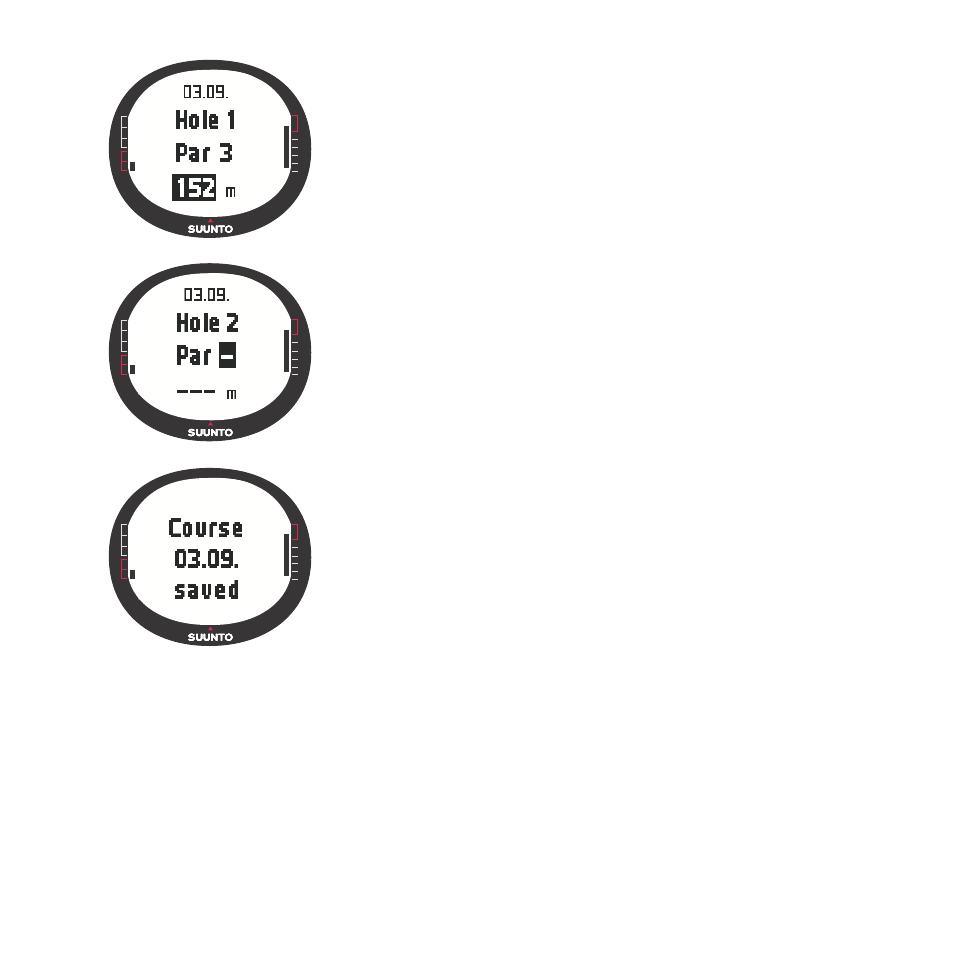
49
4. Select the correct distance for the corresponding hole
and confirm the selection with
Enter
.
NOTE: The distance information is used for the
scorecard in the Suunto Golf Manager software.
5. The par value of the second hole is activated. Change
the following par values and distances with the ar-
row buttons and short press
Enter
to confirm the
changes. Press
Stop/Cancel
to return to a previous
value.
6. Long press
Enter
to confirm the changes and exit the
New function.
NOTE: When you create courses with Suunto G9, the
courses are named according to the date they were
created. You can modify the course name on your PC
with the Suunto Golf Manager software.
Advertising