SUUNTO G9-3 User Manual
Page 45
Advertising
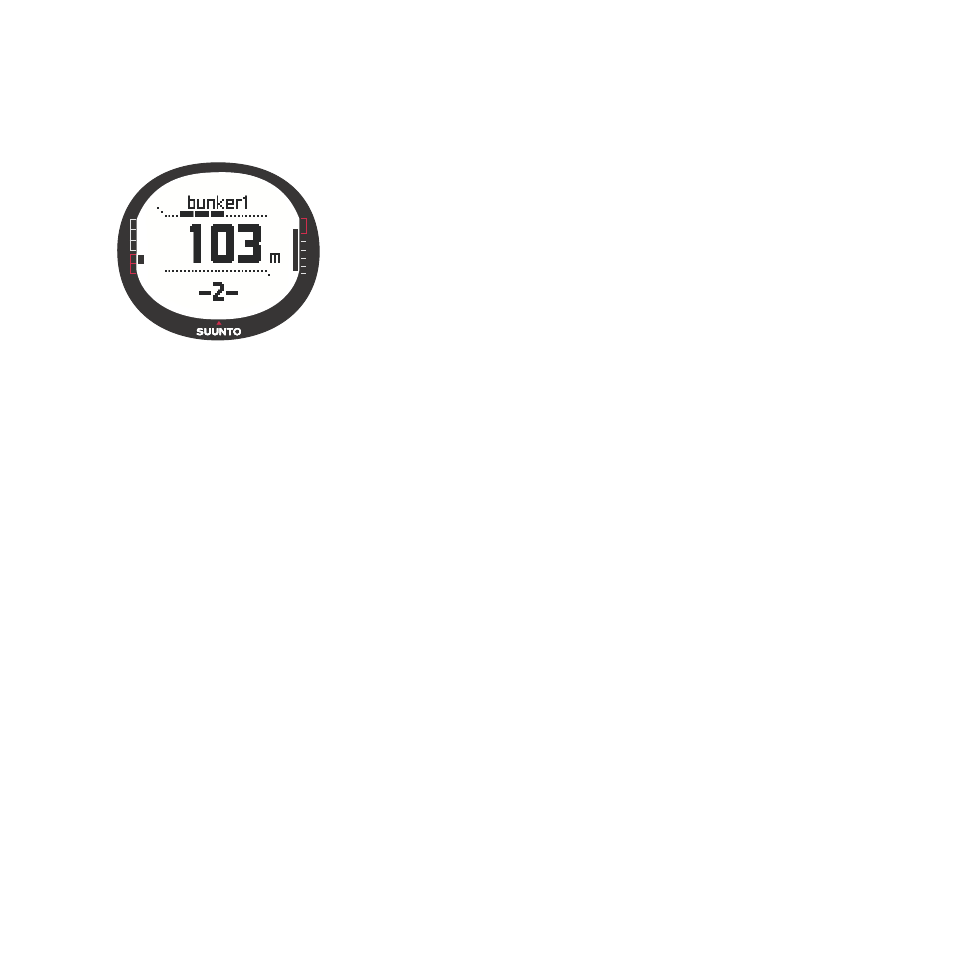
45
3.5. COURSE MODE
In the course mode you can add the hole par numbers and the various obstacle
locations of a specified course. After the course is set up in the Suunto G9 memory,
the unit displays the distance to the obstacles during the game.
3.5.1. Main Display
When you open the Course mode, the main display opens.
The main display has three rows:
Target: The first row displays the identifier of the tar-
get.
Distance: The second row displays the distance to the
target.
Number of targets: The third row displays the number
of targets. The hyphens indicate marked points. For ex-
ample, in the picture the obstacle 2 (bunker 1) is se-
lected and two other obstacles (1 and 3) are available
for review. The obstacles can be toggled with
Stop/
Cancel
.
Advertising