SUUNTO G9-3 User Manual
Page 50
Advertising
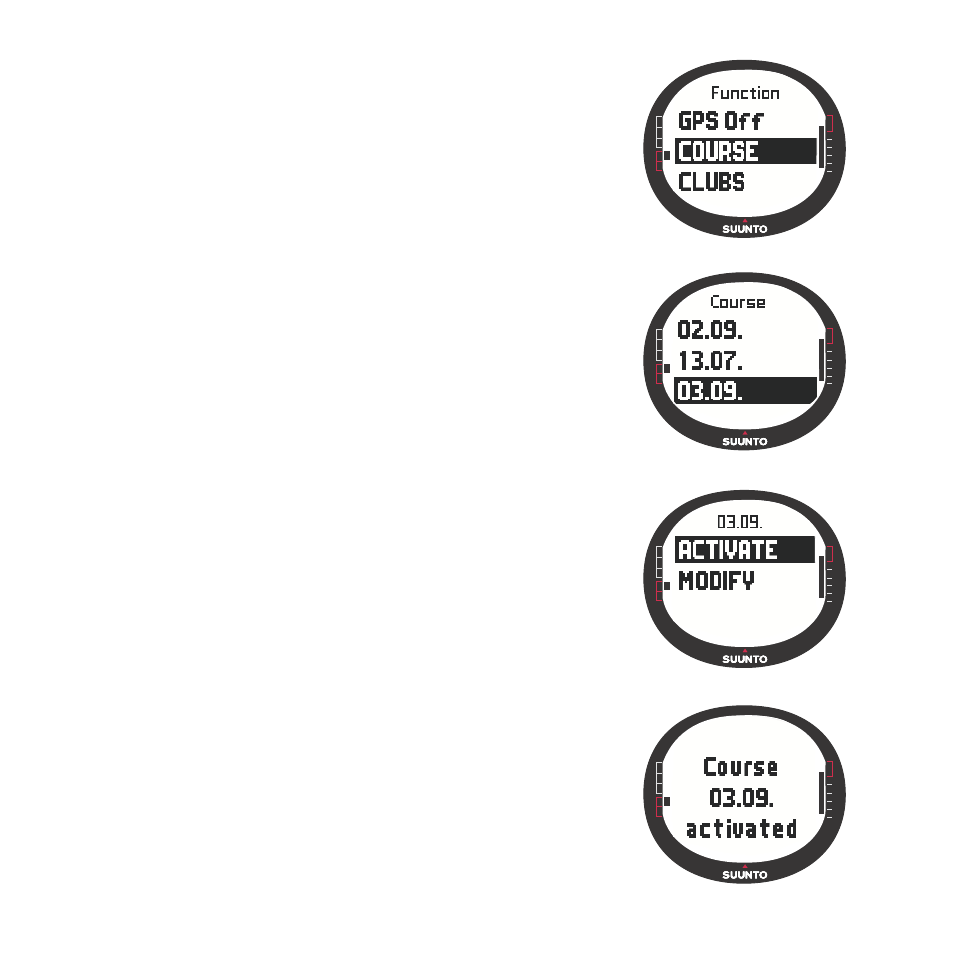
50
Activating a Course
To activate a course for playing:
1. In the Function menu, scroll to
Course
with the arrow
buttons and short press
Enter
.
2. A list of courses is displayed. Select a course and
short press
Enter
.
3. Scroll to
Activate
with the arrow buttons and short
press
Enter
. The message
COURSE
NAME
ACTIVATED
is dis-
played and you return to the Course mode main menu.
Advertising