Wrap around pedestal, 7" xl two-piece wrap around cover and pedestal – Swim'n Play Slim Style Oval Pool User Manual
Page 30
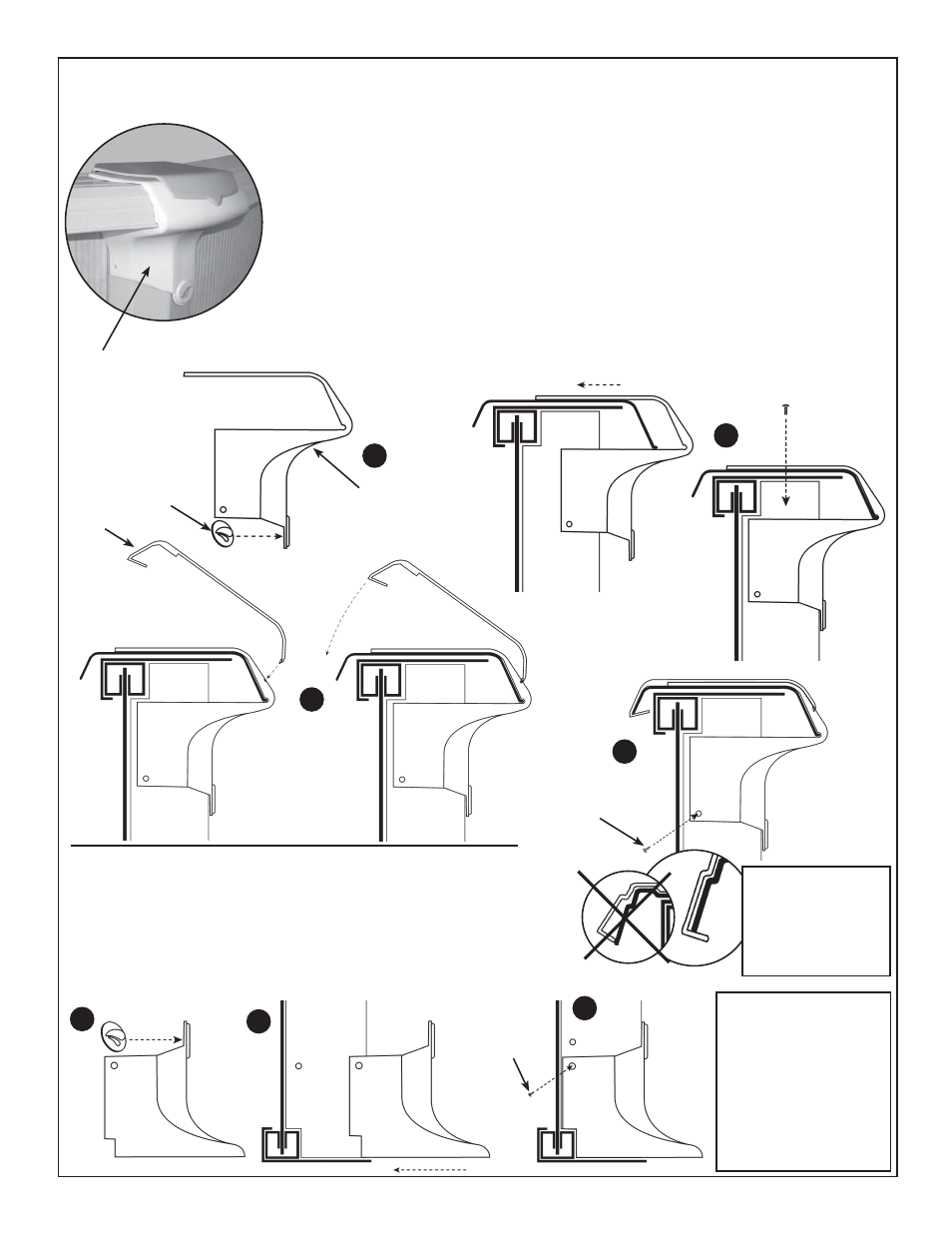
30
WRAP AROUND PEDESTAL
1 - Insert the logo into the pedestal.
2 - Place the pedestal onto the bottom of the vertical
and align the holes on the side of the wrap with
the holes on the bottom of the vertical.
3 - Secure the pedestal using the #12 x 1/2” screws provided.
1/4”-20 X 3/4”
STAINLESS STEEL
SCREW
#12X1/2” SCREW
1 ON EACH SIDE
#12X1/2”
SCREW
1 ON EACH
SIDE
7” XL WRAP
AROUND
COVER
OUTSIDE
COVER
TOP
COVER
1
2
3
4
1
2
3
LOGO
If your pool vertical
does not have holes,
simply use the cover
or the pedestal as
a template and drill
through the vertical
using a 9/64" diameter
drill bit, being careful
not to damage
the pool wall.
7" XL TWO-PIECE WRAP AROUND COVER AND PEDESTAL
1 - Insert the logo into the cover.
2 - Slide the outside cover into position and align the hole in the cover with the cage
nut attached to the top plate. Secure using the 1/4”-20 x 3/4” screw provided.
3 - Insert the front of the top cover into the hole in the front of the outside cover.
Pull the back of the top cover down until it securely fits under the inside lip
of the ledge. Make sure the bottom lip on the back of the top cover goes
over the back edge of the ledge (Fig. 4).
4 - Align the holes on the side of the bottom wrap with the holes on the top of
the vertical. If the holes are not there or the cover does not reach the holes
simply drill a new set of holes into the vertical.
Secure the cover using the #12 x 1/2” screws provided.
IMPORTANT:
Make sure that the
inside edge of the
top cover is securely
positioned over the
edge of the ledges