Specify source signal placements used – Teac GigaPulse User Manual
Page 131
Advertising
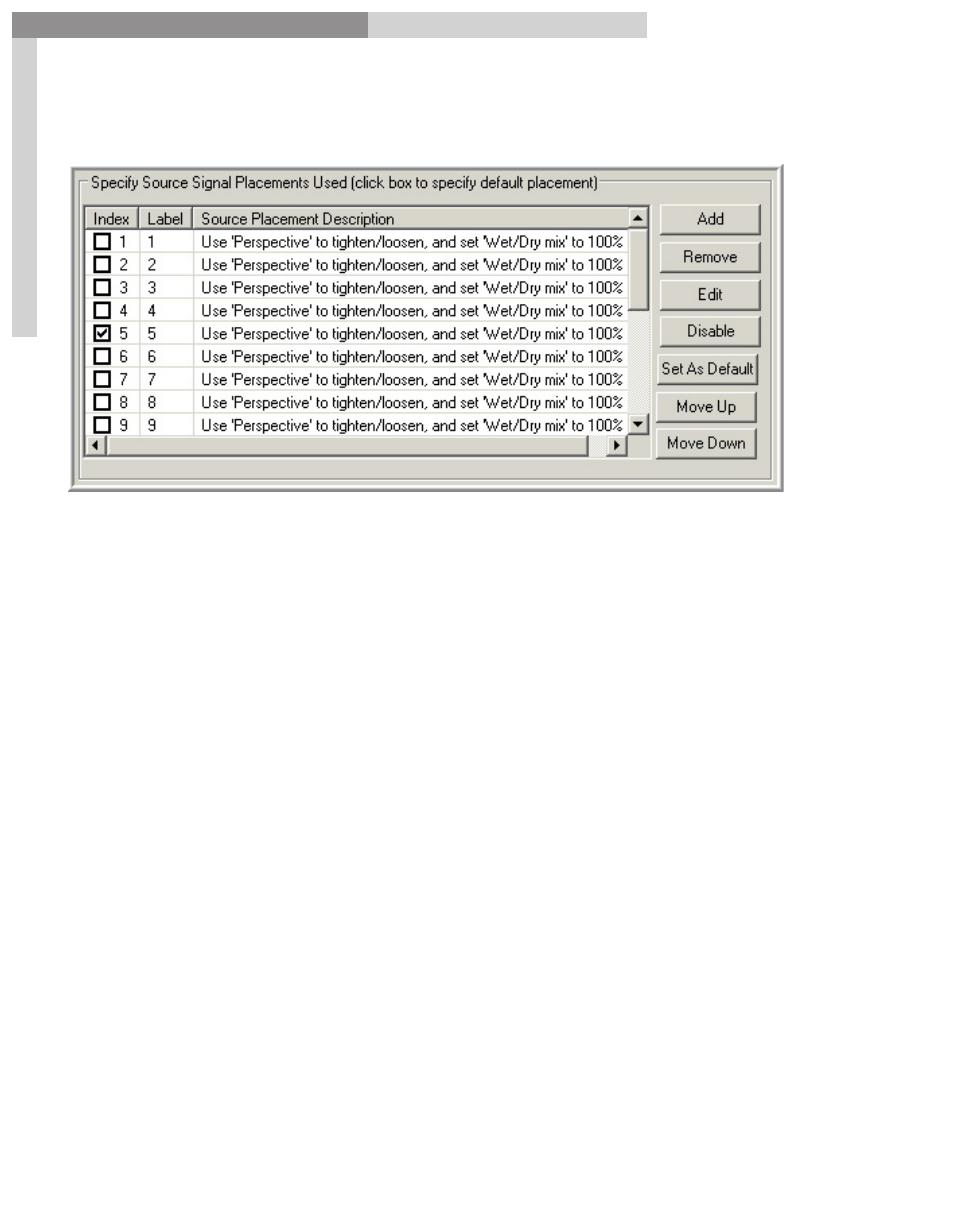
131
GigaPulse
™
User Guide
Im
pu
lse
Bu
ild
er-
M
ain
W
in
do
w
Impulse Builder-Main Window
131
Specify Source Signal Placements Used:
This area allows you to add, remove, and edit source impulse placement data.
NOTE: You must enable the mics for which you have impulse data before these controls
will be enabled.
NOTE: All Source Placements must have the same number of Impulses (and thus the
same number of Mic Placements enabled)
There are three columns,
Index, Label,
and
Source Placement Description
:
Advertising