Teac GigaPulse User Manual
Page 25
Advertising
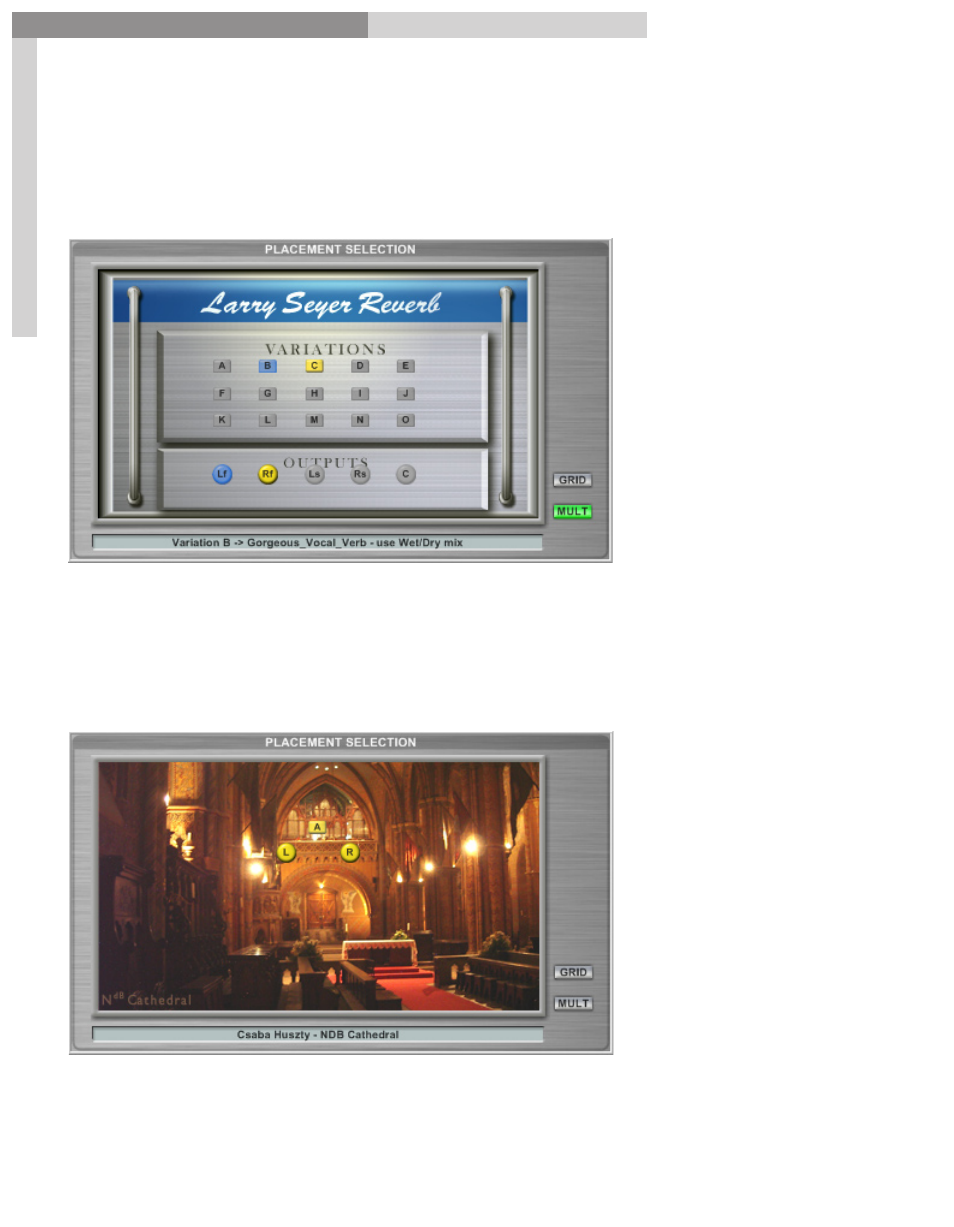
25
GigaPulse
™
User Guide
Gig
aP
uls
e In
ter
fa
ce
GigaPulse Interface
25
Here we have a representation of a piece of audio hardware. This could easily be a black
screen with grid markers and buttons and still work the same. However the picture is a
helpful cue to what kind of environment we are dealing with.
(Audio Gear as opposed to a Room)
This last example of the Placement Selection window is purely for display and
reference. There are no positions or microphones to select. (This being a single stereo
impulse with one position) In this case, the graphic simply shows you what the
environment actually looks like.
Player Perspective
is the “Organ” (A)
Microphone
Perspective
positions were
hung from the
ceiling towards the
center of the room.
Advertising