Teac GigaPulse User Manual
Page 98
Advertising
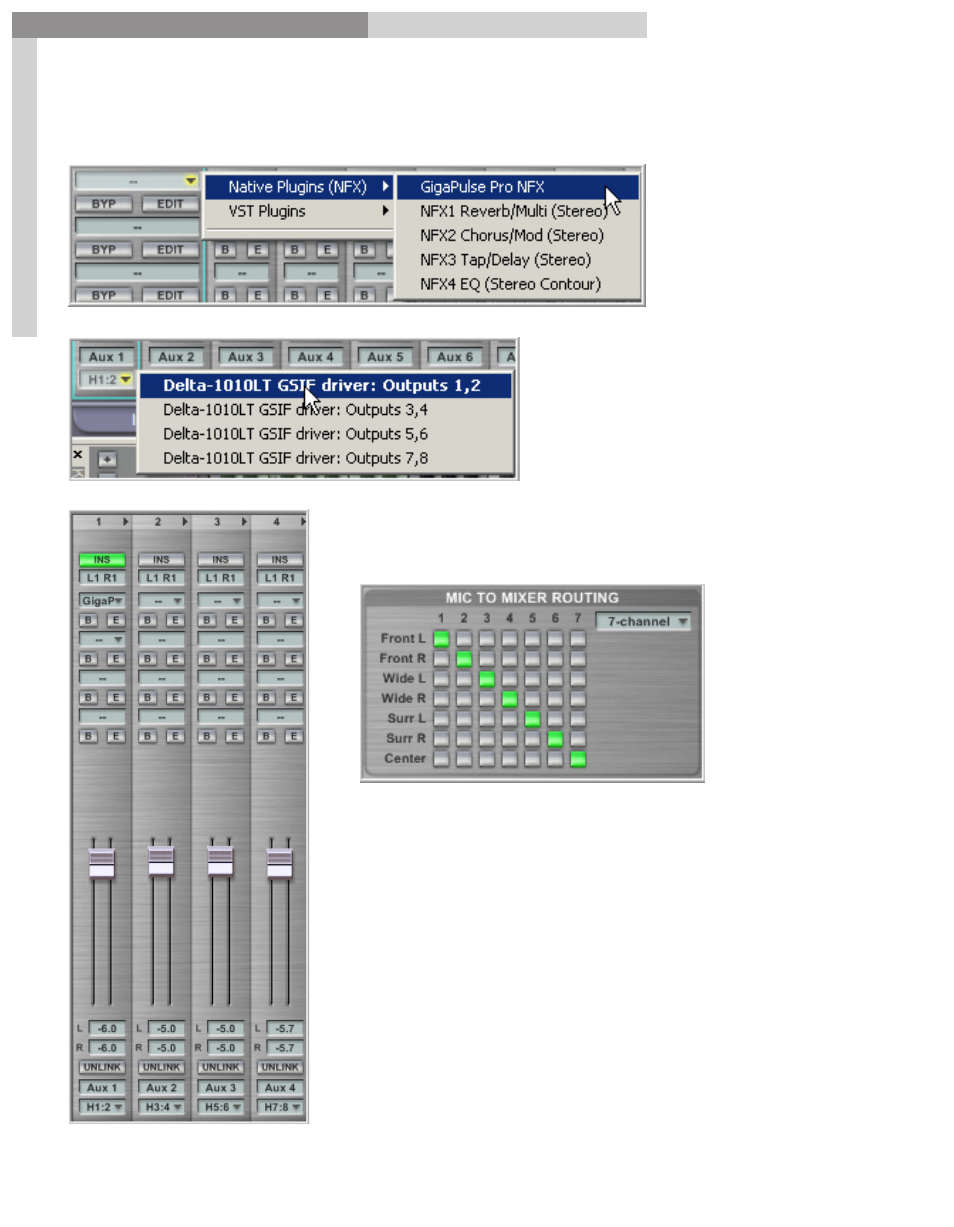
98
GigaPulse
™
User Guide
Gig
aP
uls
e-P
ro
Sig
na
l F
lo
w
GigaPulse-Pro Signal Flow
98
Click on the triangle on the top insert slot and open the GigaPulse.
(Same as before on the mixer channels)
Just like with the mixer
channels, you can now
assign the Aux Return
channels to the audio card
outputs.
Now we have the first 4 Aux Return channels
assigned to the hardware outputs.
The Mic to Mixer Routing will now spread the
GigaPulse audio across these channels the same
was as before with the mixer channels.
At this point it is not recommended to assign
anything to Aux Returns 2-4 since they are occupied
with audio routing.
Advertising