Use xy coordinates, X position, Y position – Teac GigaPulse User Manual
Page 149
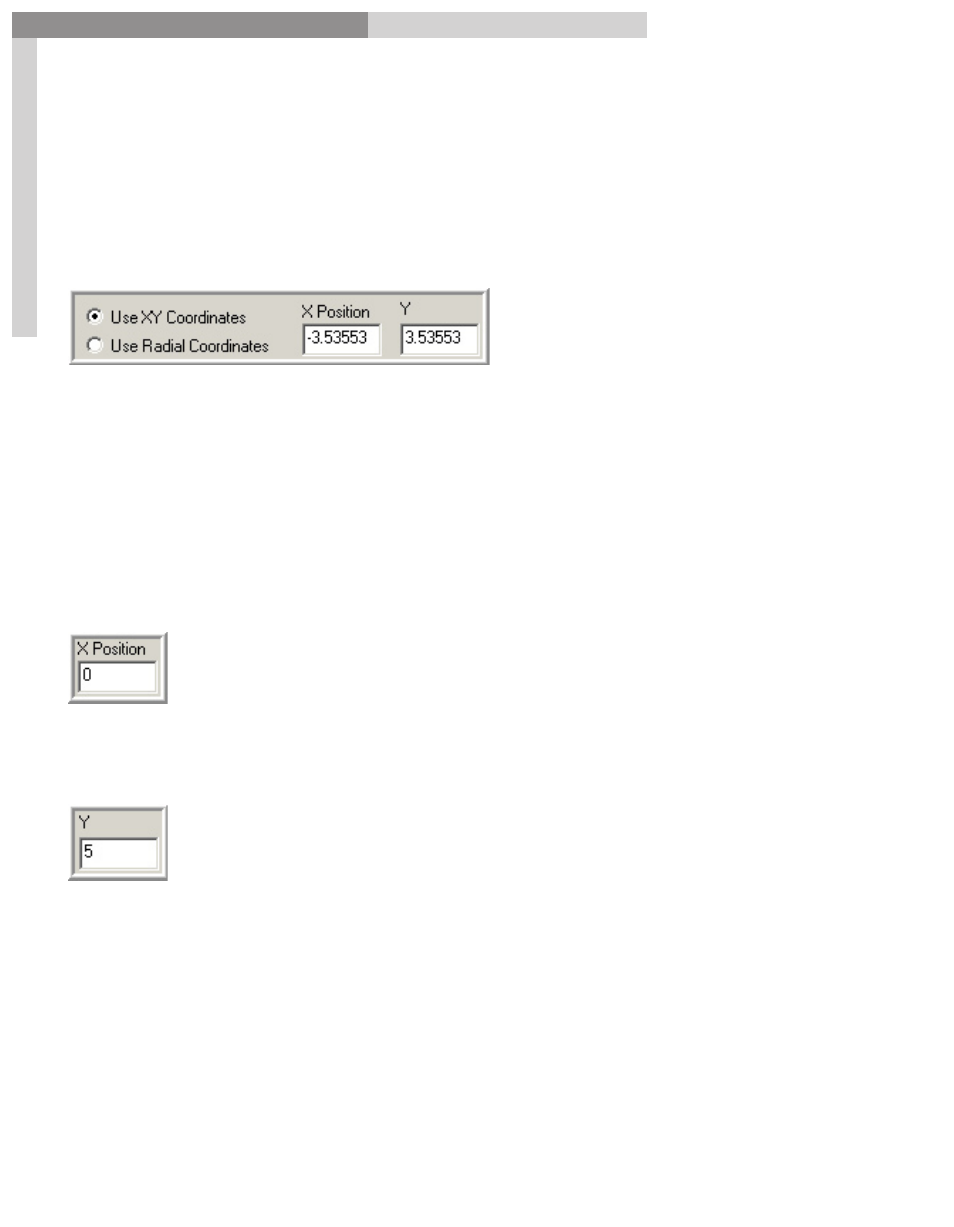
149
GigaPulse
™
User Guide
Im
pu
lse
Bu
ild
er-
M
ic P
lac
em
en
t
Impulse Builder-Mic Placement
149
The first choice is how to communicate the location of the microphones to the program.
In most cases a polar system using radial coordinates will be more convenient, but
occasionally an XY system of coordinates is provided is better. To choose, use the two
radio buttons in the upper left corner of the page.
Use XY Coordinates:
Use XY Coordinates
selects the Cartesian coordinate option.
XY coordinates are advantageous when mapping something other than a room or
hall where you want the Mic positions to match exact locations on a custom graphic.
Some impulse sets are recorded in such settings as inside the piano used to record the
samples for the GigaPiano or in front of a Tweed Amp, and for such settings, the Radial
Coordinates model is not as effective.
X Position:
Positive values are BELOW the origin.
Negative values are ABOVE the origin.
(Like MS-Paint or other graphics applications)
Y Position:
Positive values are right of the origin.
Negative values are left of the origin.