Pattern button, Filter button – Teac GigaPulse User Manual
Page 34
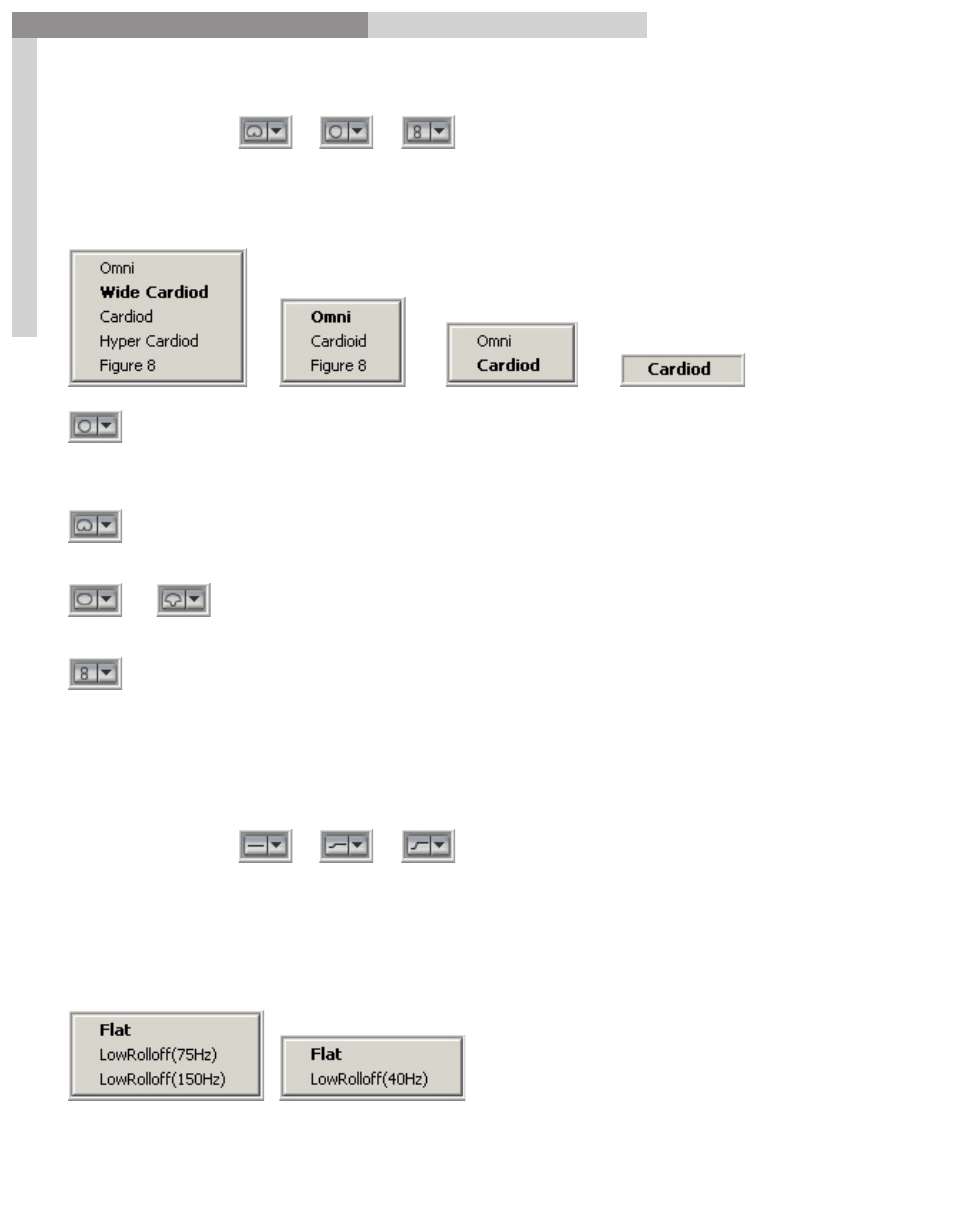
34
GigaPulse
™
User Guide
Gig
aP
uls
e In
ter
fa
ce
GigaPulse Interface
34
Pattern Button:
Most microphones have a choice of polarity patterns. Some have just one pattern while
others have up to 5 patterns. Click on the Pattern Button dropdown to see what is
available for each mic.
Omni
– Short for Omnidirectional, this type of microphone records
fairly evenly from any direction around it. This the most basic form of
microphone; all other forms are modifications of the Omni.
Cardoid
– This is a unidirectional microphone; a graphic representation of its
recording pattern resembles a heart, hence the name (Cardio-).
Variations include
Wide Cardoid
and
Hyper Cardoid.
Figure-8
– This is a bi-directional microphone, often used to record two
performers while bypassing everything off axis. The Figure 8 pattern is also
used to creating mono compatible Mid-Side recordings.
Note: These pattern symbols are representations of what a microphone dB & frequency
pattern looks like when charted out on paper.
Filter Button:
-Functionality of roll-off
The type of microphone roll-off is selected here. Many mics have only the flat rolloff
setting but others can have one or more. The roll-off filters out all the frequencies
below the roll-off frequency. The roll-off is often used to reduce the excess low-end
sound of a bass instrument or the boominess in a close proximity vocal recording.