Settings (1), 12 settings (1), Upconversion setting – Teac D-02 User Manual
Page 12: Digital filter setting
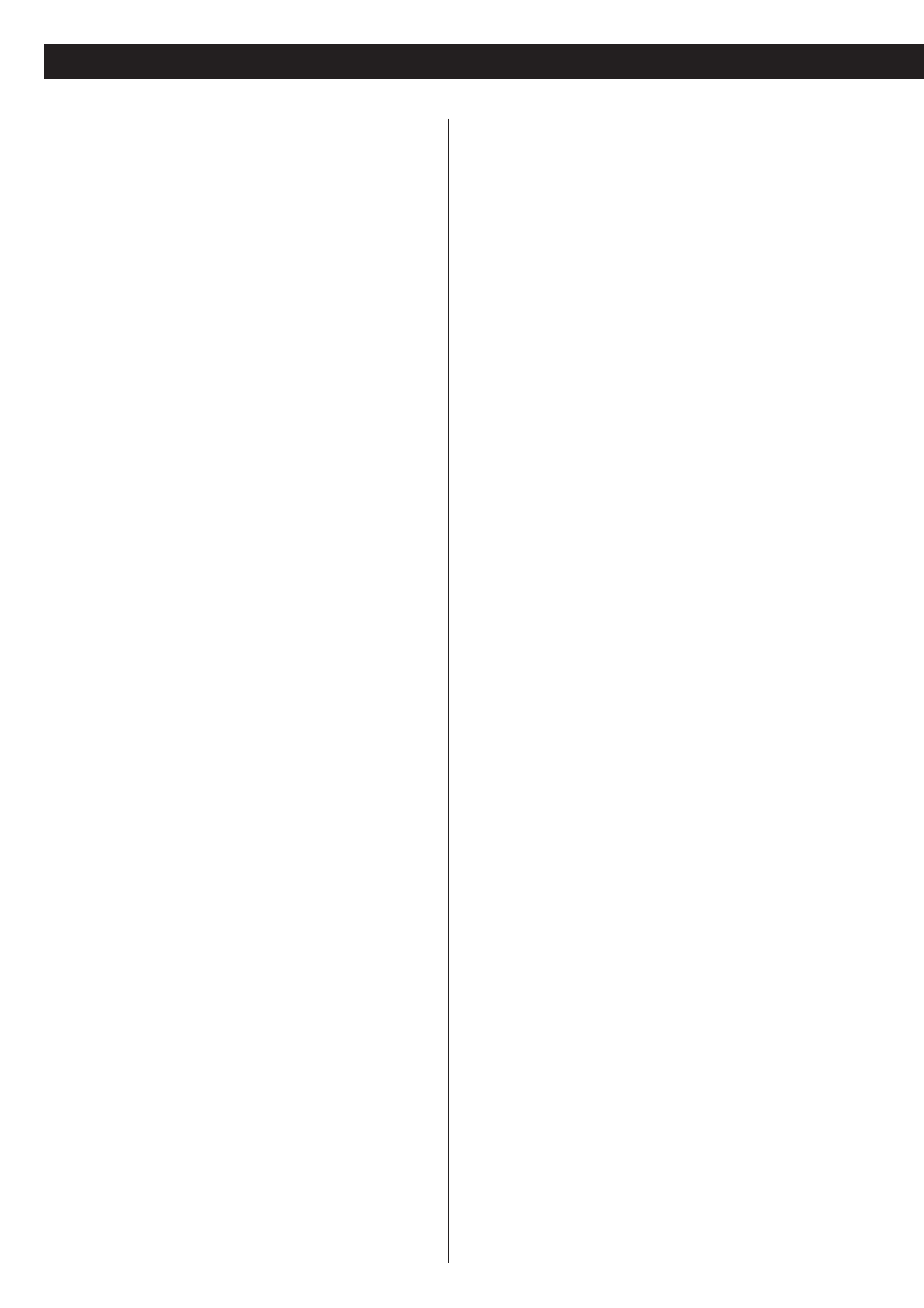
12
12
Settings (1)
Upconversion setting
UPCONV>
***
When a CD or other PCM signal is input, changing this setting enables
the upconversion of the input signal or conversion into a DSD signal.
Different settings are possible for each input connector.
The factory default setting is “ORG”.
ORG
No upconversion is used and the input signal is sent straight to the
D/A converter at the original sampling frequency.
2Fs
Input source signals with sampling frequencies of 32, 44.1 or 48
kHz are upconverted 2X to 64, 88.2 or 96 kHz.
4Fs
Input source signals with sampling frequencies of 32, 44.1, 48, 88.2
and 96 kHz are upconverted 4X (or 2X) to 128, 176.4 or 192 kHz.
DSD
Conducts PCM digital format conversion to a DSD signal.
< Super Audio CD DSD signals cannot be upconverted.
Digital filter setting
DF>
***
Sets the digital filter used.
You can set the unit to use a FIR digital filter, which features a rich
sound quality, or a S_DLY digital filter, which has a crisp sound without
the occurrence of pre-echo.
Different settings are possible for each input connector.
The factory default is “OFF”.
OFF
No digital filter is used.
< This setting allows high frequencies to be output. If cross-
modulation or other noise results from these high frequencies, use
a setting other than “OFF”.
FIR1
The FIR filter cut-off frequency changes according to the input
sampling frequency.
FIR2
The FIR filter cut-off frequency stays at about 80 kHz regardless of
the input sampling frequency.
S_DLY1
The S_DLY1 filter cut-off frequency changes according to the input
sampling frequency.
S_DLY2
The S_DLY2 filter cut-off frequency stays at about 80 kHz regardless
of the input sampling frequency.
< If the input is a DSD signal, or if a PCM signal is being converted to
a DSD signal, this setting has no effect.