1 relay 1 and relay 2, 1 batching, 2 alarm – Tecfluid MT03F User Manual
Page 23
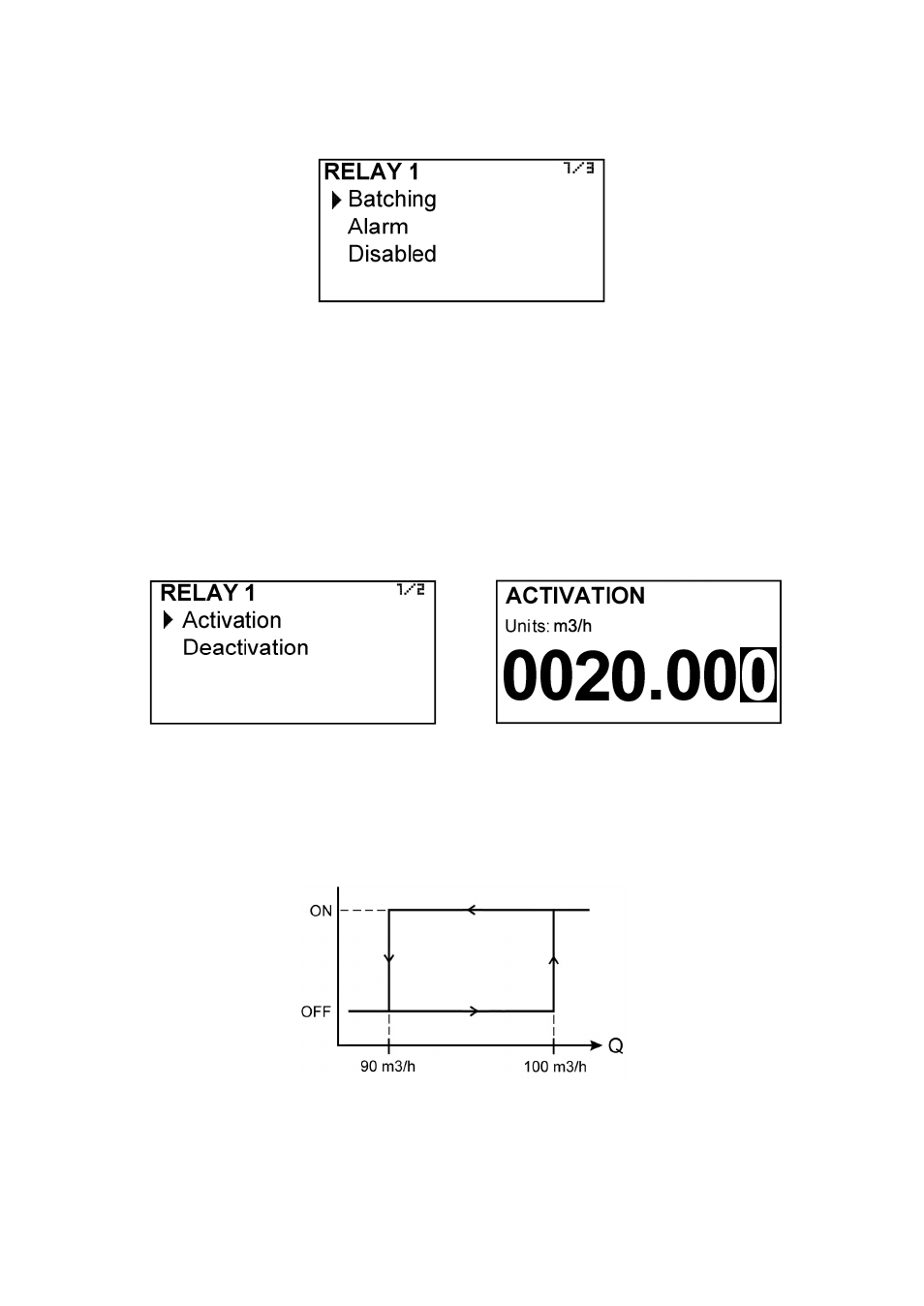
23
7.6.1.1 Batching
If batching option is selected, the relay will change its state at the start or end of a
batching process.
For detailed information about batching, see section 12 on page 26
7.6.1.2 Alarm
If Alarm is selected, we have access to program the flow rate at which the relays will
change its status and to the level of hysteresis. By level of hysteresis we understand the
difference between activation and deactivation of the output. To avoid that an alarm
output is continuously moving from activate to deactivate status, we must program the
points of connection and disconnection.
7.6.1 Relay 1 and relay 2
By selecting one of the two relay outputs, next screen appears with the options which
allow to assign the relay to a function.
Example 1
If the activation point is programmed to 100 m
3
/h and the deactivation point is
programmed to 90 m
3
/h, when the flow rate is zero the output will be deactivated. When
the flow rate reaches a value of 100 m
3
/h the output will be activated until the level falls
below 90 m
3
/h.
Example 2
If we program an activation point of 90 m
3
/h and a deactivation point of 100 m
3
/h, when
the level is zero the output will be activated. When the flow rate reaches a value of 100
m
3
/h the output will be deactivated until the flow rate falls below 90 m
3
/h.