Tech Source Raptor DL-Lite Drivers for Linux User Manual
Page 17
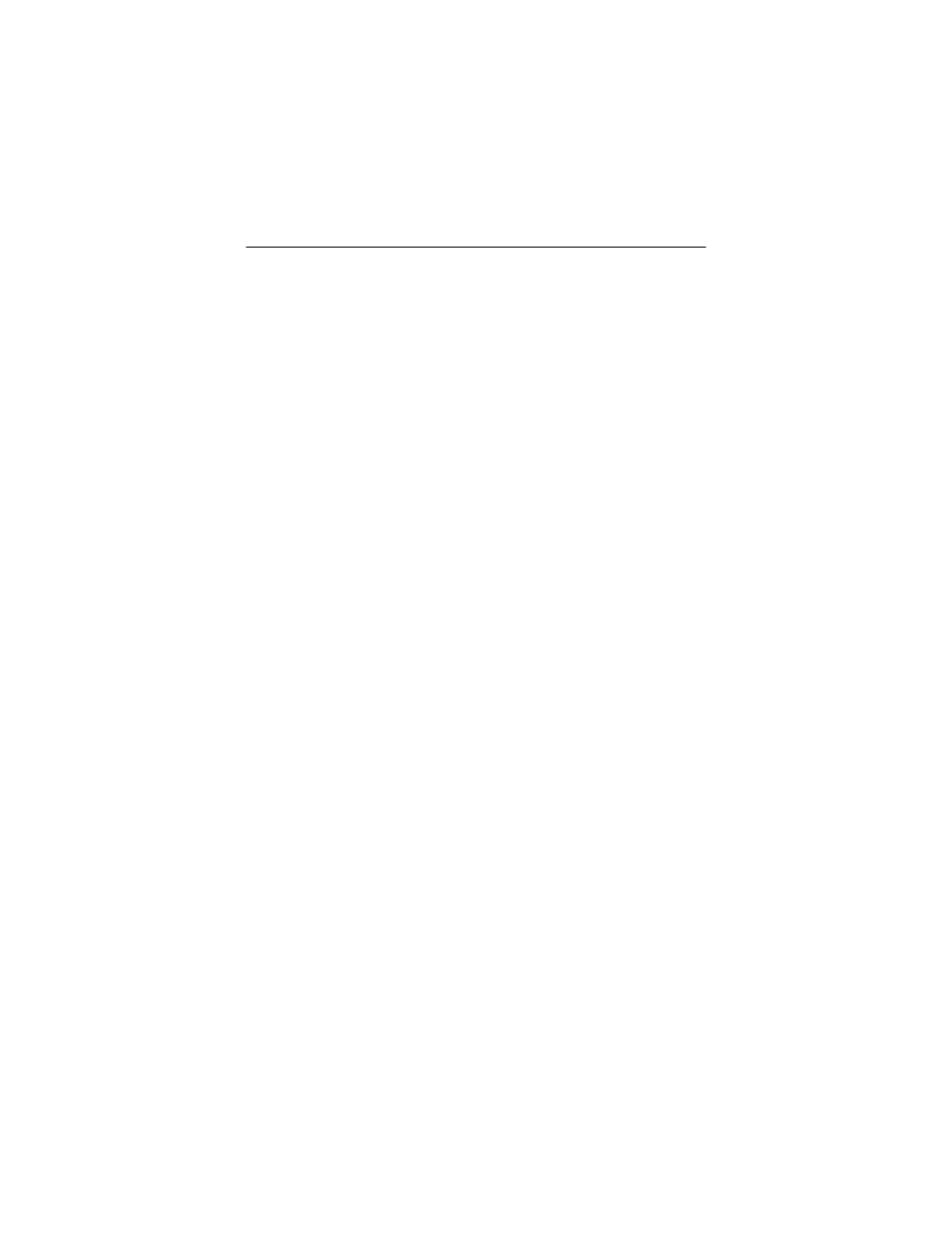
Chapter 3 – Software Installation
3-7
8
8-bit PsuedoColor
8+24
Simultaneous 8-bit PsuedoColor and 24-bit
True Color
24
24-bit True Color
8+8
Two 8-bit PseudoColor visuals
mox16
MOX, 8-bit Normal, 13-bit Group, 5-bit
Absolute
mox24
MOX, 8-bit Normal, 21-bit Group, 13-bit
Absolute
mox32
MOX, 8-bit Normal, 24-bit Group, 21-bit
Absolute
Option
This boolean field is useful when monitors of
“ScaleCursPos”: different screen sizes are used together in a
multi-screen configuration. When the cursor
crosses screen boundaries, its position on
the new screen will be adjusted to be
proportional to where it was on the previous
screen.
Option
This field is only used while in 8+8 mode. It
"TranspColor": allows the user to specify the RGB color
values associated with the transparent color
of the overlay. If an application is
mistakenly using the transparent color, the
value of the color can be changed so that
the application no longer uses it. The
default value is
0x0A3246
.
If more than one Raptor DL-Lite card is installed, a separate
Device
section must be created for each card. Each
Device
section should have a unique
Identifier
BusID
and
Device
option fields. Other fields should remain unchanged.
For more information please refer to Section 4.5.