Tech Source Raptor DL-Lite Drivers for Linux User Manual
Page 25
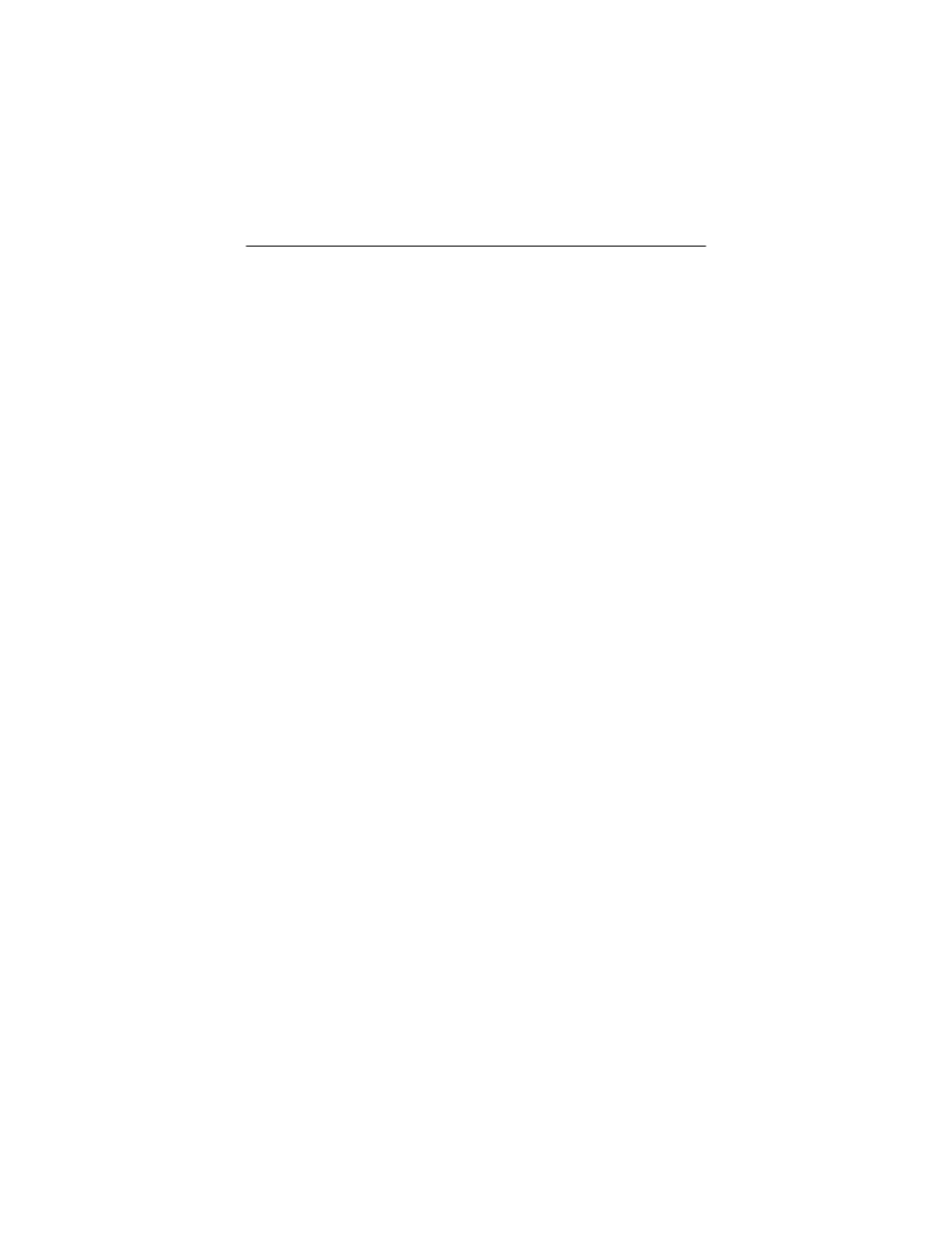
Chapter 4 – Invoking The X Server
4-5
Driver "rapdlt"
BusID "PCI:2:9:0"
Card "TSI Raptor DL-LITE"
Option "Device" "/dev/rapdlt0"
Option "Mode" "8"
Option "ScaleCursPos" "on"
# Option "BackingStore"
# Option "SaveUnder"
# Option "TranspColor" "0x0a3246"
EndSection
Section "Device"
Identifier "Rapdlt1"
Driver "rapdlt"
BusID "PCI:2:10:0"
Card "TSI Raptor DL-LITE"
Option "Device" "/dev/rapdlt1"
Option "Mode" "8"
Option "ScaleCursPos" "on"
# Option "BackingStore"
# Option "SaveUnder"
# Option "TranspColor" "0x0a3246"
EndSection
Section "Screen"
Identifier "RaptorDL-LITE"
Device "Rapdlt0"
Monitor "Apple Panel"
DefaultDepth 8
SubSection "Display"
Depth 8
Modes "2560x1600"
EndSubSection
SubSection "Display"
Depth 16
Modes "2560x1600"
EndSubSection
SubSection "Display"
Depth 24
Modes "2560x1600"
EndSubSection
EndSection
Section "Screen"
Identifier "RaptorDL-LITE-1"
Device "Rapdlt1"
Monitor "Apple Panel"
DefaultDepth 8
SubSection "Display"
Depth 8
Modes "2560x1600"
EndSubSection
SubSection "Display"
Depth 16
Modes "2560x1600"
EndSubSection
SubSection "Display"
Depth 24