Tech Source Raptor DL-Lite Drivers for Linux User Manual
Page 19
Advertising
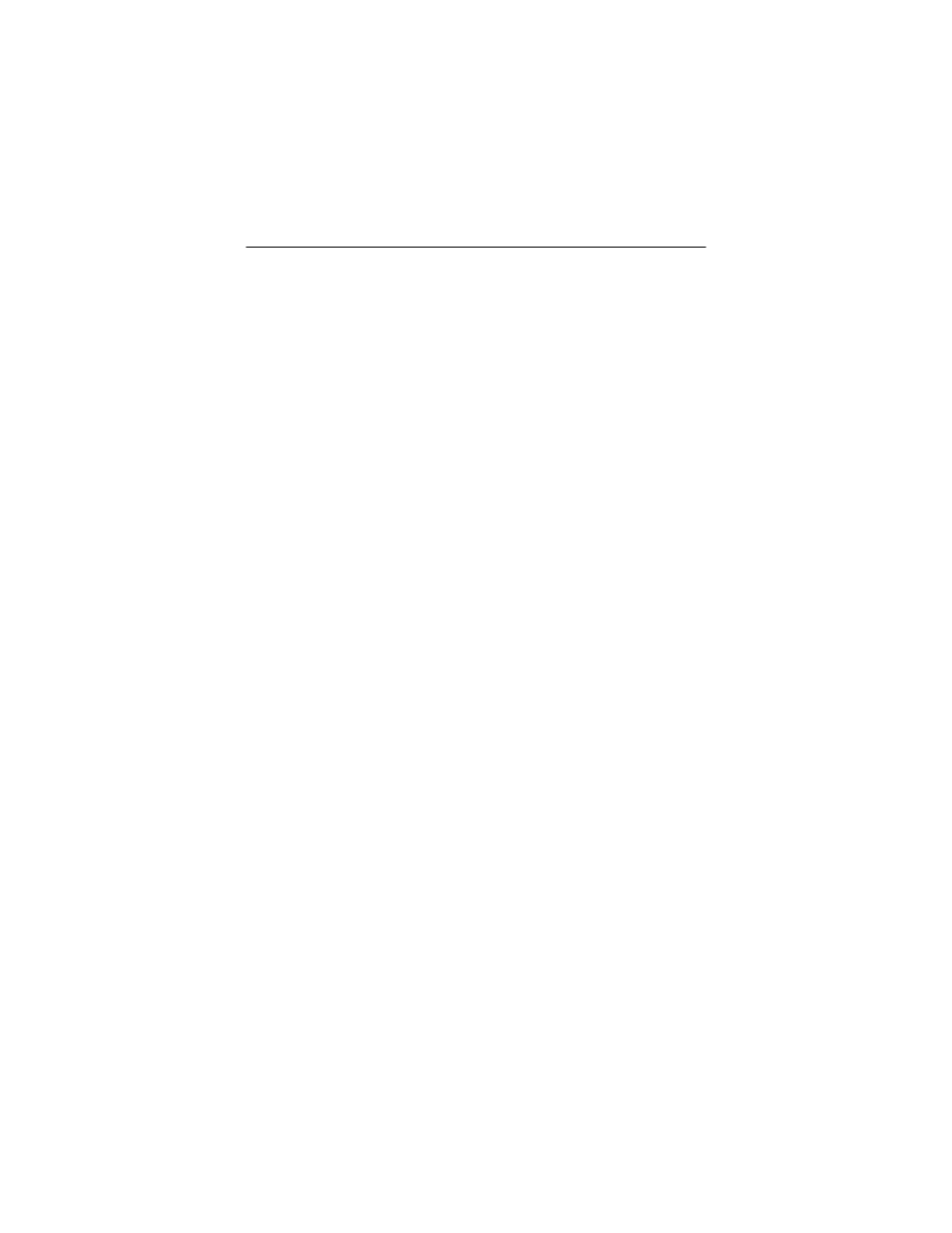
Chapter 3 – Software Installation
3-9
Screen 0 "RaptorDL-LITE" 0 0
InputDevice "Mouse0" "CorePointer"
InputDevice "Keyboard0" "CoreKeyboard"
EndSection
Assuming
Screen0
is the console card, the following example
shows the
ServerLayout
section with the Raptor card as the
second screen.
Section "ServerLayout"
Identifier "XFree86 Configured"
Screen 0 "Screen0" LeftOf "RaptorDL-LITE"
Screen 1 "RaptorDL-LITE" RightOf "Screen0"
InputDevice "Mouse0" "CorePointer"
InputDevice "Keyboard0" "CoreKeyboard"
EndSection
Advertising