Tech Source Raptor Drivers for Linux User Manual
Page 25
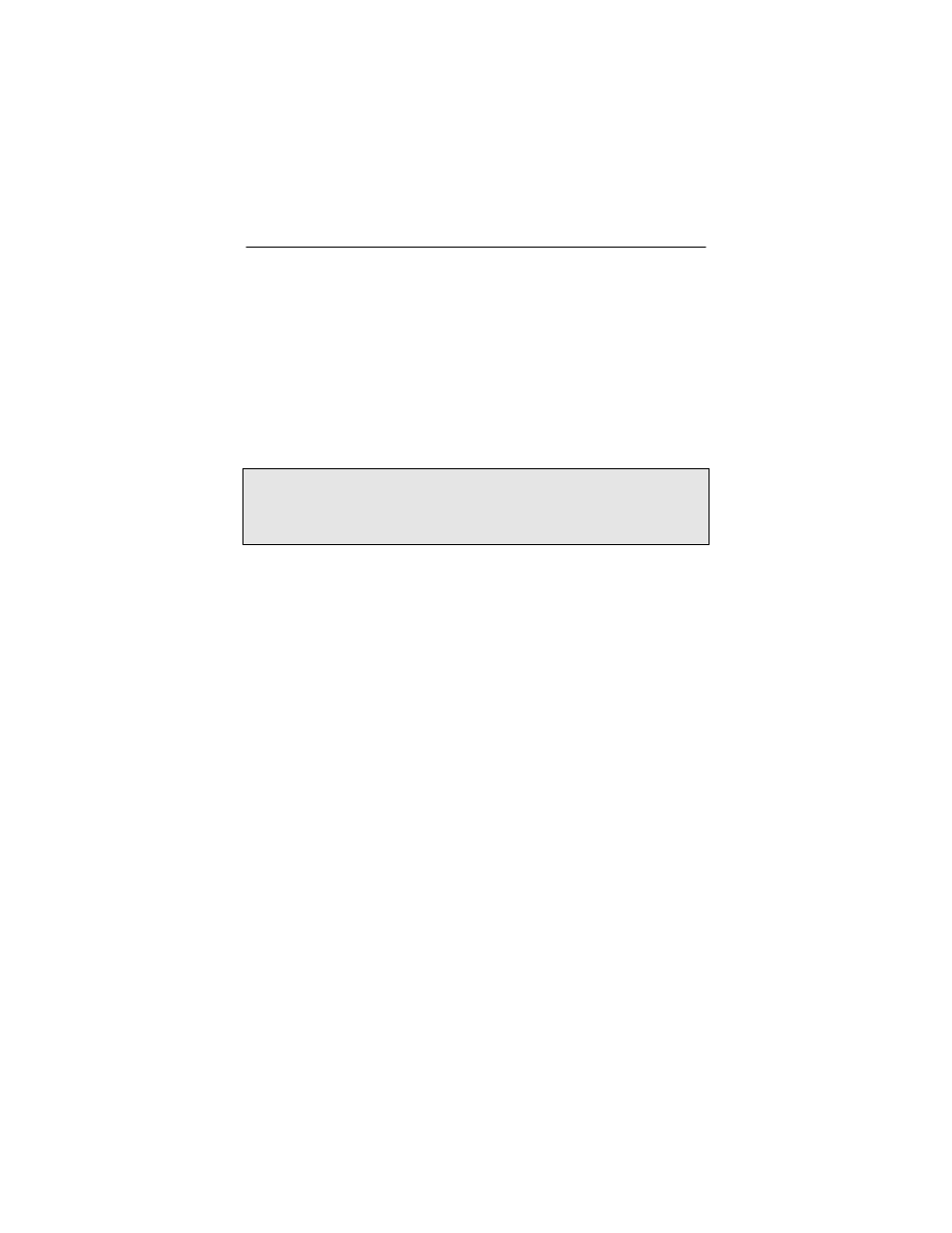
Chapter 4 – Software Installation for T-Class Cards
4-3
4. If the CD-ROM is not already mounted, type:
prompt#
mount /dev/cdrom /mnt/cdrom
prompt# cd /mnt/cdrom/linux/t-class
5. The packages are in Red Hat's RPM format. For
information on downloading, installing, and using the
RPM utility, please refer to Red Hat's website and the
related FAQ and HOWTO.
NOTE: If the currently installed version of the “Raptor Drivers for
Linux” software is older than v2.0, the older version must be
removed before installing the new version. Refer to Chapter 6 for
instructions on removing the package.
To install the driver package, type:
prompt#
rpm -Uvh
rapft-*.rpm
6. Reboot the system to make sure the drivers will be
reloaded.
7. To verify that the device drivers were loaded correctly,
type:
prompt#
cat /proc/modules | grep rap
It should show the entry for the Raptor device drivers
similar to the following:
rap1kt
29712
0(unused)
rap2kt
35056
0(unused)
raptfp
33364
0(unused)
rapifp
36272
0(unused)