Tech Source Raptor Drivers for Linux User Manual
Page 27
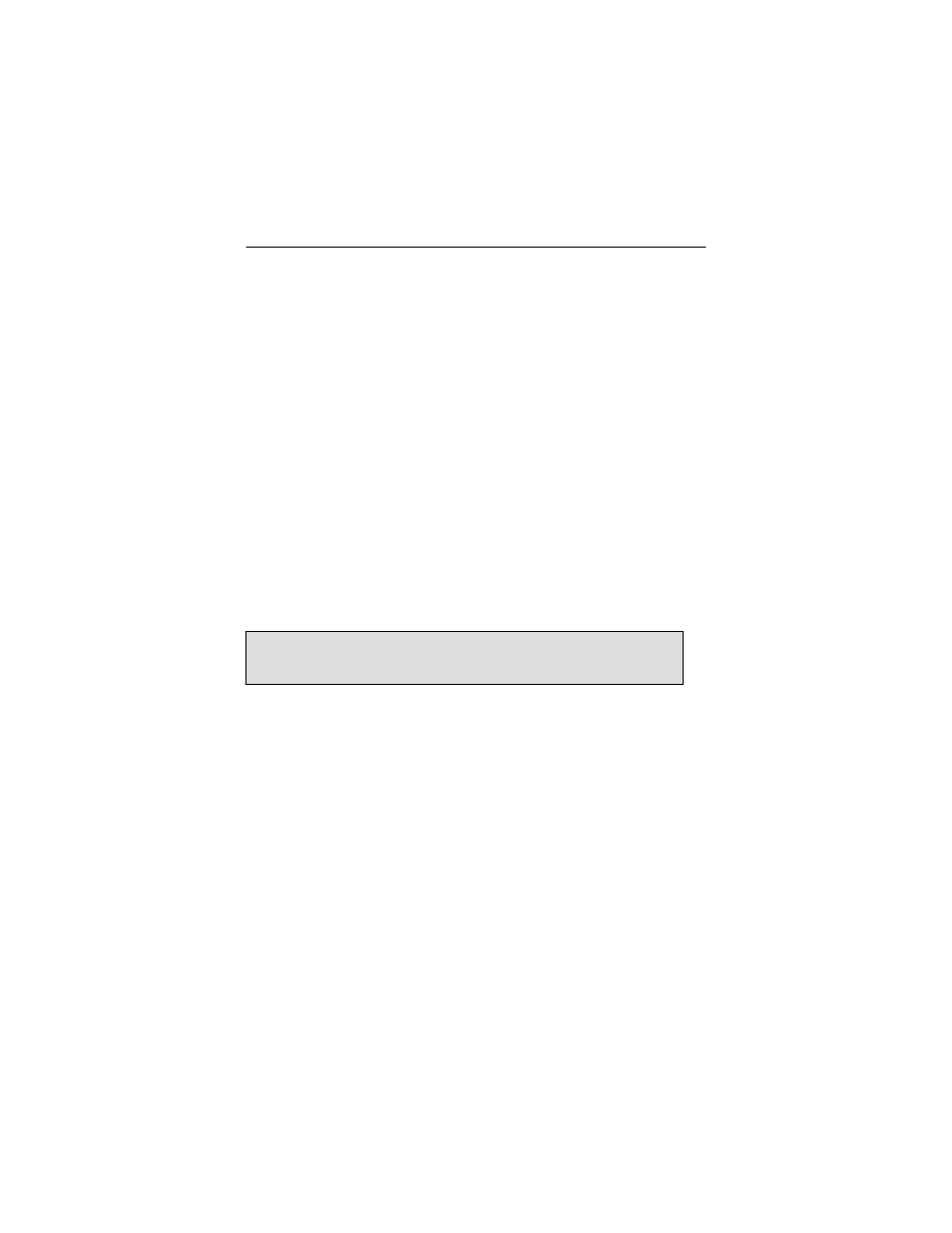
Chapter 4 – Software Installation for T-Class Cards
4-5
4.6 Configuring XFree86 Server for PC
Graphics Hardware
This section assumes that the
XF86Config
file was configured
to work properly with your existing VGA/SVGA cards. For
documentation on how to install and configure your VGA/SVGA
card, please refer to the XFree86 documentation.
After installing the Raptor drivers, three sections will be added to
the
/etc/X11/XF86Config-4
file for each of the cards,
provided that the file exists in the system. Otherwise,
/etc/X11/XF86Config
will be used. If you are using another
config file, the three sections can be imported from:
/etc/X11/XF86Config.rap2kt
or
/etc/X11/XF86Config.rap1kt
or
/etc/X11/XF86Config.raptfp
or
/etc/X11/XF86Config.rapifp
The sections for a Raptor 2100T are listed below. The
Device
and
Screen
sections for the other cards are similar. The
required modifications are explained in the following
subsections.
# TSI Raptor 2100T XFree86 Configuration Sections
Section "Monitor"
Identifier "Sony DDM Rap2kt"
VendorName "Sony"
ModelName "DDM-2800"
HorizSync 31.5 - 150.0
VertRefresh 50-90
ModeLine "2048x2048" 357.18 2048 2088 2408
2816 2048 2051 2054 2114
DisplaySize 498 498
EndSection
NOTE: From this point on, the name XF86Config will be
used to refer to the config file used by the XFree86 server.