Tech Source Raptor Drivers for Linux User Manual
Page 41
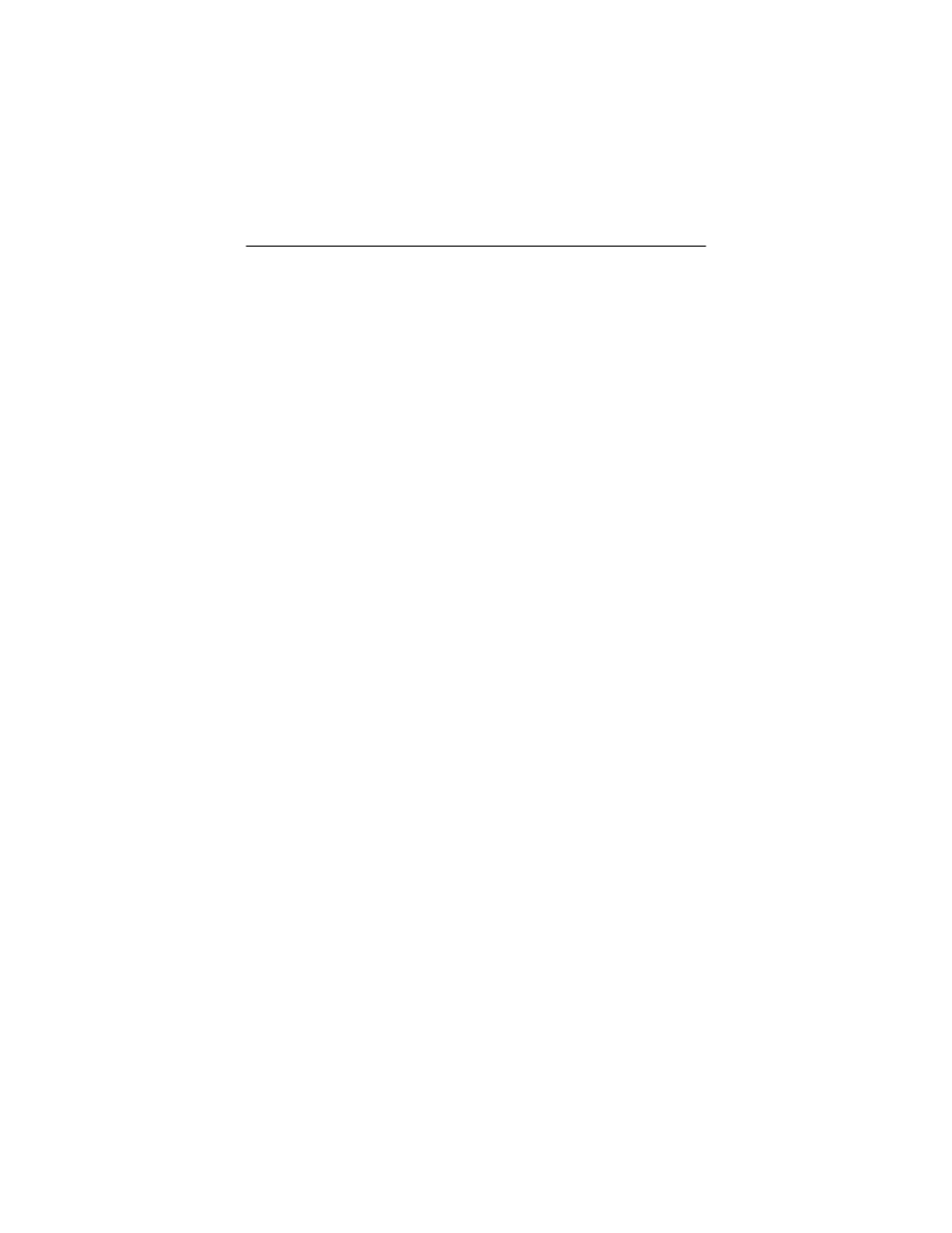
Chapter 5 – Invoking The X Server
5-9
Other bit-depths can be selected in a similar manner.
5.6.3 MOX Modes
MOX (Multiple Overlay Extension) provides support for multiple
drawing layers on graphics cards. MOX is available on all
Raptor cards. Details about MOX can be obtained in a technical
white paper available separately from Tech Source. The
following MOX modes are supported on all Raptor cards.
mox16
MOX, 8-bit Normal, 13-bit Group, 5-bit Absolute
mox24
MOX, 8-bit Normal, 21-bit Group,13-bit Absolute
The following additional MOX mode applies to the Raptor 1100T,
Raptor 2100T and the Raptor 2500T cards:
mox32
MOX, 8-bit Normal, 32-bit Group, 24-bit
Absolute
Radar Scan capable versions of T-Class cards support the
following radar-scan modes as well.
mox16radar
MOX16, Radar Scan Input
mox32radar
MOX32, Radar Scan Input
8radar
no MOX, 8-bit, Radar Scan Input
5.7 Setting Resolution on Raptor 1100T
and Raptor 3840T
The resolution and refresh rate of the Raptor 1100T and Raptor
3840T can be changed by modifying the
XF86Config
file. A
list of supported resolutions for Raptor 1100T is given in
Appendix B. Raptor 3840T supports the following resolutions:
• 1600x1200x60
• 1920x1200x41
• 3840x2400x41