Teletronics WL11000SA-N User Manual
Page 10
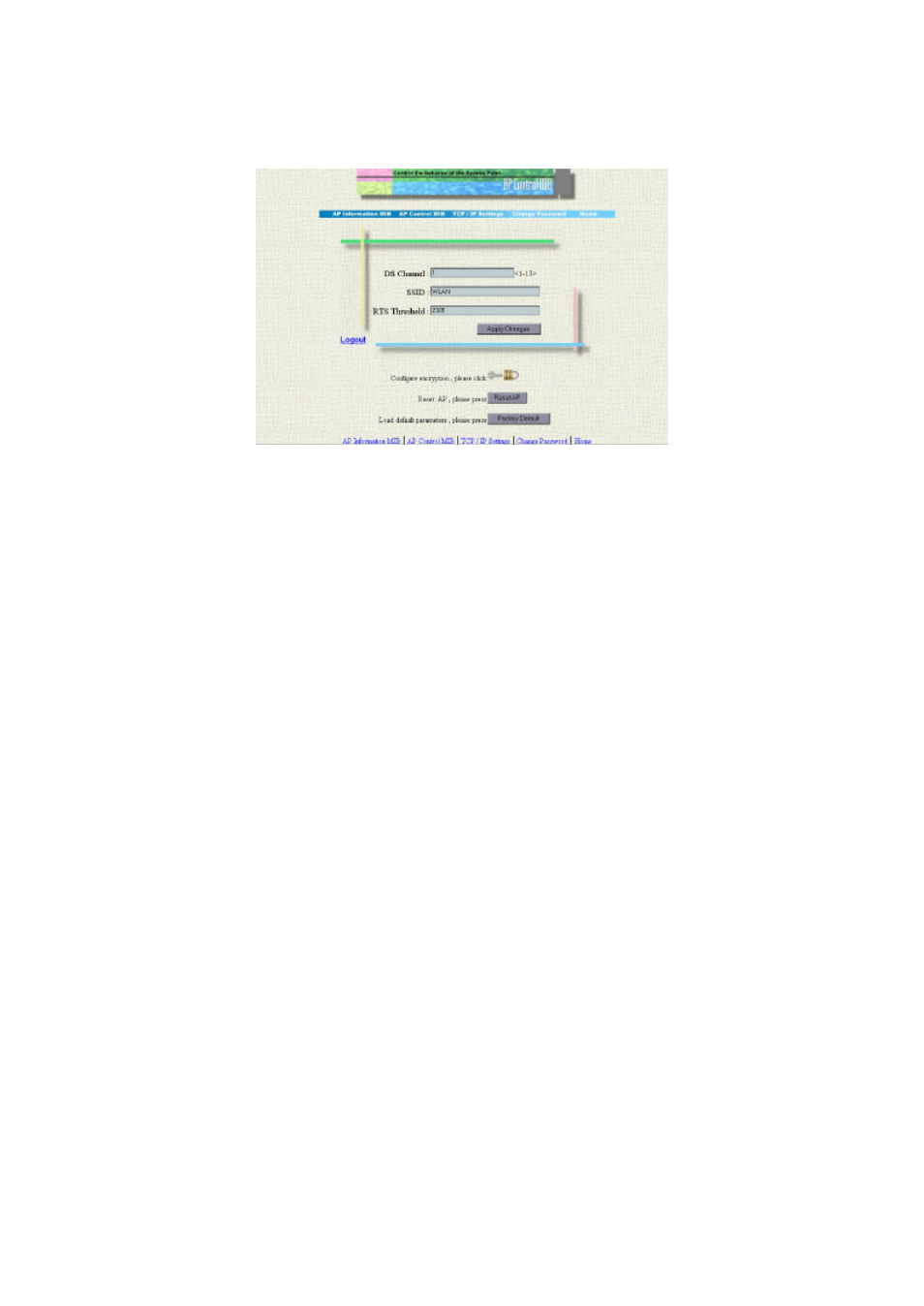
User’s manual – WL11000SA-N
10
In the AP Control MIB page set the parameters and the click on “Apply Changes” to implement
the settings.
6.
DS Channel – Set the wireless channel number as the operating radio channel.
Note1:
Corresponds the available channel setting (region) will be displayed in
the field of right corner.
FCC/IC: 1-11, ETSI: 1-13, MKK: 1-14, France: 10-13 and Spain: 10-11.
Note2:
If you have several wireless LAN networks with different SSID on one
floor, the transfer speed may be affected when communicating with
other wireless networks. This is because radio waves with the same
frequency are being used (Close frequencies used on adjacent channels
may interfere with each other also).
To avoid this problem, set a different frequency (wireless channel) for
each wireless LAN network.
7.
SSID - This SSID (ESS-ID) is an identification code required for communication in a
wireless LAN. (Default: “WLAN”)
Note:
The SSID is upper/lower case sensitive and can consist of up to 32
alphanumeric characters.
8.
RTS Threshold - Set the RTS Threshold to enable the RTS/CTS mechanism. (Default:
2,305, the maximum values and means Disabled)