Teletronics WL11000SA-N User Manual
Page 9
Advertising
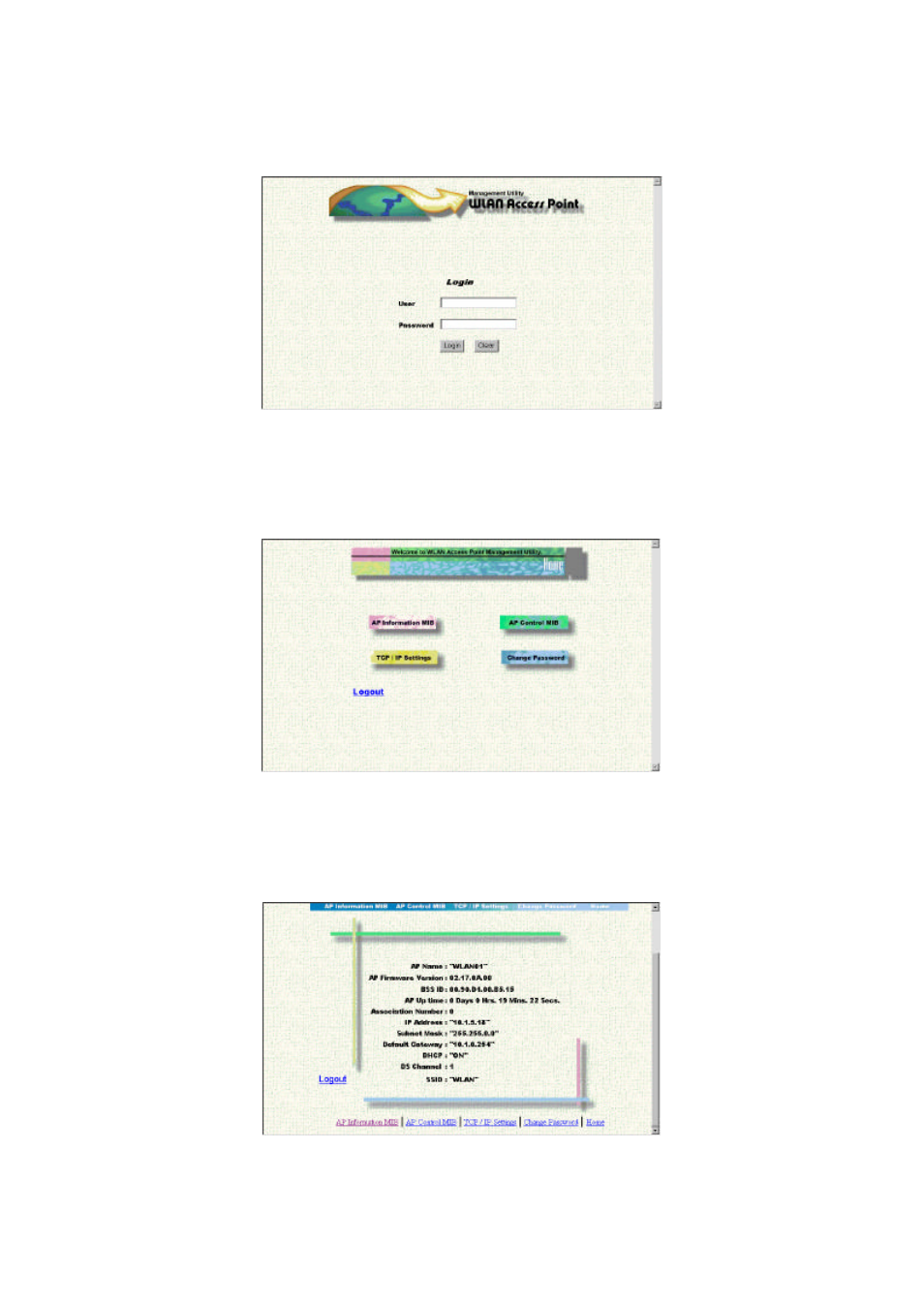
User’s manual – WL11000SA-N
9
3.
From the list of detected WL11000SA-Ns, select and double click on the unit you want to
configure. The web browser page will appear as follows:
4.
Enter the user name “default” and password “WLAN_BRIDGE” This will take you to the home
page.
NOTE:
The AP firmware doesn’t check the field of User name. User can hit any
string except the “default” to login into the home page.
5.
Click on “AP Information MIB”, “AP Control MIB”, “TCP/IP Settings” or
”Change
Password” to select the page required.
The AP Information MIB screen displays the categories of information shown below.
Advertising