Verilink AS4000 (34-00244) Product Manual User Manual
Page 151
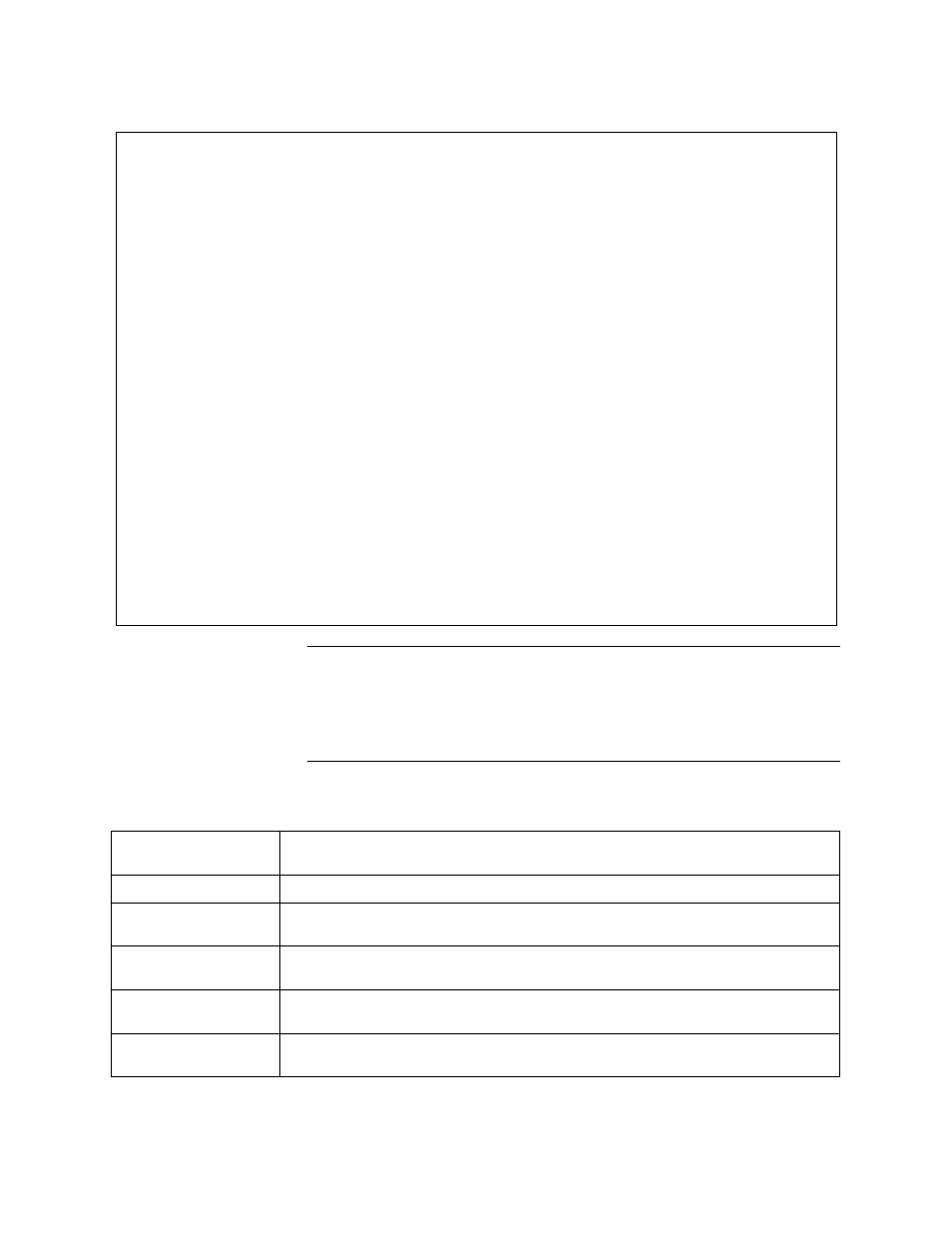
Octal DS-1/E1
Verilink AS4000 User Manual
9-19
Figure 9-15 Monitor Backplane Status Menu
NOTE: The fields shown in this menu are the default settings and
should not be accessed or configured unless you are
established as a high level user (e.g., Developer); they are for
debugging purposes only. It is strongly suggested that you
do not tamper with these fields unless prompted to do so by a
Verilink Technical Assistance Center Representative.
The Monitor Backplane Status fields are described in
.
Table 9-9
Monitor Backplane Status Field Descriptions
V
V
V
Ve
e
e
erilin
rilin
rilin
rilink
k
k
k Corp
Corp
Corp
Corpo
o
o
oratio
ratio
ratio
ration
n
n
n
AS
AS
AS
AS4
4
4
4000 -
000 -
000 -
000 -
T1/E1
T1/E1
T1/E1
T1/E1
Slo
Slo
Slo
Slot
t
t
t:03
:03
:03
:03 Help
Help
Help
Help = [?]
= [?]
= [?]
= [?]
Monit
Monit
Monit
Monito
o
o
or Bac
r Bac
r Bac
r Back
k
k
kplane
plane
plane
plane Statu
Statu
Statu
Status
s
s
s
D
D
D
De
e
e
escrip
scrip
scrip
script
t
t
tion
ion
ion
ion
Trans
Trans
Trans
Transi
i
i
itions
tions
tions
tions
-
-
-
--
-
-
------
-----
-----
------
-
-
------
-----
-----
------
-
-
------
-----
-----
------
-
-
-------
------
------
-------
-
-
------
-----
-----
------
-
-
------
-----
-----
------
-
-
------
-----
-----
------
-
-
------
-----
-----
------
-
-
------
-----
-----
------
-
-
------
-----
-----
------
-
-
------
-----
-----
------
-
-
------
-----
-----
------
-
-
------
-----
-----
-----
C
C
C
Cu
u
u
urrent
rrent
rrent
rrent Backplane Status..................: O
Backplane Status..................: O
Backplane Status..................: O
Backplane Status..................: On the
n the
n the
n the Bus
Bus
Bus
Bus
C
C
C
Ca
a
a
ard Se
rd Se
rd Se
rd Ser
r
r
rvice
vice
vice
vice S
S
S
Status
tatus
tatus
tatus.
.
.
.......
......
......
.......
.
.
......
.....
.....
......
.
.
......
.....
.....
......
.
.
....:
...:
...:
...: I
I
I
In Ser
n Ser
n Ser
n Serv
v
v
vice
ice
ice
ice
S
S
S
Sy
y
y
ystem
stem
stem
stem R
R
R
Ready
eady
eady
eady T
T
T
To Go
o Go
o Go
o Go I
I
I
In Serv
n Serv
n Serv
n Servi
i
i
ice...
ce...
ce...
ce....
.
.
......
.....
.....
......
.
.
....:
...:
...:
...: Y
Y
Y
Yes
es
es
es
9
9
9
9
S
S
S
Sy
y
y
ystem
stem
stem
stem C
C
C
Clock
lock
lock
lock S
S
S
Status
tatus
tatus
tatus.
.
.
.......
......
......
.......
.
.
......
.....
.....
......
.
.
......
.....
.....
......
.
.
....:
...:
...:
...: P
P
P
Presen
resen
resen
resent
t
t
t
0
0
0
0
F
F
F
Fr
r
r
rame S
ame S
ame S
ame SY
Y
Y
YNC Si
NC Si
NC Si
NC Sig
g
g
gnal S
nal S
nal S
nal St
t
t
tatus..
atus..
atus..
atus...
.
.
......
.....
.....
......
.
.
......
.....
.....
......
.
.
....:
...:
...:
...: P
P
P
Presen
resen
resen
resent
t
t
t
0
0
0
0
T
T
T
To
o
o
oo Man
o Man
o Man
o Many
y
y
y Back
Back
Back
Backp
p
p
plane
lane
lane
lane T
T
T
Time Sl
ime Sl
ime Sl
ime Slo
o
o
ots ON
ts ON
ts ON
ts ON.
.
.
......
.....
.....
......
.
.
....:
...:
...:
...: N
N
N
No
o
o
o
0
0
0
0
R
R
R
Re
e
e
eceive
ceive
ceive
ceive TSFM
TSFM
TSFM
TSFM M
M
M
Map...
ap...
ap...
ap....
.
.
.......
......
......
.......
.
.
......
.....
.....
......
.
.
......
.....
.....
......
.
.
....:
...:
...:
...: Y
Y
Y
Yes
es
es
es
9
9
9
9
H
H
H
Ha
a
a
ardwar
rdwar
rdwar
rdware
e
e
e Acce
Acce
Acce
Acces
s
s
ss to
s to
s to
s to M
M
M
Memory.
emory.
emory.
emory..
.
.
......
.....
.....
......
.
.
......
.....
.....
......
.
.
....:
...:
...:
...: E
E
E
Enable
nable
nable
nable
C
C
C
Ca
a
a
ard In
rd In
rd In
rd In
Servi
Servi
Servi
Servic
c
c
ce = [
e = [
e = [
e = [I
I
I
I]
]
]
]
C
C
C
Ca
a
a
ard Ou
rd Ou
rd Ou
rd Out
t
t
t Of S
Of S
Of S
Of Se
e
e
ervice
rvice
rvice
rvice = [O]
= [O]
= [O]
= [O]
R
R
R
Re
e
e
eset C
set C
set C
set Co
o
o
ounter
unter
unter
unters
s
s
s = [R
= [R
= [R
= [R]
]
]
]
Current Backplane
Status
On-line/Off-line status that enables the card to communicate with the AS4000
Backplane.
Card Service Status
Shows whether the board is in or out of service.
System Ready To Go
In Service
Shows whether the card is good or bad.
System Clock Status
A watchdog timer that monitors the integrity of the backplane clock. This clock
is critical to backplane operation.
Frame SYNC Signal
Status
A watchdog timer that monitors the integrity of the sync signal that coordinates
data flow on the backplane. Critical to backplane operation.
Too Many Backplane
Time Slots ON
A watchdog timer that monitors access to the backplane by this card. Protects
the system from a faulty card corrupting data on the backplane.