Events menu, Monitor events menu, Events menu -28 – Verilink AS4000 (34-00244) Product Manual User Manual
Page 72: Monitor events menu -28
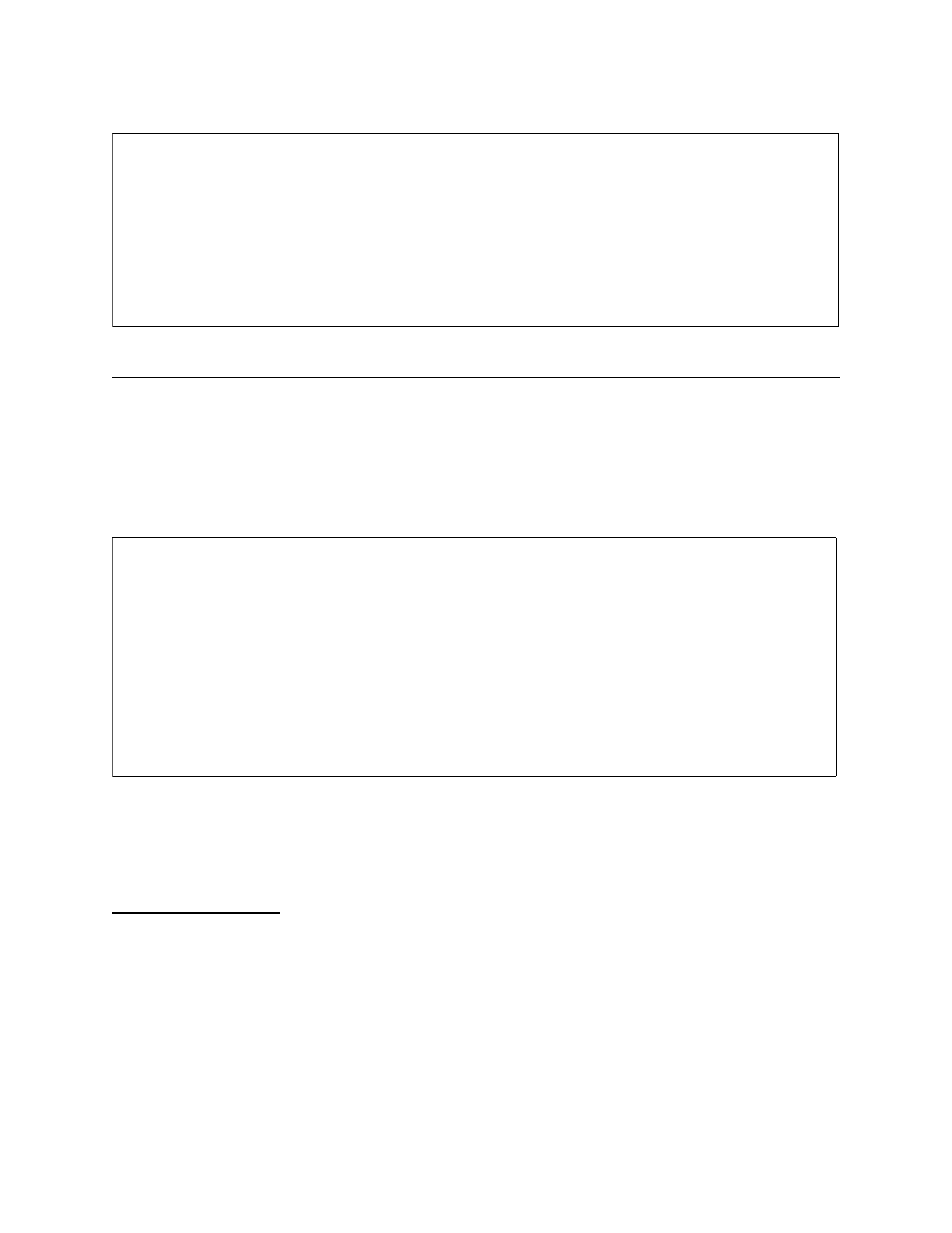
System Menus
4-28
Verilink AS4000 User Manual
Figure 4-24 Node Name Menu
Events Menu
Use the Events Menu to monitor and display system events. This
menu provides access to three submenus. From these menus you
can monitor system events, display the event log or configure
events.
Figure 4-25 Events Menu
The AS4000 constantly monitors for the occurrence of “events”
such as alarms, test commands, and system resets. When an event
occurs, it is given a sequence number and a time and date stamp.
The slot number and a description of the event is also recorded.
Monitor Events
Menu
Select the Monitor Events Menu (
) to see a running log
of the events, as they take place. You can also clear the event log
from the System Events display.
Ver
Ver
Ver
Veri
i
i
ilink
link
link
link C
C
C
Corpor
orpor
orpor
orpora
a
a
ation
tion
tion
tion
A
A
A
AS4011
S4011
S4011
S4011 - Syst
- Syst
- Syst
- System Ma
em Ma
em Ma
em Man
n
n
nager
ager
ager
ager
H
H
H
Help =
elp =
elp =
elp =
[?]
[?]
[?]
[?]
N
N
N
Node N
ode N
ode N
ode Na
a
a
ame Me
me Me
me Me
me Men
n
n
nu
u
u
u
Nod
Nod
Nod
Node
e
e
e name
name
name
name:
:
:
: Pubs
Pubs
Pubs
Pubs & Tra
& Tra
& Tra
& Trai
i
i
ining
ning
ning
ning
V
V
V
Ve
e
e
erilink
rilink
rilink
rilink Corpor
Corpor
Corpor
Corporation
ation
ation
ation
AS4011
AS4011
AS4011
AS4011 - Sy
- Sy
- Sy
- Sys
s
s
stem M
tem M
tem M
tem Ma
a
a
anager
nager
nager
nager
Help
Help
Help
Help =
=
=
= [?]
[?]
[?]
[?]
Eve
Eve
Eve
Even
n
n
nt Men
t Men
t Men
t Menu
u
u
u
M
M
M
Mo
o
o
onitor
nitor
nitor
nitor Event
Event
Event
Events
s
s
s
D
D
D
Di
i
i
isplay
splay
splay
splay Event
Event
Event
Event Log
Log
Log
Log
E
E
E
Ev
v
v
vent C
ent C
ent C
ent Co
o
o
onfigu
nfigu
nfigu
nfigur
r
r
ration
ation
ation
ation