Figure 10-3 – Verilink AS4000 (34-00244) Product Manual User Manual
Page 159
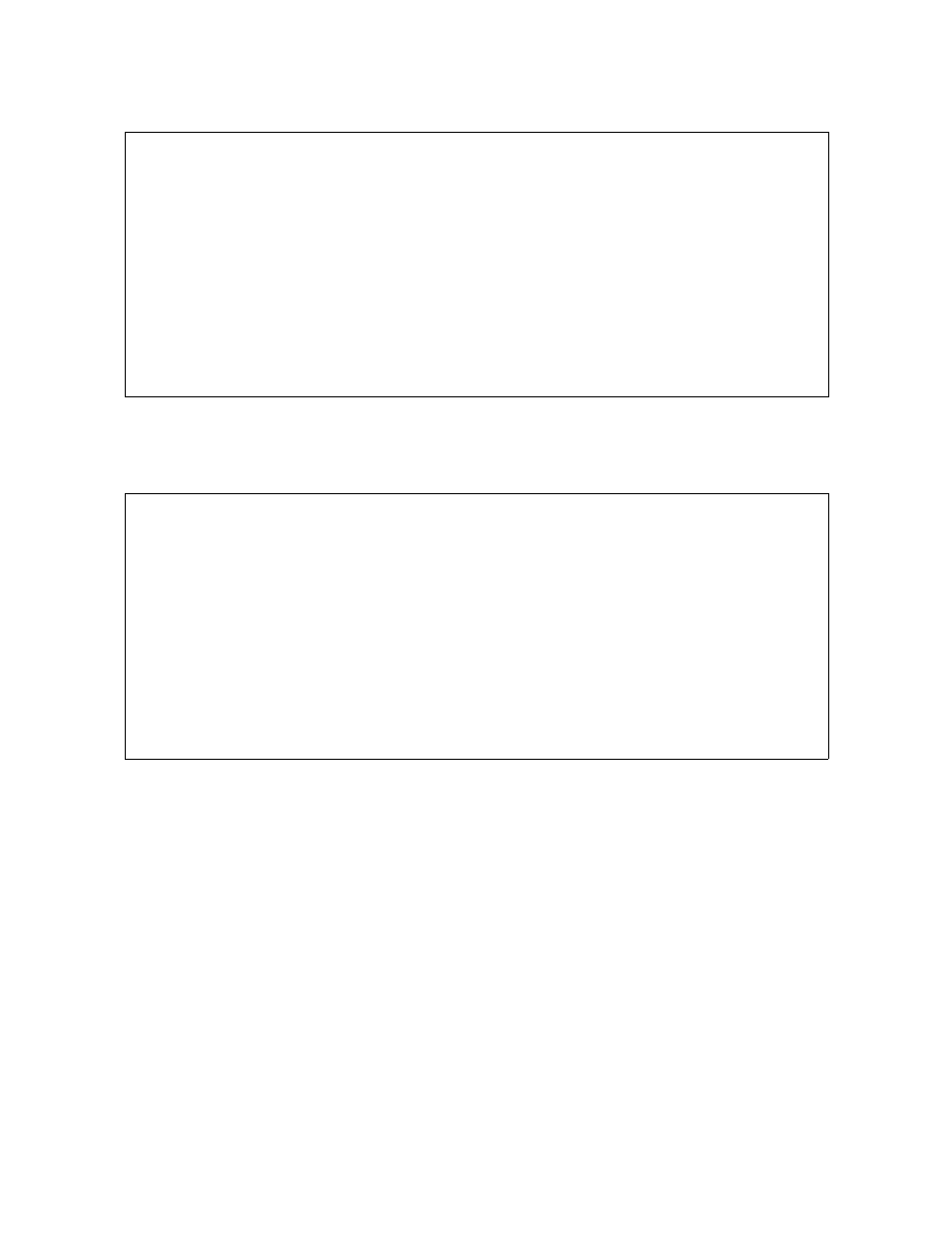
Quad OCU
Verilink AS4000 User Manual
10-3
Figure 10-3 Configuration Menu
4. To configure a port, place your cursor on a port number field
and press E
NTER
. The following submenu appears.
Figure 10-4 Port Configuration Menu
5. To save changes, type "X".
6. When prompted:
UUUUppppddddaaaatttte
e
e
e CCCCoooonnnnffffiiiigggguuuurrrraaaattttiiiioooonnnn?
? ?
? AAAArrrre
e
e
e yyyyoooou
u
u
u ssssuuuurrrre
e
e
e ((((YYYY////N
NN
N))))????
Type "Y".
The Port Configuration Menu fields are described in
V
V
V
Ve
e
e
erilin
rilin
rilin
rilink
k
k
k Corp
Corp
Corp
Corpo
o
o
oratio
ratio
ratio
ration
n
n
n
A
A
A
AS
S
S
S4000 -Quad OCU
4000 -Quad OCU
4000 -Quad OCU
4000 -Quad OCU Slo
Slo
Slo
Slot
t
t
t: 9
: 9
: 9
: 9 H
H
H
Help =
elp =
elp =
elp =
[?]
[?]
[?]
[?]
Confi
Confi
Confi
Config
g
g
gurati
urati
urati
uratio
o
o
on Man
n Man
n Man
n Mana
a
a
ager
ger
ger
ger
Clear
Clear
Clear
Clear Custo
Custo
Custo
Custom
m
m
mer
er
er
er
Chann
Chann
Chann
Channe
e
e
el
l
l
l Contr
Contr
Contr
Contro
o
o
ol
l
l
l
P
P
P
Po
o
o
ort
rt
rt
rt N
N
N
Name
ame
ame
ame
Data
Data
Data
Data Rate
Rate
Rate
Rate Capability Loopb
Capability Loopb
Capability Loopb
Capability Loopba
a
a
ack S
ck S
ck S
ck St
t
t
tatus
atus
atus
atus
-
-
-
--
-
-
------
-----
-----
------
-
-
------
-----
-----
------
-
-
------
-----
-----
------
-
-
-------
------
------
-------
-
-
------
-----
-----
------
-
-
------
-----
-----
------
-
-
------
-----
-----
------
-
-
------
-----
-----
------
-
-
------
-----
-----
------
-
-
------
-----
-----
------
-
-
------
-----
-----
------
-
-
-
0
0
0
01
1
1
1
Circuit ID
Circuit ID
Circuit ID
Circuit ID #
#
#
#
56 k
56 k
56 k
56 kb
b
b
bps
ps
ps
ps No
No
No
No
Yes I
Yes I
Yes I
Yes In
n
n
n Serv
Serv
Serv
Servi
i
i
ice
ce
ce
ce
0
0
0
02
2
2
2
Circuit ID
Circuit ID
Circuit ID
Circuit ID #
#
#
#
56 k
56 k
56 k
56 kb
b
b
bps
ps
ps
ps No
No
No
No
Yes I
Yes I
Yes I
Yes In
n
n
n Serv
Serv
Serv
Servi
i
i
ice
ce
ce
ce
0
0
0
03
3
3
3
Circuit ID
Circuit ID
Circuit ID
Circuit ID #
#
#
#
56 k
56 k
56 k
56 kb
b
b
bps
ps
ps
ps No
No
No
No
Yes I
Yes I
Yes I
Yes In
n
n
n Serv
Serv
Serv
Servi
i
i
ice
ce
ce
ce
0
0
0
04
4
4
4
Circuit ID
Circuit ID
Circuit ID
Circuit ID #
#
#
#
56 k
56 k
56 k
56 kb
b
b
bps
ps
ps
ps No
No
No
No
Yes I
Yes I
Yes I
Yes In
n
n
n Serv
Serv
Serv
Servi
i
i
ice
ce
ce
ce
V
V
V
Ve
e
e
erilin
rilin
rilin
rilink
k
k
k Corp
Corp
Corp
Corpo
o
o
oratio
ratio
ratio
ration
n
n
n
A
A
A
AS
S
S
S4000 -Quad OCU
4000 -Quad OCU
4000 -Quad OCU
4000 -Quad OCU Slo
Slo
Slo
Slot
t
t
t: 9
: 9
: 9
: 9 H
H
H
Help =
elp =
elp =
elp =
[?]
[?]
[?]
[?]
Confi
Confi
Confi
Config
g
g
gurati
urati
urati
uratio
o
o
on
n
n
n
P
P
P
Po
o
o
ort...
rt...
rt...
rt....
.
.
......
.....
.....
......
.
.
.: 1
: 1
: 1
: 1
N
N
N
Na
a
a
ame...
me...
me...
me....
.
.
......
.....
.....
......
.
.
.: Cir
: Cir
: Cir
: Circ
c
c
cuit ID
uit ID
uit ID
uit ID
#
#
#
#
D
D
D
Da
a
a
ata Ra
ta Ra
ta Ra
ta Rat
t
t
te....
e....
e....
e.....
.
.
.: 56
: 56
: 56
: 56 k
k
k
kbps
bps
bps
bps
C
C
C
Cl
l
l
lear C
ear C
ear C
ear Ch
h
h
hannel
annel
annel
annel Capability [valid only for 64 kbps]..
Capability [valid only for 64 kbps]..
Capability [valid only for 64 kbps]..
Capability [valid only for 64 kbps]..: No
: No
: No
: No
C
C
C
Cu
u
u
ustome
stome
stome
stomer
r
r
r Cont
Cont
Cont
Contr
r
r
rol Lo
ol Lo
ol Lo
ol Loo
o
o
opback[
pback[
pback[
pback[v
v
v
valid
alid
alid
alid o
o
o
only f
nly f
nly f
nly fo
o
o
or 56
r 56
r 56
r 56 k
k
k
kbps].
bps].
bps].
bps]..
.
.
.: Yes
: Yes
: Yes
: Yes
S
S
S
St
t
t
tatus.
atus.
atus.
atus..
.
.
......
.....
.....
......
.
.
.: In
: In
: In
: In S
S
S
Service
ervice
ervice
ervice