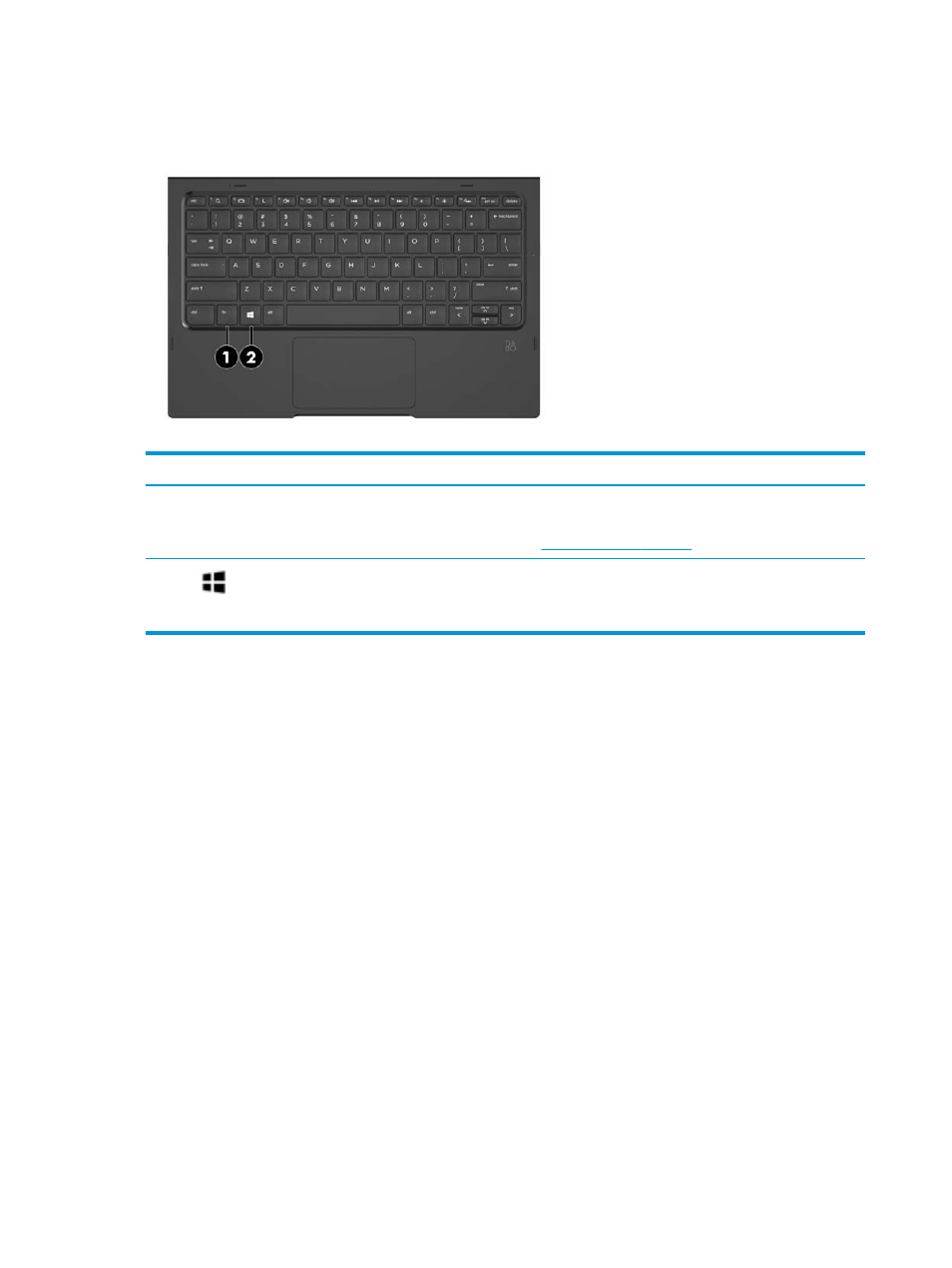
Keys
Component
Description
(1)
fn
key
Executes frequently used system functions when pressed in
combination with a function key, the
num lk
key, or other key.
See
Using the hot keys on page 9
.
(2)
Windows key
Opens the Start menu.
NOTE:
Pressing the Windows key again will close the Start
menu.
8
Chapter 2 Components