Tp150b – WallWizard TP150B User Manual
Page 18
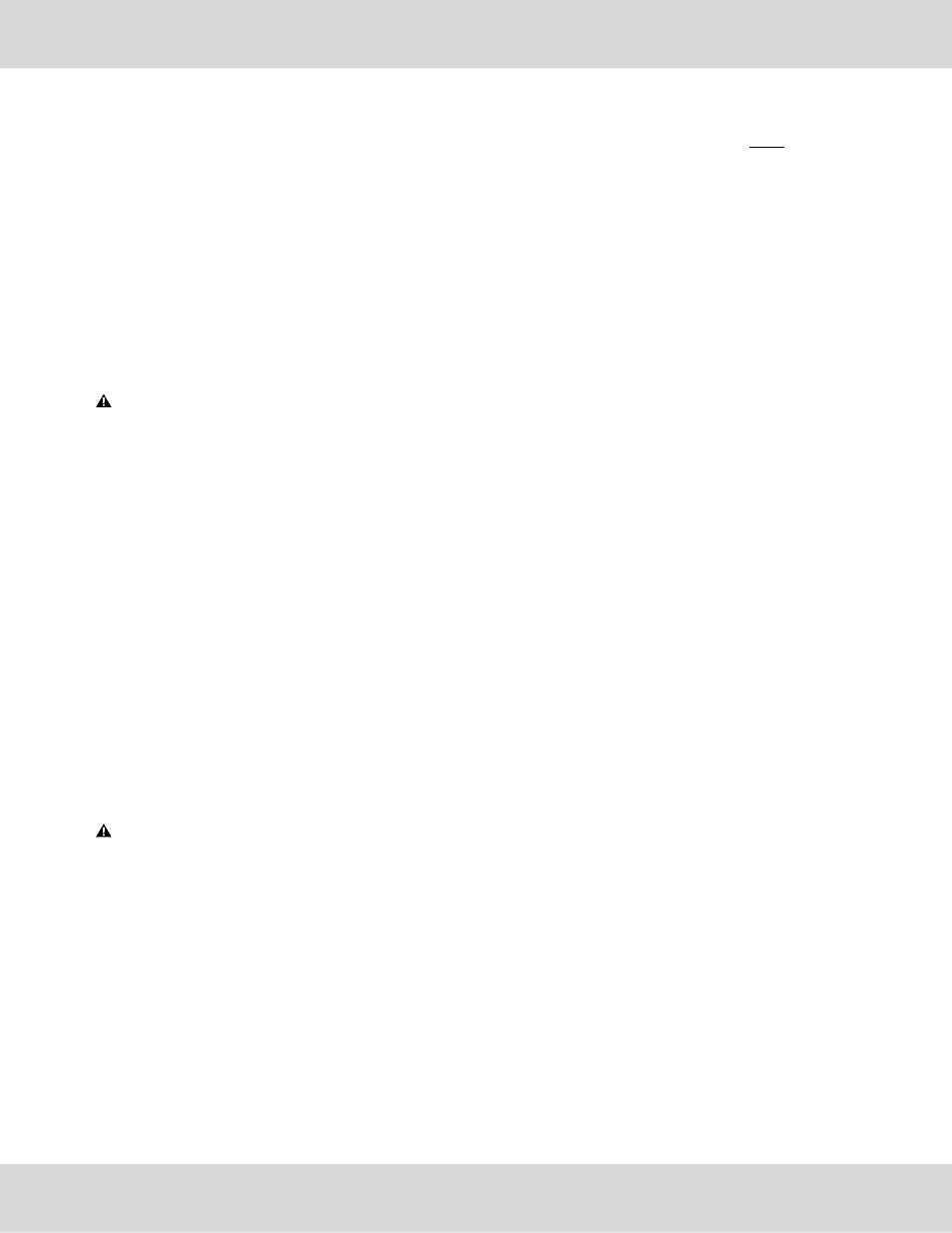
2.0. Mounting TV with a flat back
Note: The plastic cover (shown in dotted lines) is only provided on model number TP150B; but NOT on model
number TC105B. The pin [04] is shipped pre-inserted into the “STORE” opening on the bracket [03].
Note: Most flat screen TVs are provided with Digital Optical Audio Output on the back of the TV. If your TV has
one, locate the Digital Optical Audio Output – as this will be used later.
Position the motorized bracket [02] and the non-motorized bracket [03] on the back of the TV so that the
bottom of the two brackets [02] and [03] are at least 1.5 in. (38.1 mm) from the bottom of the TV.
Use the screws provided with the TV to attach the motorized bracket [02] and the non-motorized bracket [03] to
the back of the TV. If screws are not provided with the TV, then select the correct screw [12, 13, 14, 15, 16] by
hand threading them into the threaded insert on the back of the TV. Stop immediately if you encounter any
resistance.
If the distance between the two threaded inserts on the back of the TV is greater than 31.5 inches (800mm),
then the two brackets [02] and [03] may not fit the wall brackets [01].
2.0. Installations d’un téléviseur à dos plat
Remarque : Le couvercle de plastique (montré en pointillé) est fourni uniquement sur le modèle numéro
TP150B; mais NON sur le modèle numéro TC105B. La goupille [04] est expédiée déjà introduite dans
l’ouverture du « MAGASIN » sur le support [03].
Remarque : La plupart des téléviseurs à écran plat sont livrés avec un dispositif de rendement numérique
audio et optique déjà installé au dos de l’appareil. Si votre téléviseur possède ce dispositif, localisez-le, car il
vous sera utile par la suite.
Disposez le support motorisé [02] ainsi que le support non motorisé [03] au dos du téléviseur afin que le bas
des deux supports [02] et [03] soient au moins à 1.5 pouce (38.1 mm) du bas du téléviseur.
Utilisez les vis fournies avec le téléviseur afin de fixer le support mural motorisé [02] ainsi que le support non
motorisé [03] au dos du téléviseur. Si les vis ne sont pas fournies avec le téléviseur, choisissez alors celles
qui vous conviennent [12, 13, 14, 15, 16] en les vissant à la main dans les entailles filetées situées à l’arrière
du téléviseur. Arrêtez immédiatement si vous rencontrez la moindre résistance.
Si la distance séparant deux filets rapportés situés à l’arrière du téléviseur est supérieure à 31.5 pouces
(800 mm), alors les deux supports [02] et [03] ne conviennent pas aux supports muraux [01].
17
TP150B