Tp150b – WallWizard TP150B User Manual
Page 38
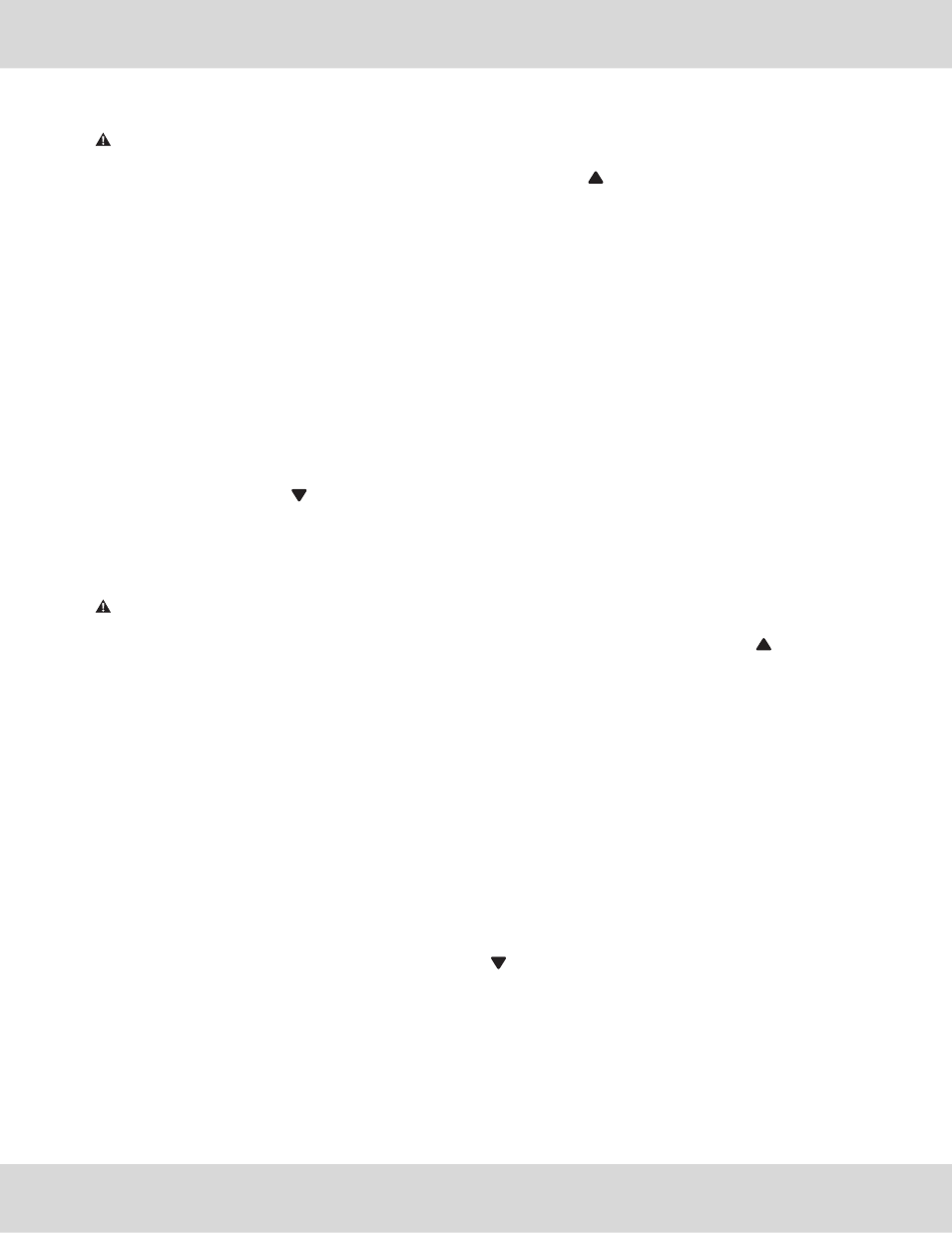
6.0. Removing the spring to tilt the TV down fully
Make sure the TV is in the upright position before proceeding with these steps!
(1) If the TV is not in the upright position, then use the up arrow button ( ) on the remote control [05] to tilt up
the TV.
(2) Remove the two screws to take of the plastic cover off on the non-motorized bracket [03].
(3) Remove the screw holding the lever.
(4) Lower the lever to take the spring off.
(5) Return the lever to the original position.
(6) Reinsert the screw holding the lever.
(7) Insert the spring into the housing in the plastic cover for storage.
(8) Reinstall the plastic cover using the two screws.
Use the down arrow button ( ) on the remote control [05] to tilt down the TV. The TV should now tilt down fully.
6.0. Retrait su ressort afin d’incliner complètement le téléviseur
Assurez-vous que le téléviseur est redressé avant d’entamer ces démarches.
(1) Si le téléviseur n’est pas complètement redressé, appuyez sur le bouton fléché vers le haut ( ) qui est
placé sur la télécommande [05].
(2) Enlevez les deux vis afin de retirer le couvercle de plastique recouvrant le support non motorisé [03].
(3) Retirez la vis retenant le levier
(4) Faites revenir le levier à sa position basse pour enlever la vis
(5) Ramenez le levier à sa position initiale
(6) Introduisez à nouveau la vis retenant le levier
(7) Insérez le ressort dans le magasin place à l’intérieur de la couverture de plastique aux fins de rangement
(8) Installez à nouveau le couvercle de plastique à l’aide des deux vis.
Sur la télécommande [05], appuyez sur le bouton fléché ( ) afin d’incliner le téléviseur vers le bas. Le
téléviseur devrait désormais s’incliner entièrement vers le bas.
37
TP150B