Led indicators, Power indicator, Network indicator – Westermo MRD-350 User Manual
Page 13: Status indicator
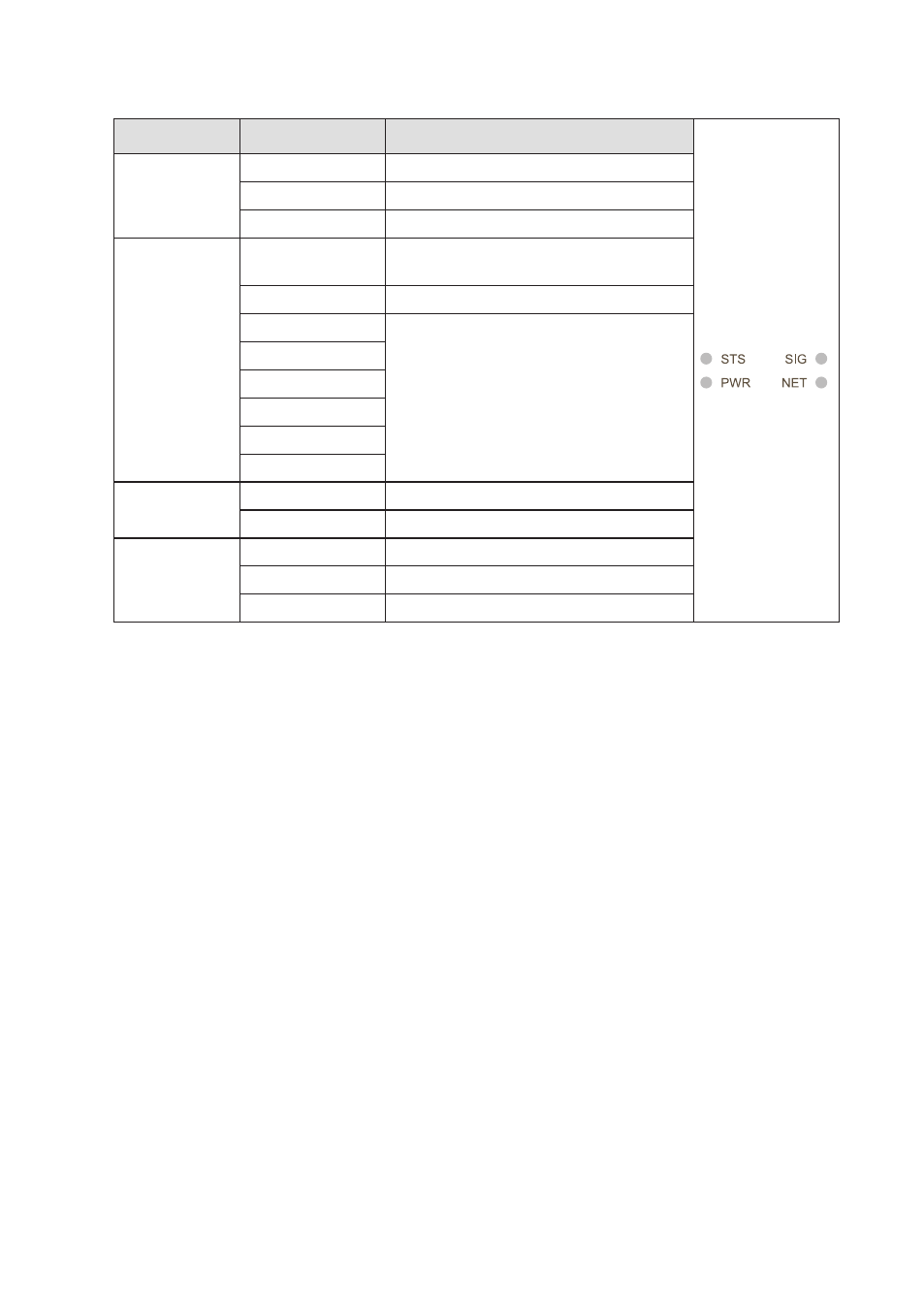
13
6623-2221
LED Indicators
LED
Status
Description
STS
Status
RED
No wireless network has been detected
RED FLASH
A wireless network has been detected
GREEN
No valid SIM installed
SIG
Signal strength
RED
RF circuitry initialising or network
registration fault
GREEN / RED
Network connection fault
GREEN 1 BLINK
Signal strength indication
1 Very poor
3 Normal
6 Very good
GREEN 2 BLINKS
GREEN 3 BLINKS
GREEN 4 BLINKS
GREEN 5 BLINKS
GREEN 6 BLINKS
PWR
Power
OFF
Unit has no power
GREEN
All OK
NET
Network indicator
OFF
Not ready
GREEN FLASH
Searching for network
GREEN
Locked to network
Power Indicator
The power indicator will light green when power is applied. If the indicator does not light
when power is applied then check the power supply connections.
Network Indicator
The network indicator reports the status of the connection to the network. When pow-
ered up the indicator will be off, the indicator will then flash green whilst the unit search-
es for a network, once connected to the network the indicator will light green.
Status Indicator
The status indicator reports the health of the unit. In normal operation the indicator will
be green, if a fault is detected either at boot-up or during normal operation the indicator
will light red. When the unit is first switched on or is reset the indicator will first light
red, then flash red in sequence with the Signal Strength Indicator, this is normal behaviour
during boot-up and does not indicate a fault.