Westermo MRD-350 User Manual
Page 19
Advertising
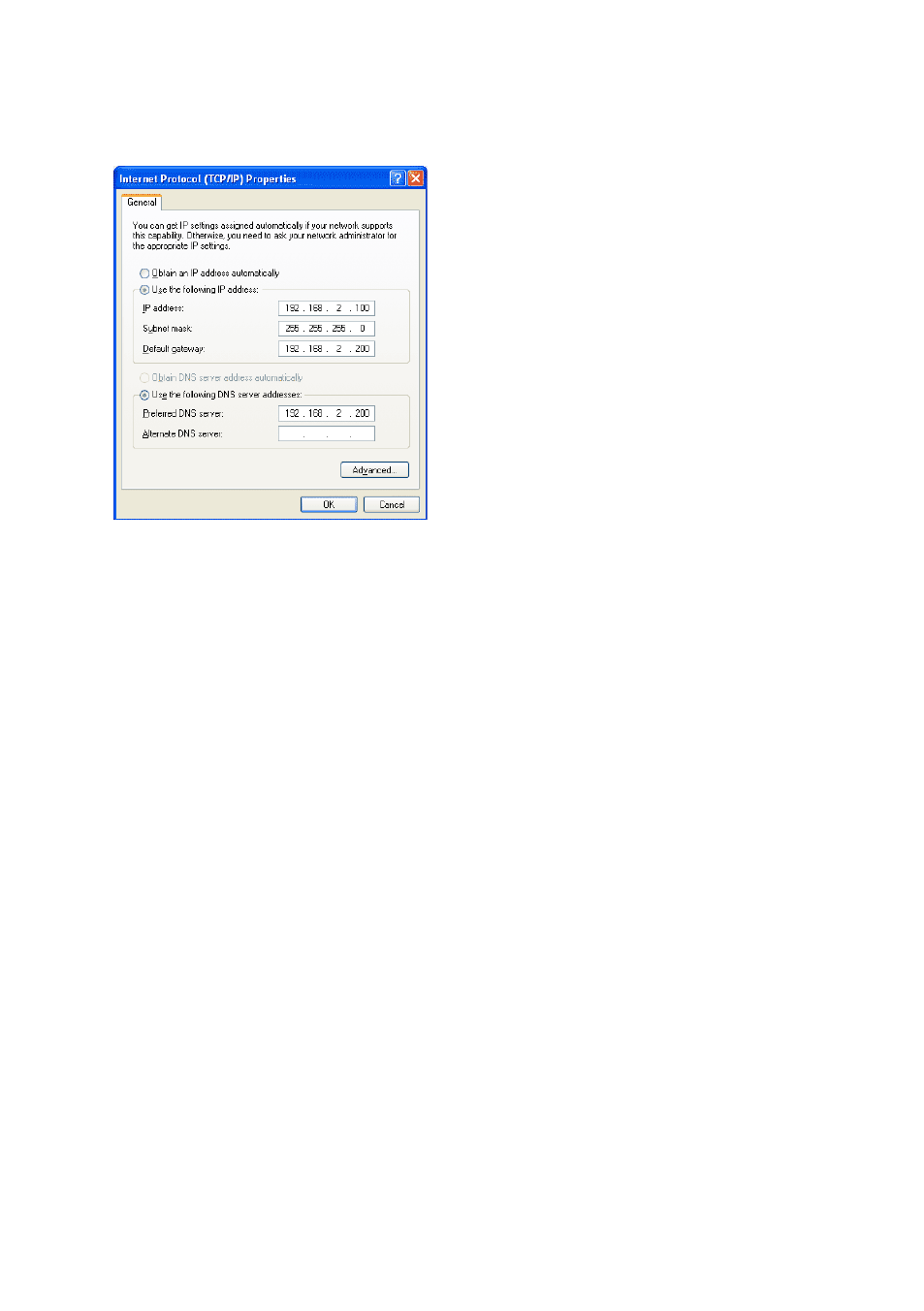
19
6623-2221
6. The Internet Protocol (TCP/IP)Properties dialog box, change the settings to match
those shown in Figure 2, and then click ”OK.
Figure 2
Note: If a web browser was open prior to making the network changes, then it will
need to closed and re-started before attempting to connect to the MRD-350.
Accessing the MRD-350
• Open a web browser on the PC and browse to http://192.168.2.200
(the default MRD-350, IP address) .
• A login box will popup. If the box fails to display, re-check the cable connections
to the unit and the IP address settings of the PC.
Enter the following login details:
• User Name: admin
• Password: westermo
Advertising