Westermo RM-505U-2-E User Manual
Page 10
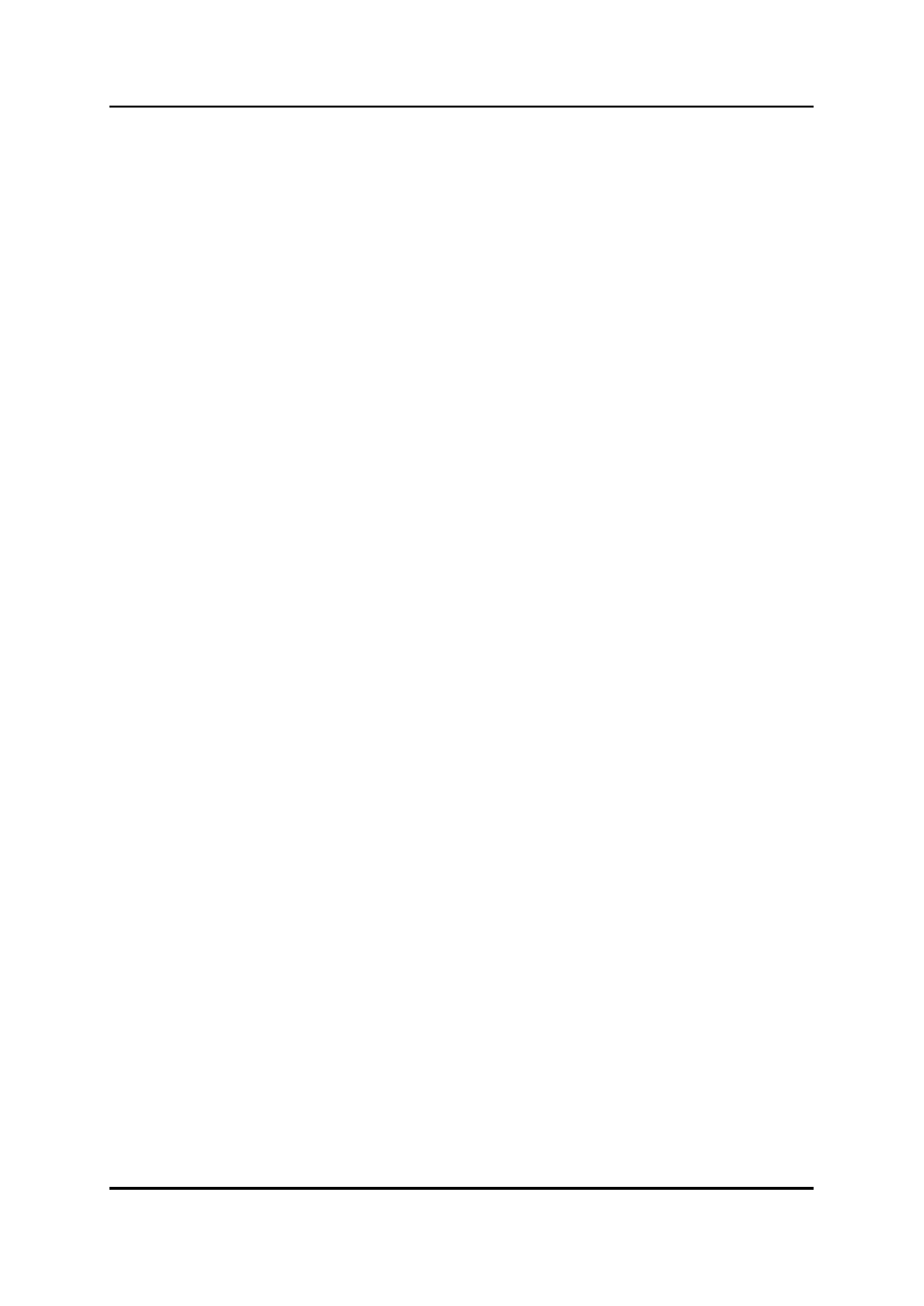
505U Radio Telemetry Module
Page 10
© September 2002
stop re-transmissions of each message - if the 505U is configured to transmit each message
three times, then paralysis will not stop this.
Depending on the type of input signal (digital, pulse or analogue), the 505U must determine what
type of signal change is required to send a transmission:
2.3.1 Digital Inputs
A digital input can be an external digital input or an internal status input (setpoint status or low
battery alarm).
The 505U will transmit the value of the digital input whenever it changes from off to on or from on to
off. A paralysis time may be configured to prevent another transmission within this time. The 505U
will also transmit an update message if a message has not been transmitted for that input within an
“update time”.
There are two update times for each digital input - one for when the input is on, and one for when
the input is off. Each update time may be configured between 10 seconds and 5 days. For
example, a digital input may be configured to update every 1 day when the input is off, but update
every 10 minutes when the input is on. If an update time of zero (or less than 10 seconds) is
selected, then no update messages will be sent.
Overview:
•
Input value transmitted on input change
•
Update message if the input value has not been transmitted within the configured update time for
that input (10 seconds - 5 days)
•
Separate update times for on and off status for digital inputs
•
After each transmission, further transmission for that input is disabled for the paralysis time (0 –
127.5 sec).
2.3.2 Pulse Inputs
Each pulse input is counted and the total count value is transmitted as a 16-bit value. A “sensitivity”
value is configured for each pulse input (0 - 32 000). Whenever the pulse count has increased by
this value since the last transmission, the 505U will transmit the new pulse count. In addition, an
update transmission of the pulse count will be transmitted if the pulse count has not been transmitted
for the update time. If an update time of zero is selected, then no update messages will be sent.
When the 105U receives the input count message, it will compare the input count to its own output
count (the count of output pulses), and will then output pulses until the two counts are the same.
The maximum pulse input is 100Hz (3 msec minimum on-time and off-time). There is no minimum
pulse rate. For pulse rates higher than 1Hz, the power consumption will increase slightly. For pulse
rates higher than 10 Hz, the “Fast Pulsed Inputs” option should be selected. This increases power
consumption of the module further.