ZeeVee ZvCli User Manual User Manual
Page 14
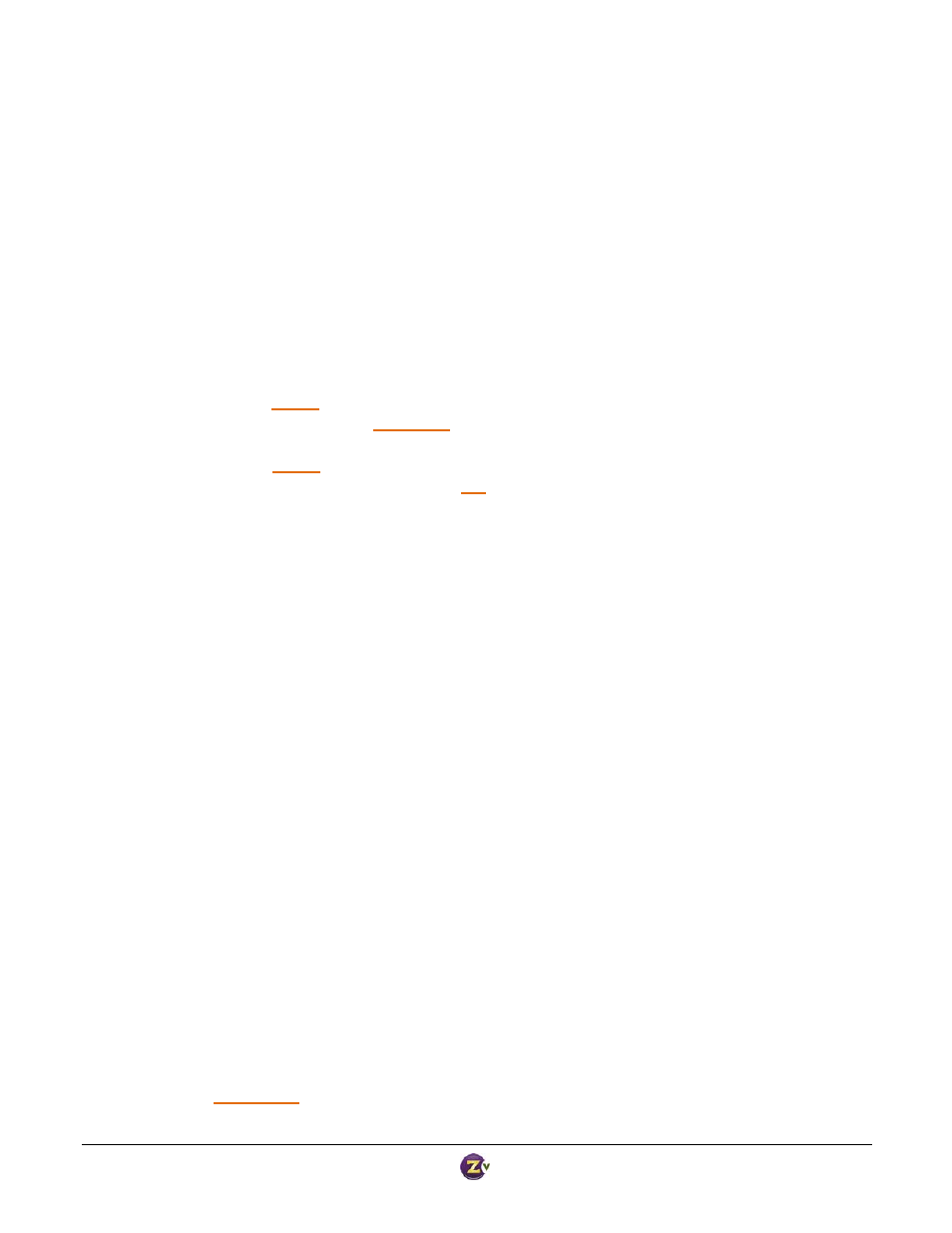
Zv‐Cli v1_3 www.zeevee.com
Page
14 of 32
Success
Audio Input Commands
Certain ZeeVee products have several different types of video ports and audio ports. These can be grouped
together in a very flexible manner, supporting many different combinations of audio and video in the field.
These commands are used to associate an audio input to a component or VGA video input. It is allowable to
use the same audio input for both, although that may not make the most sense.
Associate Audio Input for VGA and Component Inputs
Syntax
set audio‐for‐component {analog | spdif‐optical | spdif‐coax | usb | none}
ZvPro 250
set audio‐for‐component {spdif‐optical | spdif‐coax | usb | none}
ZvBox 150
set audio‐for‐vga
{analog | spdif‐optical | spdif‐coax | usb | none}
ZvPro 250
set audio‐for‐vga
{spdif‐optical | spdif‐coax | usb | none}
ZvBox 150
The analog input is a stereo left / right pair. Audio is digitized and converted to a Dolby Digital 2.0 stream.
The S/PDIF optical input is a TOSLINK connection that delivers digital audio. The S/PDIF coax input carries the
same information in a different physical form. If the received audio is PCM, it is encoded into a Dolby Digital 2.0
stream. All other Dolby encodings, including 5.1, are directly passed through as‐is to the video stream. Note
that DTS encoding is not supported.
If USB is selected, the USB port will present itself as a standard USB audio device to whatever device it is
connected. No special software is required to use this connection.
If None is selected, no audio will be passed with the video stream
Example:
ZvCli$
set audio‐for‐component spdif‐optical
Success
ZvCli$ set audio‐for‐vga analog
Success
Video Input Commands
These commands are used to select what video source to broadcast, and set some parameters for how to
process that video.
Select Active Video Source
Selects the video input that will be encoded and broadcast. Audio will be processed based on the audio port
associated with the selected video input.
Syntax
set video‐source {component | vga | idle‐screen | test‐image‐1 | test‐image‐2}
factory default: component