Pmon-1001 product manual – ACTi PMON-1001 User Manual
Page 11
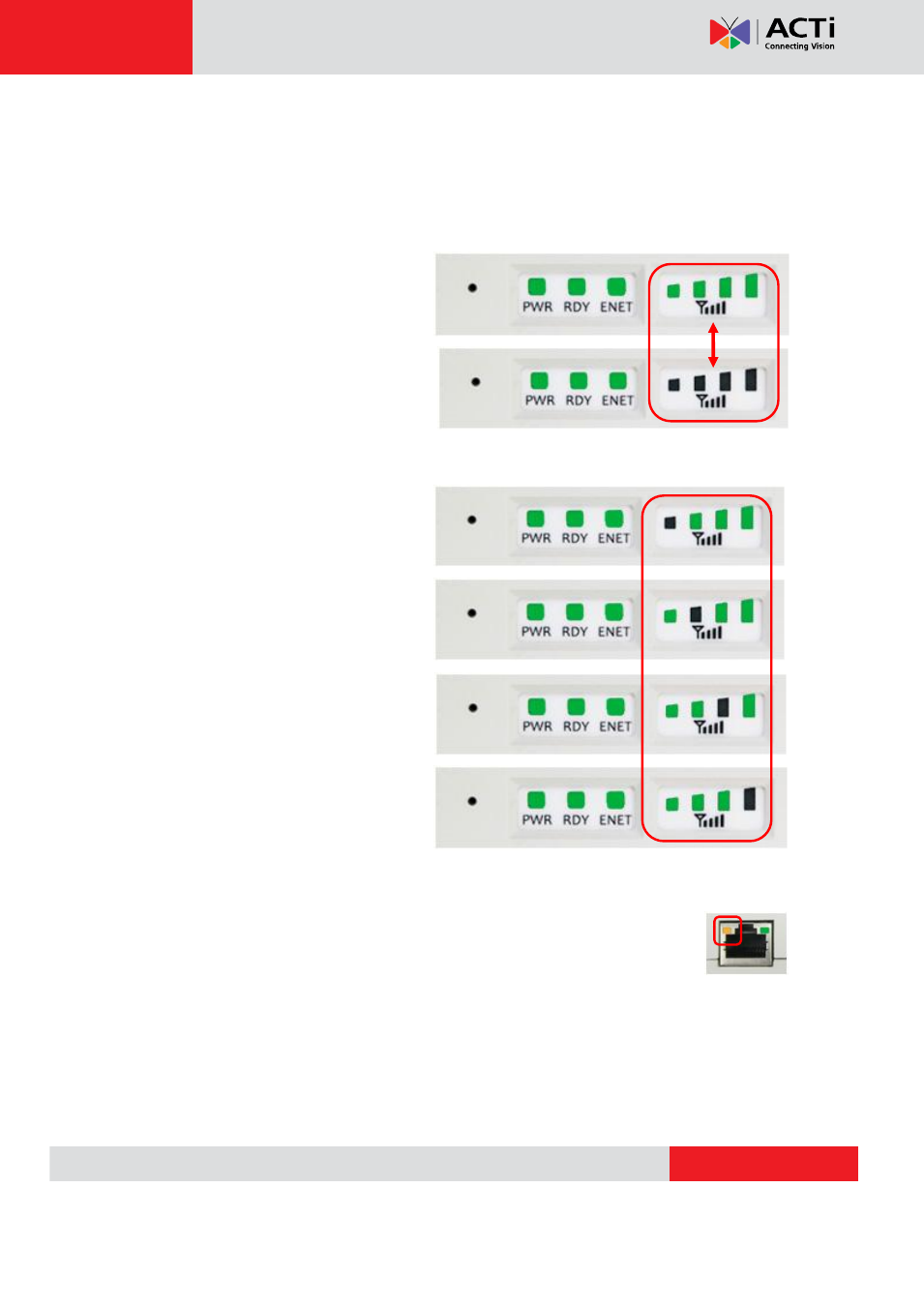
PMON-1001 Product Manual
ENET LED blinking means that PMON-1001 is sending or receiving data from the camera. The
ENET LED OFF means that no camera has been plugged to PMON-1001 yet.
6) Searching for Camera / Ready for Client
All the 4 Wi-Fi LEDs blinking at the
same time means that the PMON-1001
is searching for the camera or waiting
the camera to boot up.
When the Wi-Fi LEDs are blinking back
and forth, it means that PMON-1001
and
camera
have
successfully
established connection and they are
ready for client access.
7) PSE in use
This LED ON (orange color) means that the camera has started to draw PoE
power from PMON-1001.
8) Ethernet Port
This port can mainly be used to plug in the Ethernet cable that connects to the camera. It is
also possible to use it to connect to a PC for system configuration of PMON-1001 firmware.