Operational flow, Pmon-1001 product manual – ACTi PMON-1001 User Manual
Page 15
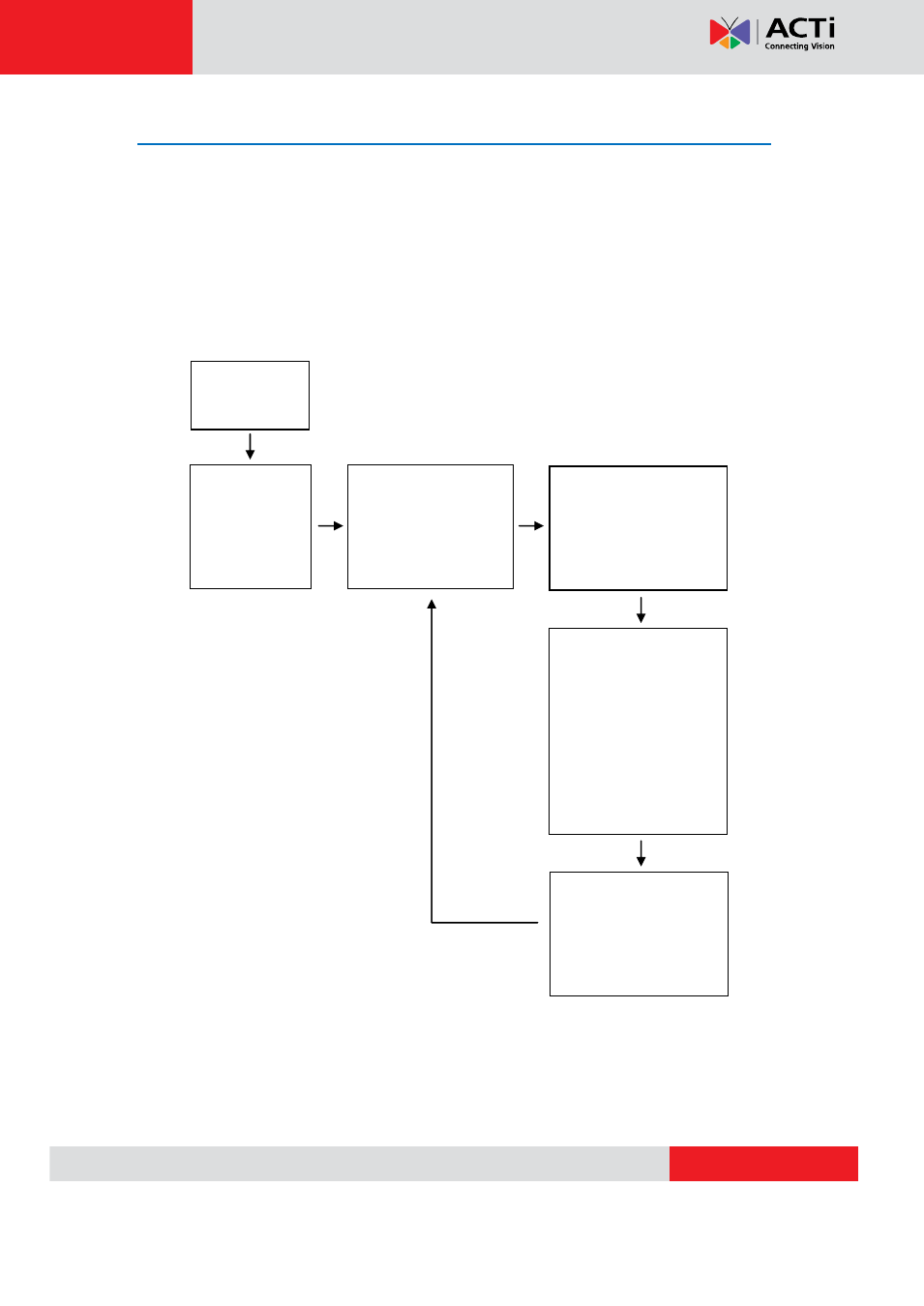
PMON-1001 Product Manual
Operational Flow
PMON-1001 is designed so that there is no manual configuration needed. It is ready to serve
all ACTi cameras as you take it out of the box. The following description of operation flow
explains how it can serve cameras with different IP addresses and network segments without
needing to do any manual network configurations.
The flow of using Camera Installation Kit
Power on
PMON-1001.
Connect a
1.5m (5ft)
long Ethernet
cable to it.
Climb up to one of
the cameras and
plug in the Ethernet
cable.
Launch/Continue
using CameraGo!
application on that
mobile device to
adjust the viewing
angle and focus of the
camera.
Discover wireless
network named
“Camera_Helper” on
Apple mobile device.
Unplug the Ethernet
cable from the camera
and go to the next
camera.